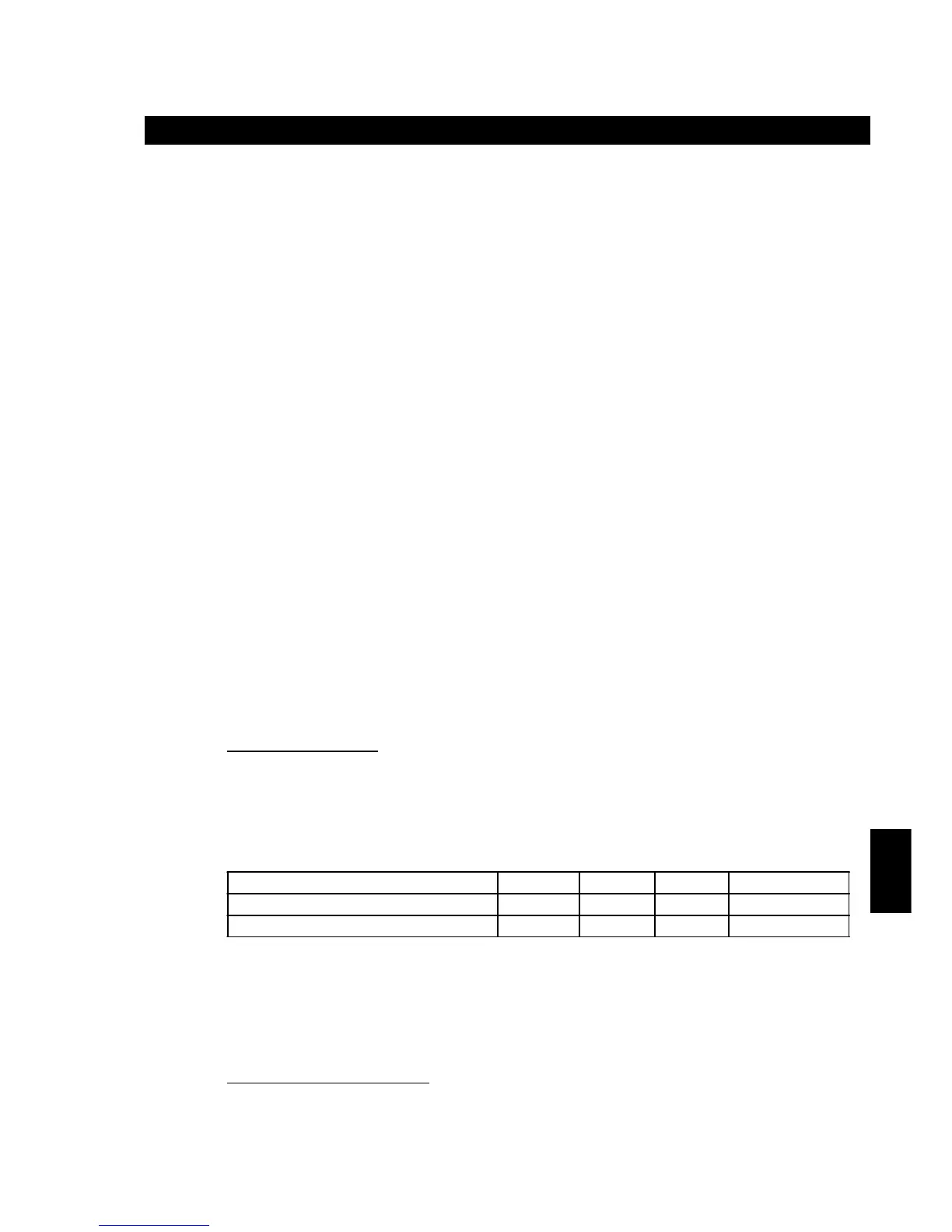Section 10. Comms. Version 1.01 p1CONCEPT IQ. Installation & Programming Manual.
Comms
TELEPHONE NUMBERS
When the system is required to report to a Central Station or a Telephone,
OR the system is required to Callback a PC that is dialing in for Remote connection, you will be required to
program one or more Telephone numbers.
Telephone numbers are programmed as a Sequential number of up to 16 digits using the keys shown in the
following table.
e.g. Telephone number: 1 Pause 1234 5678 is entered by the key sequence:
<*>, 1, <NEXT>, 1, 2, 3, 4, 5, 6, 7, 8, <ENTER>
Telephone number selection.
Remember that only the Start Address is selected for programming Telephone numbers; and that <#>, <#>,
cannot be used to move on to the next Address when programming sequential numbers.
Quick Telephone number selection. When programming Telephone numbers, Press <HOME> to move on to
the next Telephone number to program.
If you are programming more than one telephone number, this eliminates the need to select the Address of
the next number to program.
The Telephone numbers are presented in the sequence: Primary Number, Secondary number, Callback
number. e.g. If the Secondary number has been programmed, pressing <HOME> will move on to the
Callback number, and pressing <HOME> again will jump back to the Primary number.
Section 10. Communications
Communications programming sets all the parameters and options for:
-Contact ID or Domestic Dialer reporting.
-Dialer Test reporting.
-Remote Dial-up connection.
-Serial Port communications.
Dialer
Telephone numbers.......................................................................................................................1
Primary telephone number (15 Addresses) ...............................................................................2
Secondary telephone number (15 Addresses) ...........................................................................2
Call back telephone number (15 Addresses) ............................................................................2
Reporting format ............................................................................................................................2
Dialer options .................................................................................................................................2
Maximum attempts ........................................................................................................................2
Test reporting
Test report period ..........................................................................................................................3
Test report hour .............................................................................................................................3
Test report minute..........................................................................................................................3
Remote connect
Remote connect options ...............................................................................................................3
Rings to answer .............................................................................................................................3
Answer machine bypass ...............................................................................................................3
Serial Port Options
Port 0 Communications Task ........................................................................................................4
Port 0 Baud rate .............................................................................................................................4
Client Codes
General Area / Area 1 Client Code (4 Addresses) .....................................................................4
Area 2 Client Code (4 Addresses)...............................................................................................4
Area 3 Client Code (4 Addresses)...............................................................................................4
Area 4 Client Code (4 Addresses)...............................................................................................4
Contact ID Event Codes............................................................................................................................5
Address
16
32
64
48
49
50
51
52
53
54
80
81
82
83
896
900
904
908
Telephone number digit to program:
0 to 9 # * Pause (1 Second)
Key to Press on LED Terminal keypad: <0> to <9> <#> <*> <NEXT>
Value displayed on Zone Lamps: 0 to 9 10 11 12
