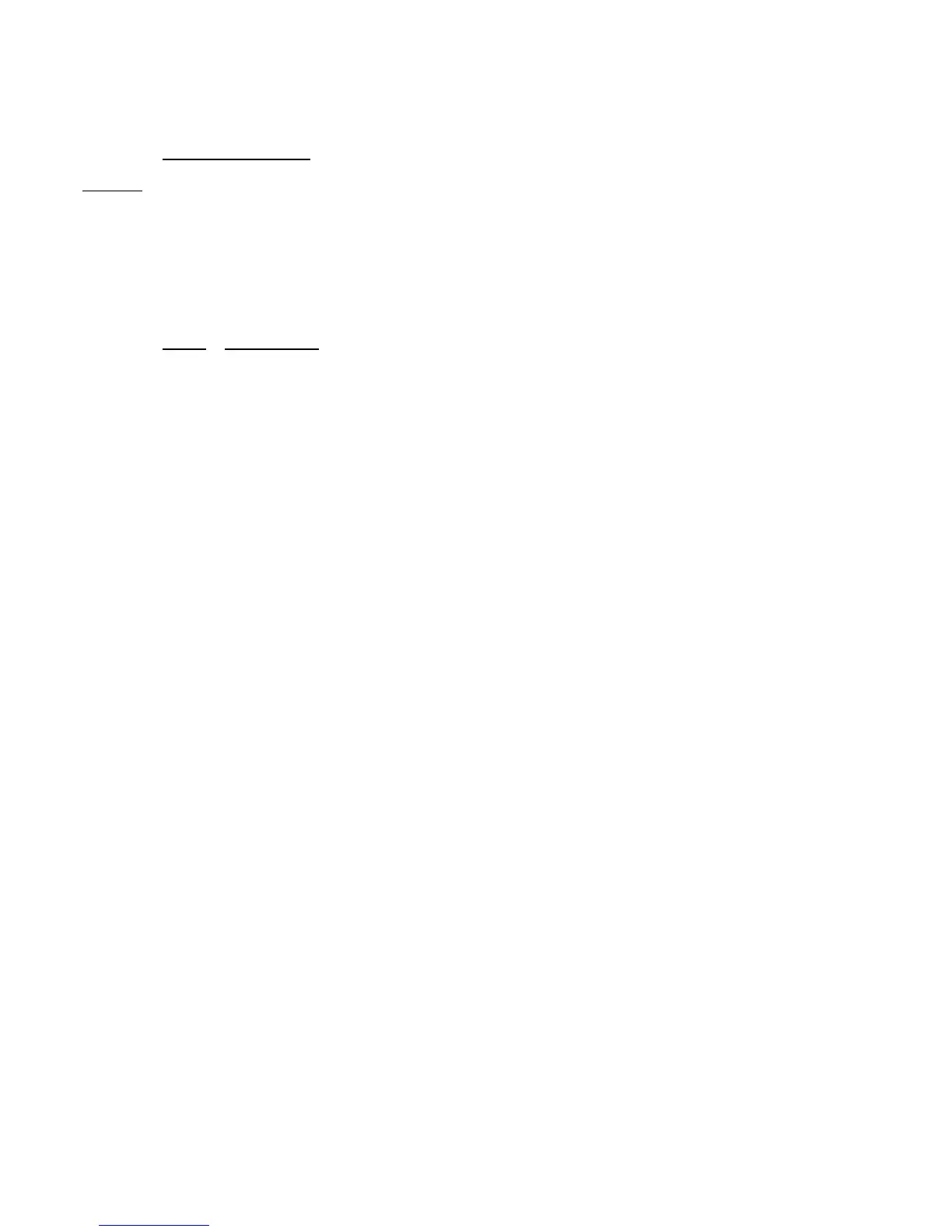p2 Section 3. General opts. Version 1.01 CONCEPT IQ. Installation & Programming Manual.
EMERGENCY OPTIONS Default = No Options Selected
These options determine how the PANIC, FIRE, MEDICAL, and DURESS alarms will be processed.
These settings will affect:
- Panic alarms generated by Keypad Panic AND Zone Inputs programmed as the “24 Hour Panic” Zone
Type. (Zone Type 5)
- Fire alarms generated by Keypad Fire. (Siren and Dialer options for “24Hr Fire Zones are determined by
Zone Options programming)
- Medical alarms generated by Keypad Medical.
- Duress alarms generated by Keypad Duress AND Zone Inputs programmed as the “24Hr Duress” Zone
Type. (Zone Type 6)
Option: When Selected:
1 Panic alarms will activate the Siren.
2 Panic alarms will activate the Dialer.
3 Fire alarms will activate the Siren.
4 Fire alarms will activate the Dialer
5 Medical alarms will activate the Siren.
6 Medical alarms will activate the Dialer
7 Duress alarms will activate the Dialer.
When an Emergency Alarm activates the Siren, the Siren will run for the programmed Siren time, OR until the
Alarm is acknowledged at a Terminal. (via NEXT 25; Fault Analysis)
Address
869
Data type:
Option
