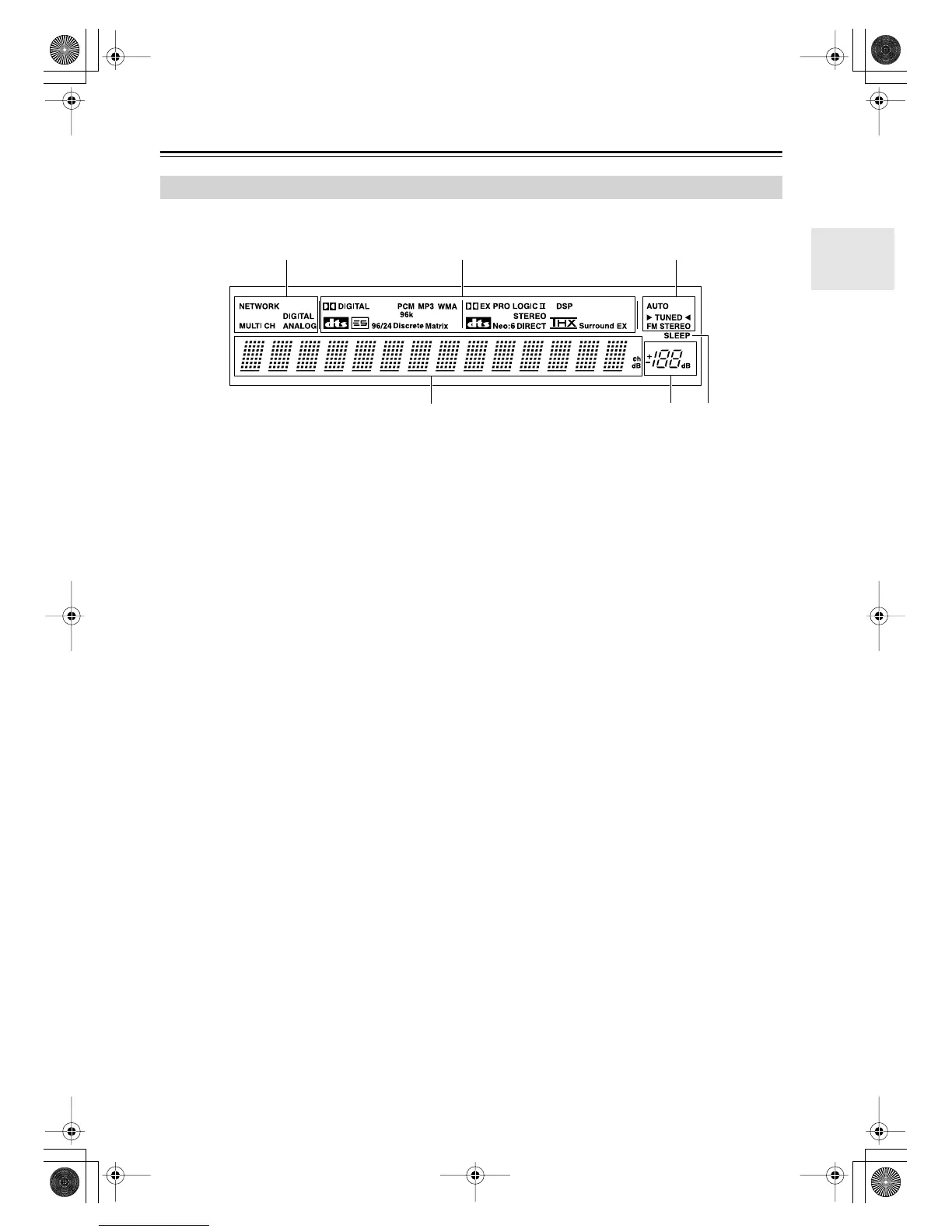11
Front & Rear Panels
—Continued
For detailed information, refer to the pages in parenthesis.
1
Audio input format indicators (53)
These indicators show the audio input format for the
currently selected input source.
2
Listening mode & digital audio format
indicators (61)
These indicators show the currently selected listen-
ing mode and digital audio format.
3
Tuning indicators (54)
AUTO indicator:
This indicator lights up when the tuner is tuned to
an FM station and Stereo mode is selected. It goes
off when Mono mode is selected.
TUNED indicator:
This indicator lights up when the tuner is tuned into
an AM or FM station.
FM STEREO indicator:
This indicator lights up when the tuner is tuned to a
stereo FM station. It goes off when Mono mode is
selected.
4
Multipurpose display area
Normally, the name of the currently selected input
source is displayed here. When you select the AM
or FM input source, the radio frequency and preset
number are displayed. If you press the [Display]
button, the currently selected listening mode and
digital audio format are displayed.
5
Volume level (51)
The volume level is displayed here.
6
SLEEP indicator (52)
This indicator lights up when the Sleep function has
been set.
Display
456
312
DTR-8.4En.book Page 11 Thursday, October 16, 2003 11:09 AM