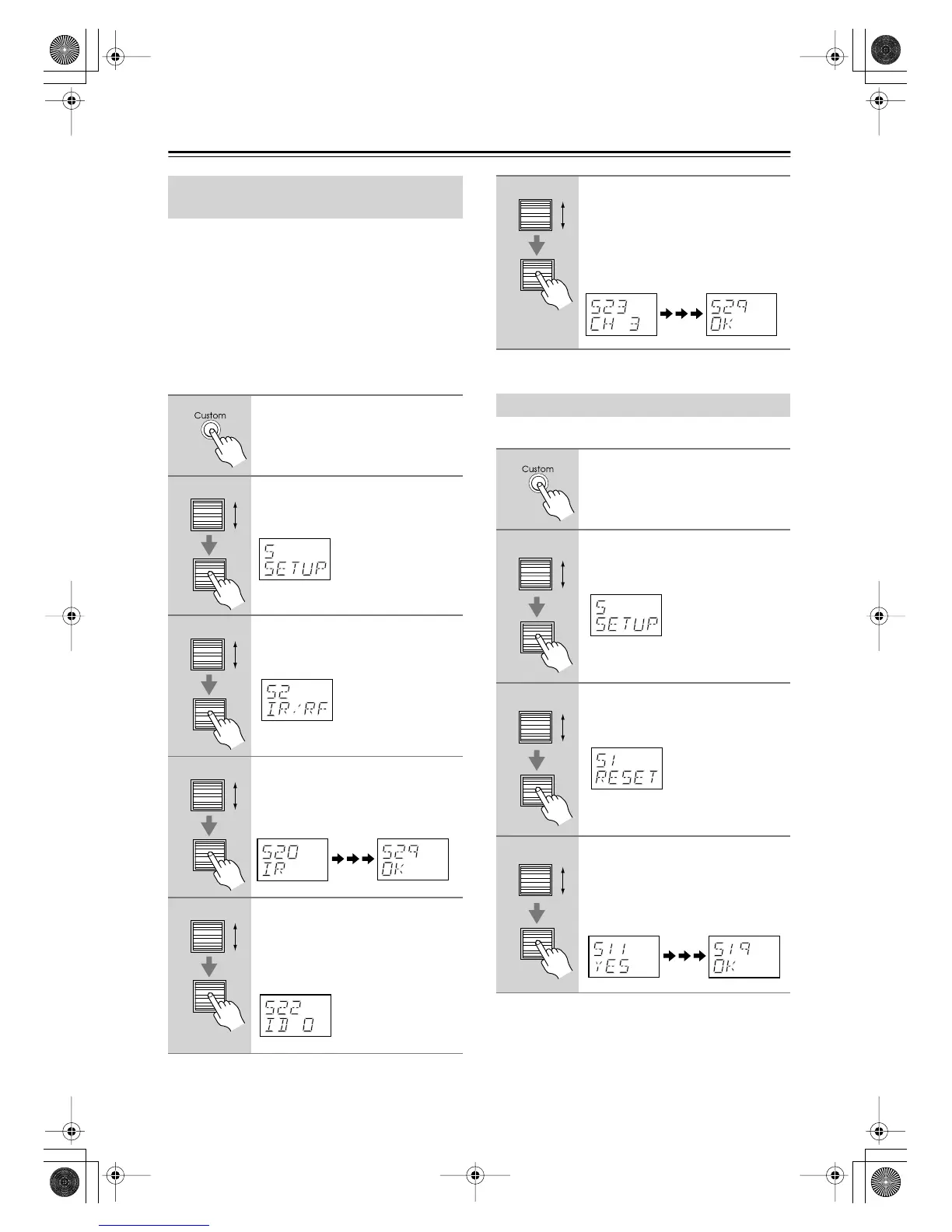98
Using the Remote Controller with Other Components
—Continued
You can set the remote controller’s transmission signal
format to either infrared (IR) or radio frequency (RF).
The default setting is IR.
This is useful when, for example, the DTR-8.4 is
installed in a rack or is not in line of sight of the remote
controller as it allows you to use a commercially avail-
able RF receiver to pick up commands from the remote
controller, which are then fed to the DTR-8.4 via its IR
IN socket. For this to work, you must assign the same ID
and channel to the remote controller and RF receiver.
You can reset the remote controller to its default settings.
Changing the Remote Controller’s
Transmission Signal Format (IR/RF)
1
Press and hold the [Custom] but-
ton for more than three seconds.
The remote controller enters Custom
mode.
2
Roll the scroll wheel to select
“SETUP,” and then press the
scroll wheel.
3
Roll the scroll wheel to select “IR/
RF,” and then press the scroll
wheel.
4
Roll the scroll wheel to select
“IR” or “RF,” and then press the
scroll wheel.
When you select “IR.”
5
If you select “RF,”roll the scroll
wheel to select the same ID as
the RF receiver, and then press
the scroll wheel.
IDs 0 to 9 and A to F can be selected.
6
Roll the scroll wheel to select the
same channel as the RF receiver,
and then press the scroll wheel.
Channels 0 to 3 can be selected.
If the ID and channel have been set suc-
cessfully, “OK” appears on the display.
Resetting the Remote Controller
1
Press and hold the [Custom] but-
ton for more than three seconds.
The remote controller enters Custom
mode.
2
Roll the scroll wheel to select
“MODE,” and then press the
scroll wheel.
3
Roll the scroll wheel to select
“RESET,” and then press the
scroll wheel.
4
Roll the scroll wheel to select
“YES,” and then press the scroll
wheel.
The remote controller is reset to its
default settings.
DTR-8.4En.book Page 98 Thursday, October 16, 2003 11:09 AM
