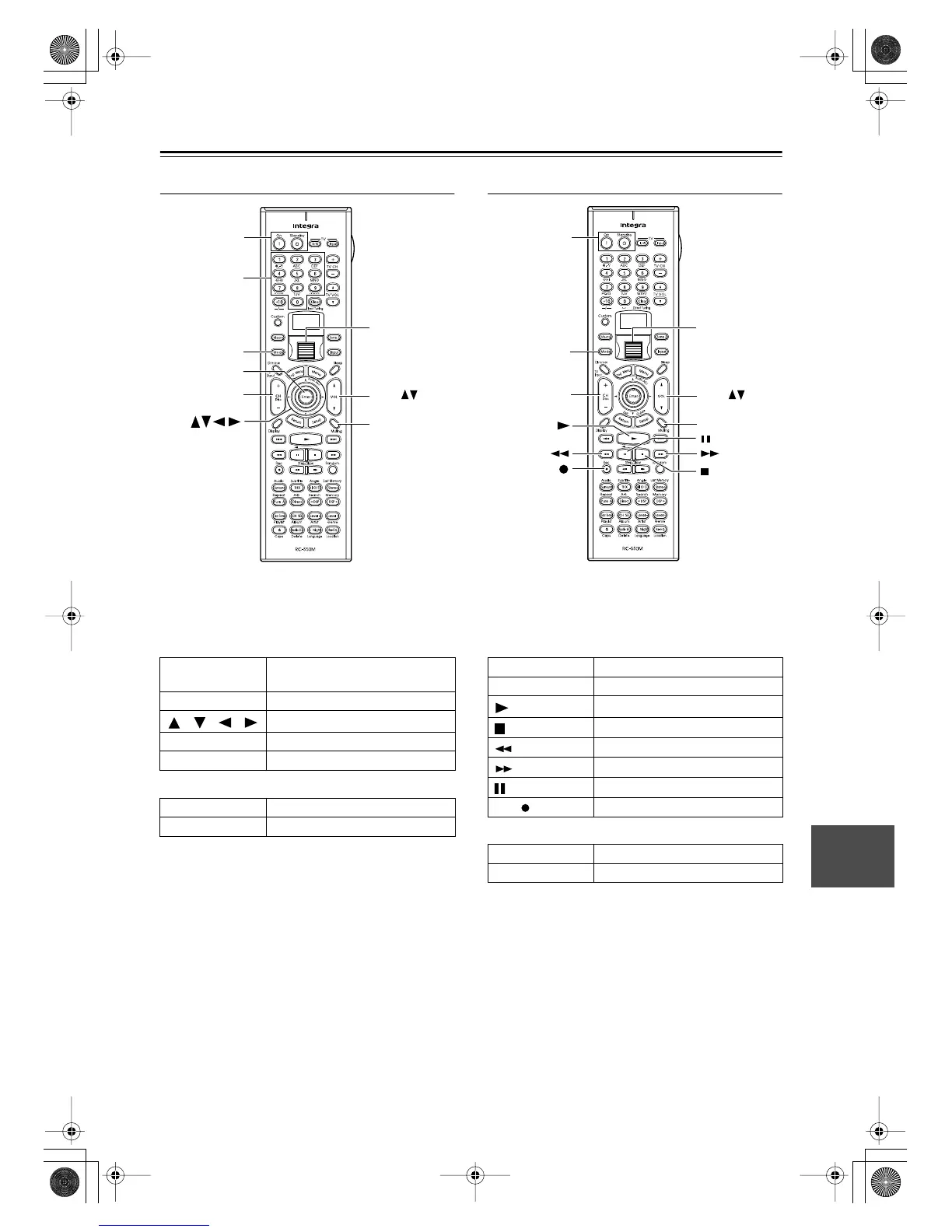91
Using the Remote Controller with Other Components
—Continued
Controlling a Satellite Receiver
1. Press the [Mode] button, and then roll the scroll
wheel to select “SAT.”
2. Point the remote controller at your satellite
receiver, and use the following buttons (you must
enter appropriate remote control code first).
The following buttons control the DTR-8.4.
Controlling a VCR
1. Press the [Mode] button, and then roll the scroll
wheel to select “VCR.”
2. Point the remote controller at your VCR, and use
the following buttons (you must enter appropriate
remote control code first).
The following buttons control the DTR-8.4.
[On], [Standby]
Set the satellite receiver to On or
Standby
[CH/Disc]
Select satellite channels
[ ]/[ ]/[ ]/[ ]
Select menu items
[Enter]
Confirm selection
Number buttons
Enter numbers
[VOL]
Adjust the DTR-8.4 volume
[Muting]
Mute the DTR-8.4
On,
Standby
Enter
Mode
CH/ Disc + –
VOL
Muting
Number
buttons
Scroll wheel
[On], [Standby]
Set the VCR to On or Standby
[CH/Disc]
Select TV channels
[]
Play
[]
Stop
[]
Rewind
[]
Fast forward
[]
Pause
Rec [ ]
Record
[VOL]
Adjust the DTR-8.4 volume
[Muting]
Mute the DTR-8.4
CH/Disc + –
Rec
VOL
Muting
On,
Standby
Mode
Scroll wheel
DTR-8.4En.book Page 91 Thursday, October 16, 2003 11:09 AM
