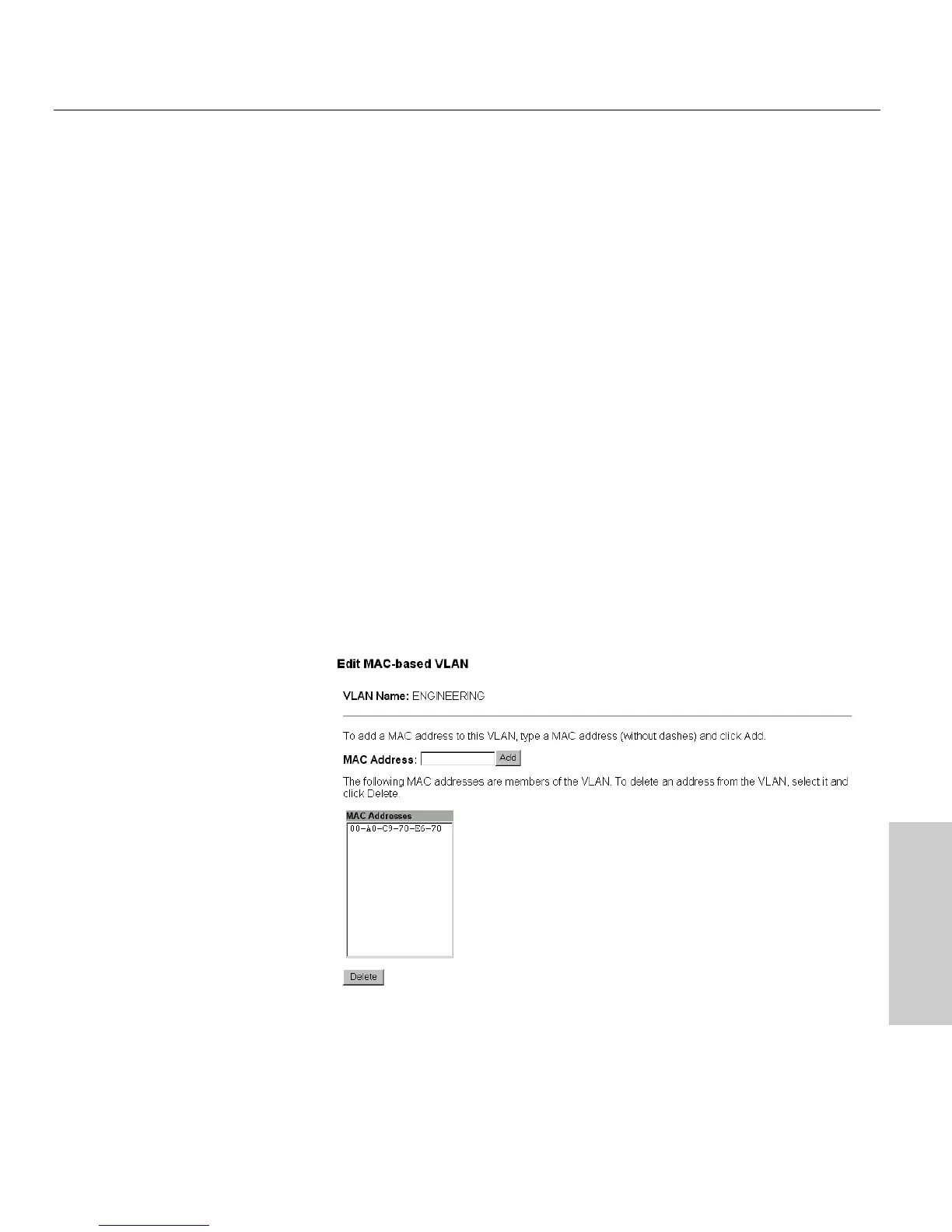41
Web Device Manager
CHAPTER 4
Web Device Manager
MAC-based VLAN
You configure a MAC-based VLAN by creating the VLAN and then adding
the MAC addresses of member devices.
To create a MAC-based VLAN
1 Click the Configure VLAN menu and then click MAC-based VLAN.
2 Click Add VLAN.
3 In the VLAN Name box, type a name for the VLAN.
4 Click Submit.
To add or delete addresses from a MAC-based VLAN
1 In the list of MAC-based VLANs, click a VLAN and then click Edit
MAC Addresses.
2 In the MAC Address field, type a MAC address (without the hyphens)
and click Add. All MAC addresses in the VLAN are listed in the MAC
Addresses box.
3 To delete an address from the member list, click the address and click
Delete.
4 When the list of addresses is complete, click Submit.