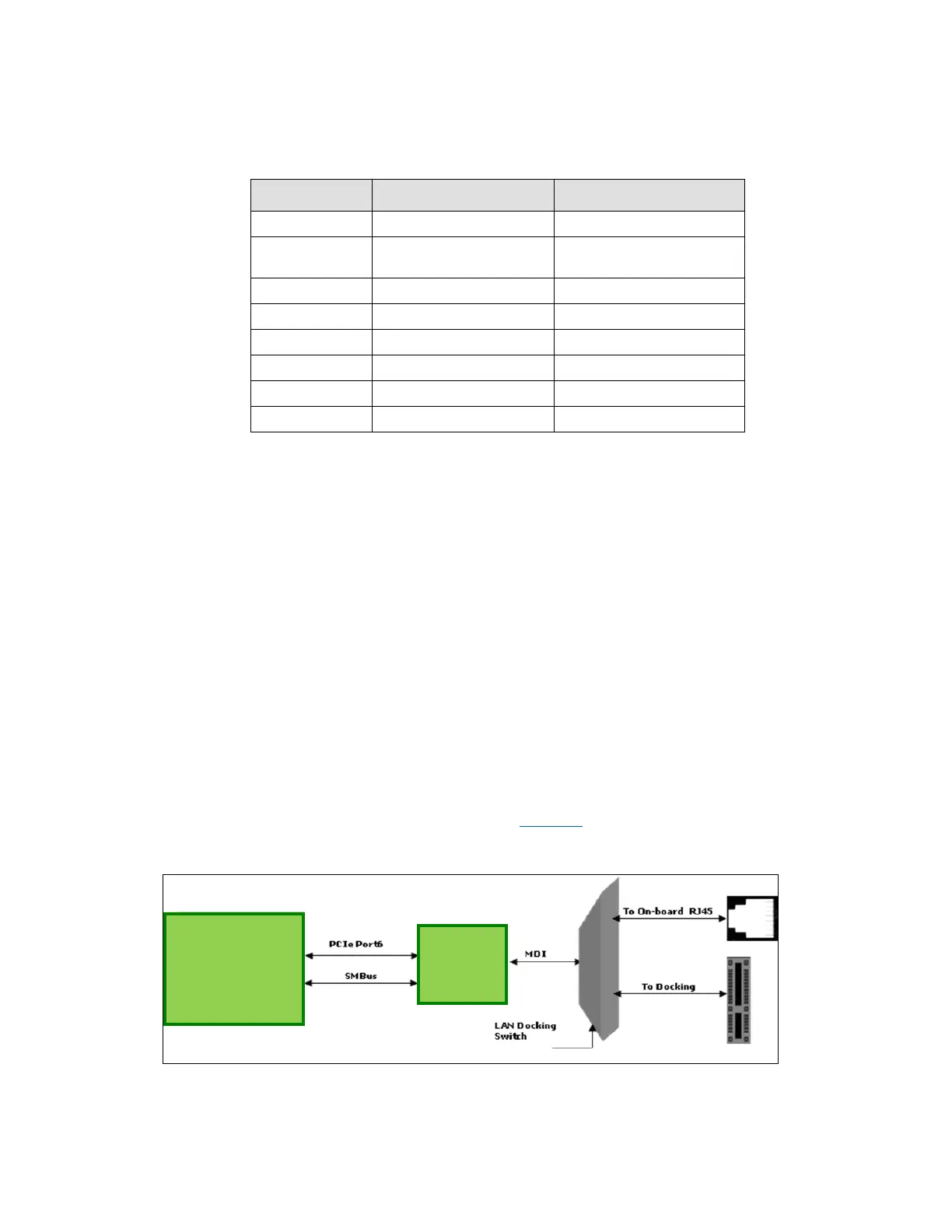30 323094 Dev Kit Manual
Table 8. PCI Express* Ports
PCI-E Slot 2 (J6D2)
(in-line with Slot 1)
3.7.2.2 PCI Slots
The development kit does not have any PCI slots on the motherboard. Three 5V PCI slots are
supported via PCI Extension Card.
3.7.2.2.1 PCI Gold-Fingers
A gold-finger connector (S9B1) is also supplied on the motherboard, which allows an external
PCI expansion board to connect to motherboard. The PCI expansion board has three
additional PCI slots allowing the user greater expansion. See section Daughter and Plug-in
Cards for more information on the PCI expansion board add-in card.
3.7.2.3 On-Board LAN
The development kit supports 10/100/1000 Mbps Ethernet on board via the Intel
®
82577 GbE
PHY. It has a PCI-E and SM-BUS link to the Chipset. Data Transfer happens over PCI-E lanes.
Communication between the LAN Controller and the LAN Connected Device is done through
SMBus whenever the system is in a low power state (Sx). LAN is also supported over
DOCKING.
A block Diagram of the implementation is given in Figure 3.
Figure 3. Block Diagram of On-board LAN Implementations
Intel
®
QM57
Express
Chipset
