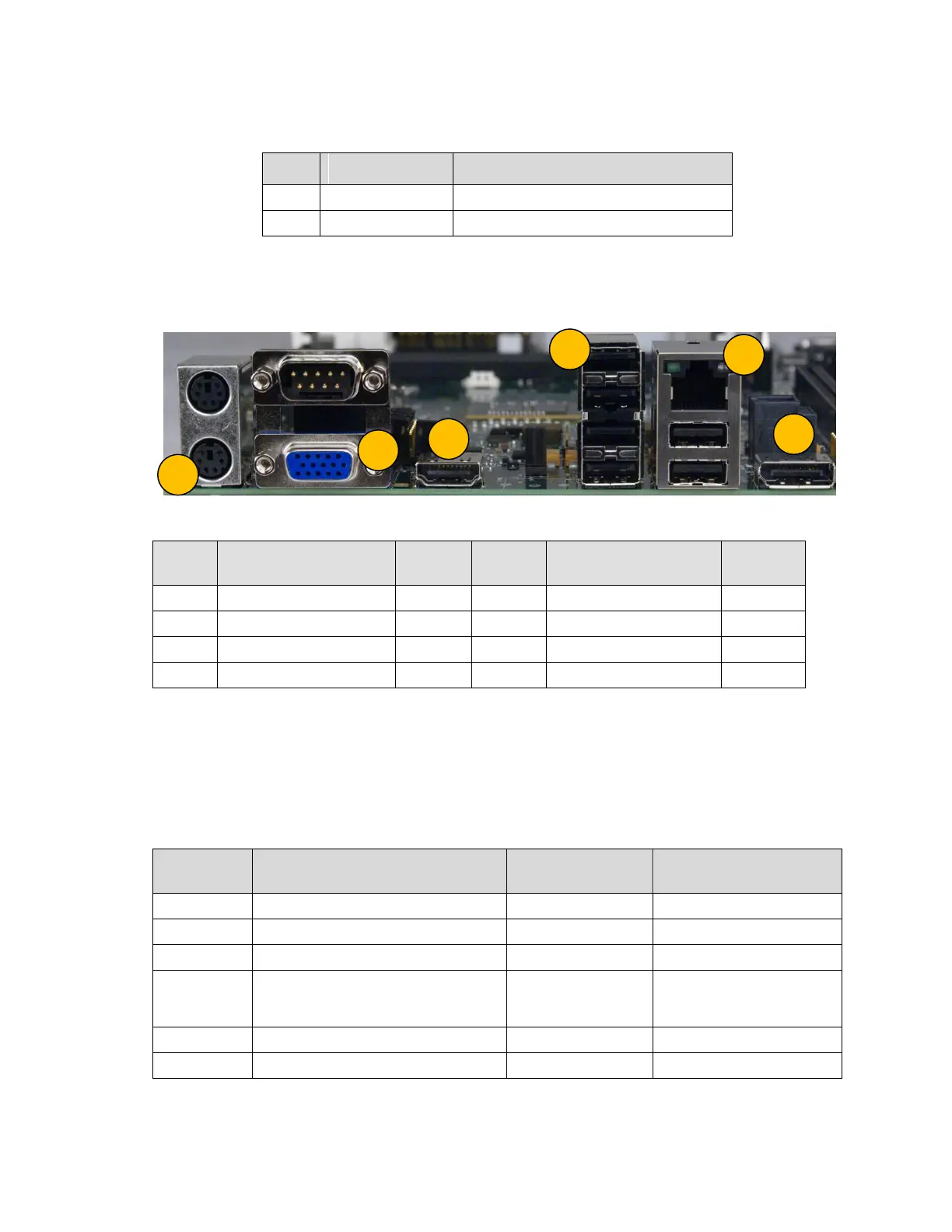48 323094 Dev Kit Manual
4.2.1 Back Panel Connectors
Figure 9. Back Panel Connector Locations
Table 18. Back Panel Connectors
4.3 Configuration Settings
Caution: Do not move jumpers with the power on. Always turn off the power and unplug the power
cord from the computer before changing jumper settings. It may damage the board.
Table 19. Configuration Jumper/Switches Settings
ON BOARD DDR3 THERMAL SENSOR
ON BOARD DDR3 THERMAL SENSOR
PCIe Configuration Select
OUT: Disabled; No
Physical Display
Port attached
IN: Enabled; An external
display Port device is
connected