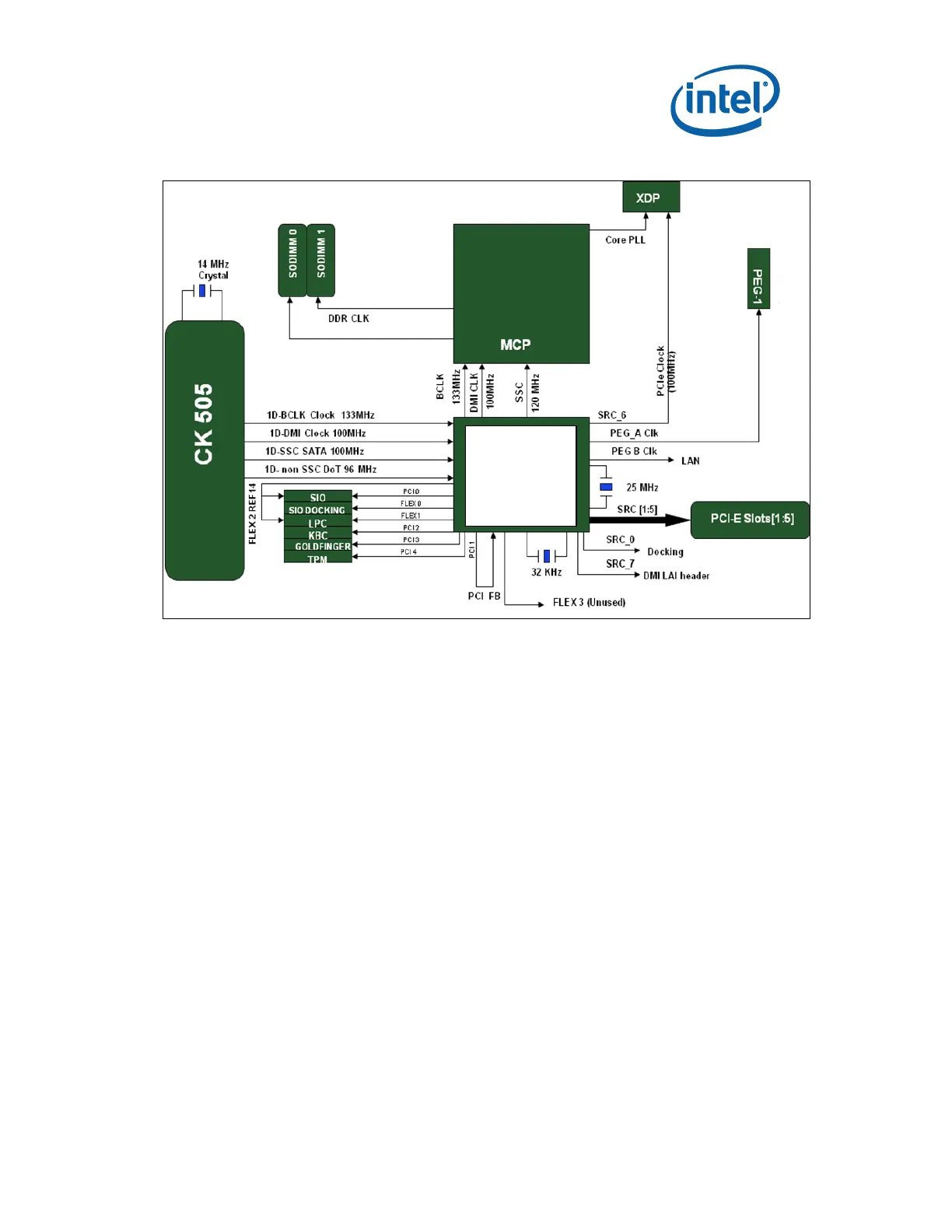Dev Kit Manual 35 323094
Figure 5. Platform Clocking Circuit
3.7.2.12 Real Time Clocks (RTC)
An on-board battery at BT5G1 maintains power to the real time clock (RTC) when in a
mechanical off state. A CR2032 battery is installed on the motherboard.
Warning: There is a risk of explosion if the lithium battery is replaced by an incorrect type. Dispose
of used batteries according to the vendor's instructions.
3.7.3 Displays
The development kit supports the following displays:
1. CRT: A right angled CRT connector has been provided on board (J1A2). Optional
routing to the docking connector is supported through a CRT dock switch (U6C1).
2. LVDS: LVDS support is very similar to the one on earlier platforms. Connector is at
J7D3.
3. HDMI: A HDMI connector (J3A2) is added on-board for the first time. HDMI
connectors are also available on PCI graphics add-in-card.
4. DP: A DP connector (J5A1) has been added on board for the first time. DisplayPort
connectors are also available on PCI graphics add-in-Card.
5. eDP: eDP is available on the PCI graphics add-incard. When used for eDP, this card
needs to be inserted in the PCIe Slot (J5C1) and not in the DDI Slot (J8C2). A 2x5
header (J6D1) is provided for the side-band signals (backlight related information and
SMBUS access).
Intel
®
QM57
Express
Chipset