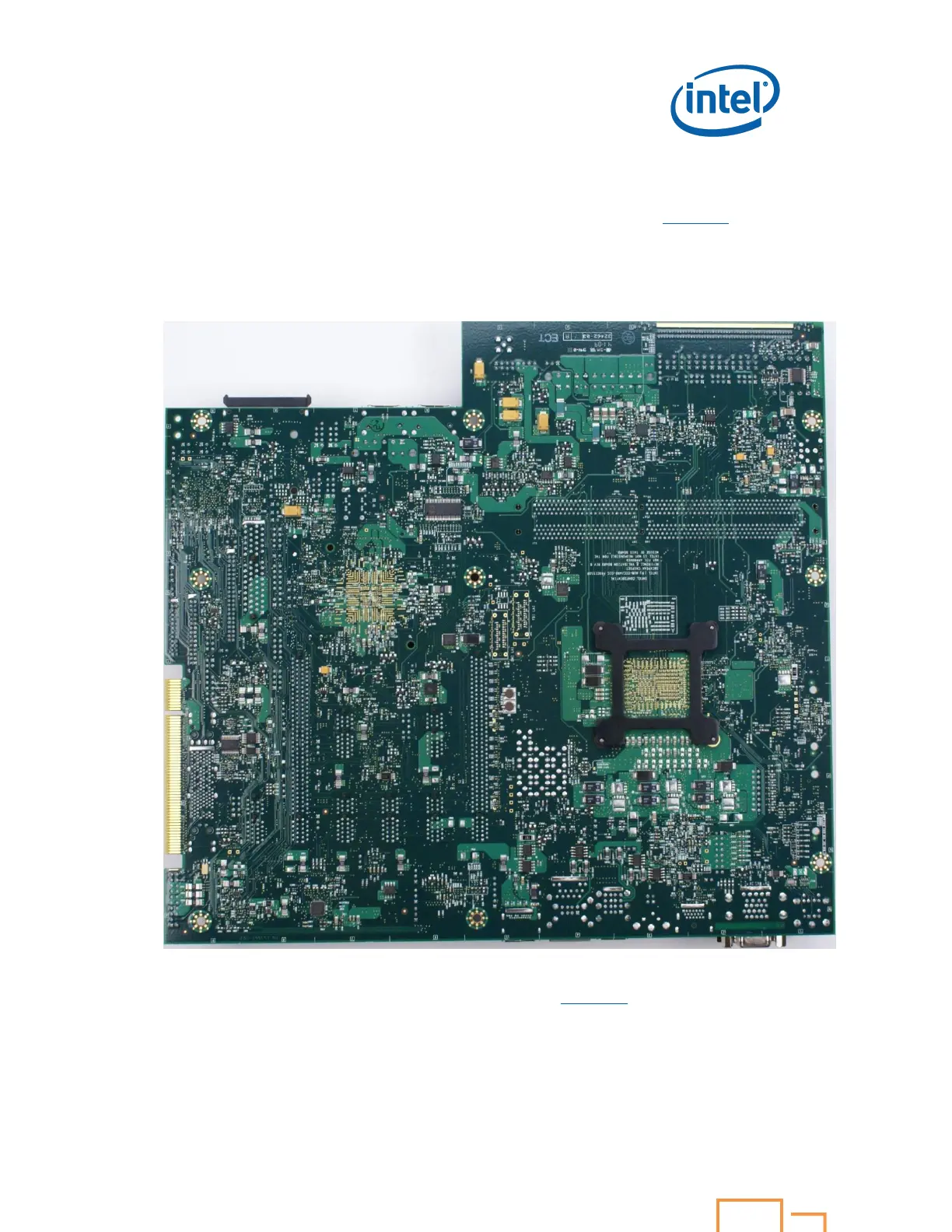Dev Kit Manual 67 323094
2. Examine the base of the fan/heatsink. This is the area where contact with the
Processor die is made. This surface should be clean of all materials and greases. Wipe
the bottom surface clean with isopropyl alcohol.
3. Place the backplate on the underside of the board as shown in Figure 15. The screw
holes in the backplate should align to the holes in the CRB.
Figure 15. Bottom View of the CRB with Backplate in Place
4. Holding the backplate place, turn the board over and screw the pins into the
backplate, through the holes in the board. See Figure 16.
