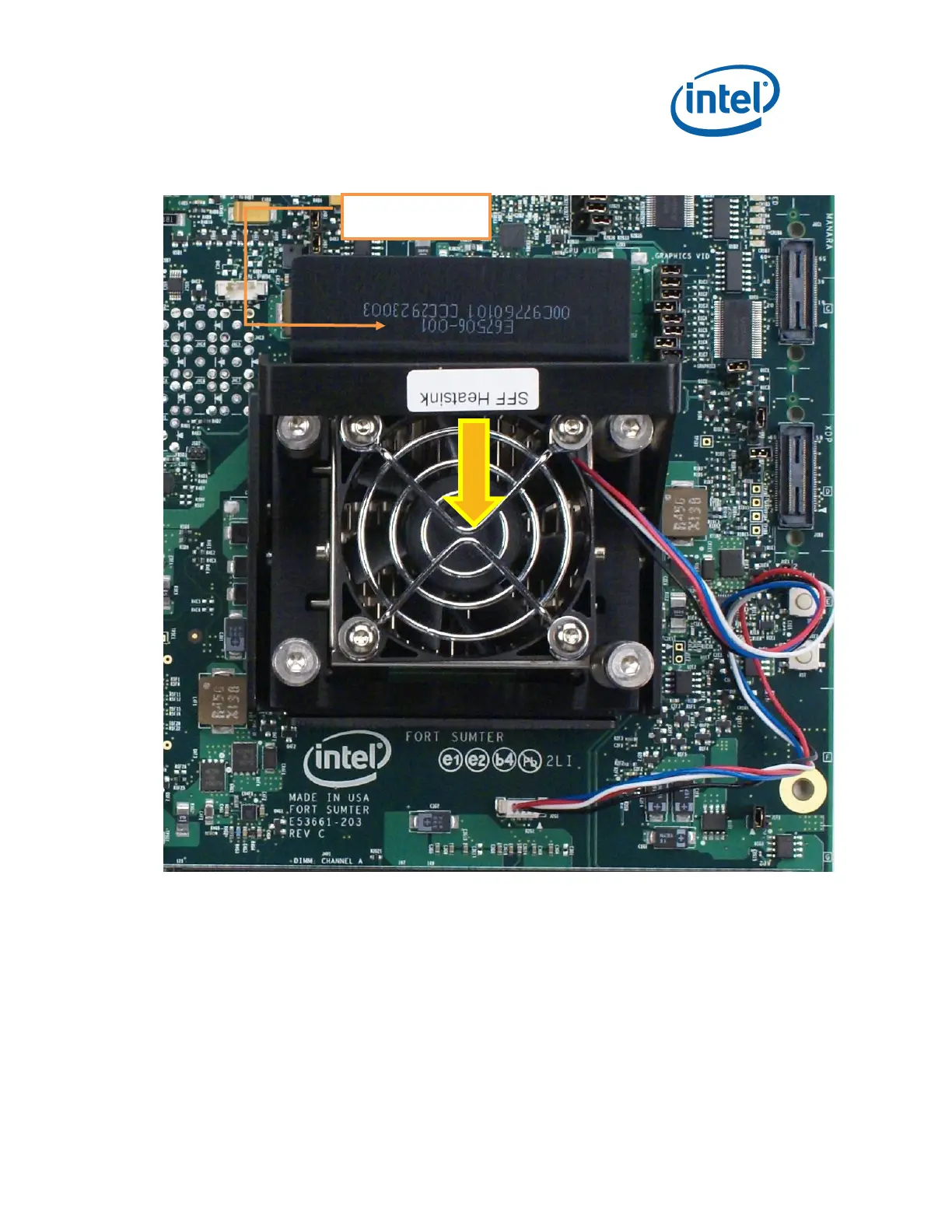Dev Kit Manual 71 323094
Figure 19. Installing Fan/heatsink (Slide the fan/heatsink away from compression assembly
handle)
9. Finally, plug the fan connector for the fan/heatsink onto the CPU fan header on the
motherboard. You have now successfully mounted the fan/heatsink assembly to the
motherboard.
Caution: The CPU fan header is a 4-pin connector. This is a change from the previous Chipset
Development Kit which has a 3-pin CPU fan header. As a result, it is not possible to use the
heatsink from the previous Chipset Development.
Compression
assembly handle
