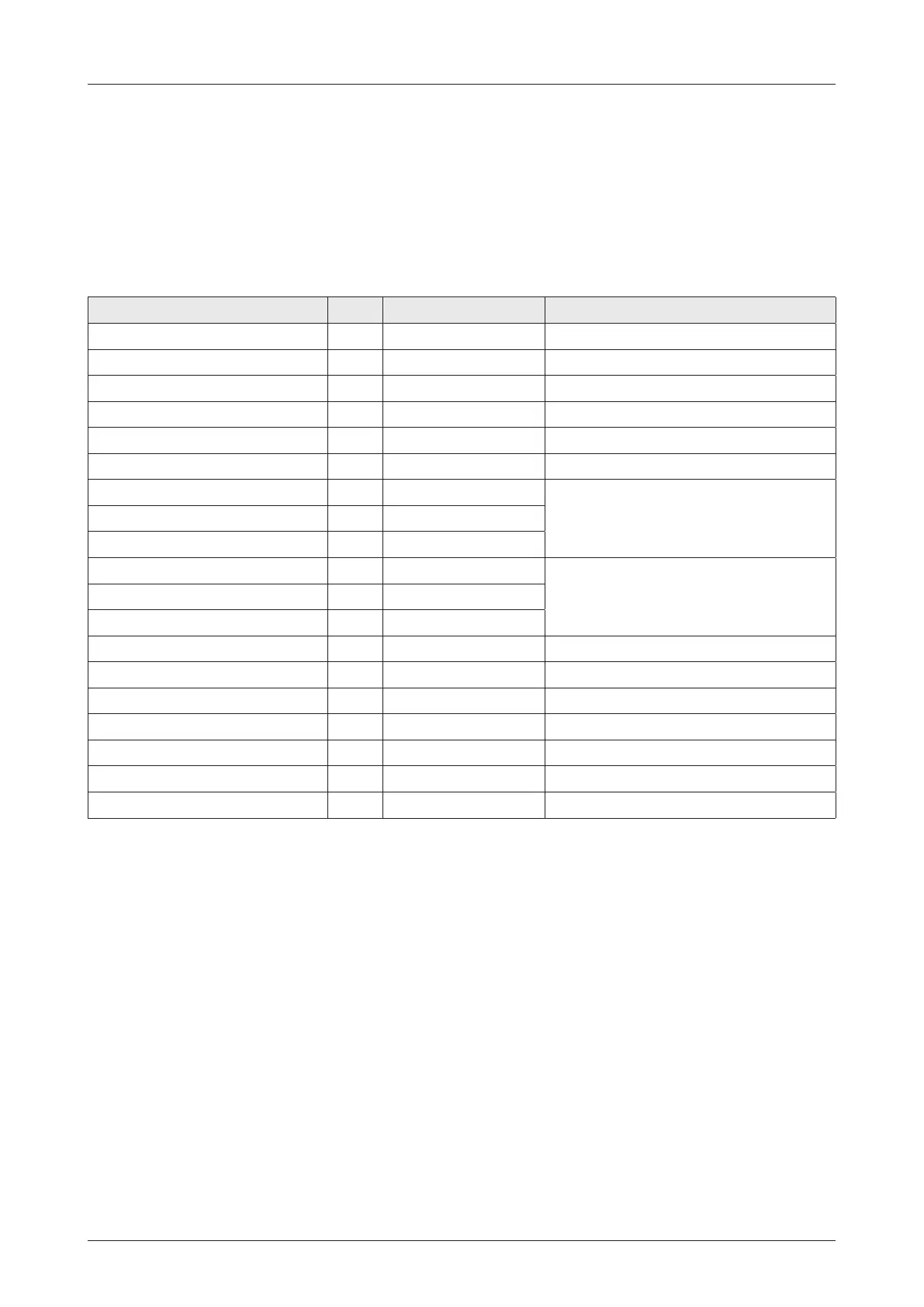15
Planning Installation
BDT Components Box
Description Q'ty Size Remarks
Below Deck Termial (BDT) Box 1 43.1x41.1x4.4cm Below Deck Termial (BDT) Box
Quick Installation Guide 1
RF Hazard Sticker 1 Radiation Safety Distance Label (15m)
Mounting Template 1
BDT Rack Mount Bracket 2 To x BDT to 19inch Rack Frame
Flat Head Screw 10 M4x12L Bolt Kit for Rack Type Mount Bracket
Hex Bolt 5 M12x80L
Bolt Kit to Install Antenna to Antenna
Mast (1 Spare Set Included)
Flat Washer 5 M12
Spring Washer 5 M12
Hex Head Wrench Bolt 5 M6x40L
Spare Bolt Kit for Radome AssemblySpring Washer & Flat Washer 5 M6
Sems Bolt 2 M4x8L
Radome Door Key 2 Two Door Keys
CableWaterproofFoam 1
USB Cable (A-A) 1 1.8m BDT (Front Panel) to PC
AC Power Cord (CEEE7/7) 1 1.5m BDT Power (220V)
Ethernet Cable (RJ45 / LAN) 2 1m BDT to PC/Intellian M&C
PC Serial Cable 1 1.8m BDT (Rear Panel) to PC
Wi-Fi Dongle 1 Use for Wi-Fi Connection
Planning Installation
Before beginning installation, make sure you have all the included components.
