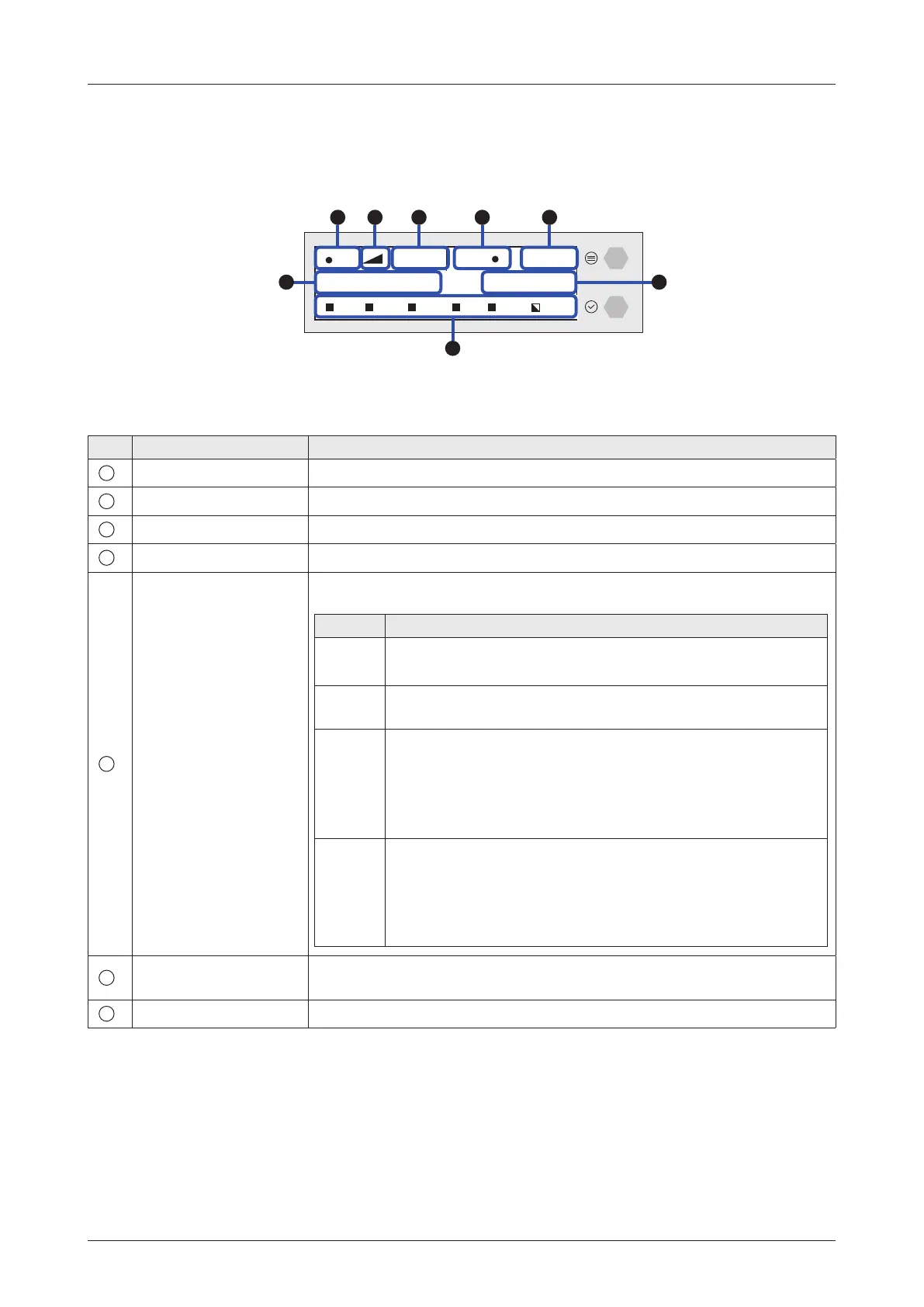54
Operating BDT
BDT Display Menu
The following gure shows the BDT display menu.
The following table shows the function of each touch key.
No. Item Description
1
Satellite Lock Displays the satellite lock status.
2
Signal Level Displays the antenna signal level.
3
Heading Information Displays heading information (e.g. gyrocompass).
4
GPS Lock Status Displays the GPS lock status.
5
Antenna System Status
Displays the antenna system status.
Display Description
M
This function is available when using the Dual Antenna System.
Displays that the antenna system is in manual mode.
U
Displays that the antenna system is in progress rmware
upgrades.
A
This function is available when using the Dual Antenna System.
Displays the antenna's active state. The active antenna (either
primary or secondary antenna) is communicating (Tx/Rx) with
a target satellite.
• A (Active): the active antenna is displayed on the screen.
P
This function is available when using the Dual Antenna System.
Displays the antenna's role status.
• P: the BDT is connected to the primary role's antenna. The
primary antenna's role is to communicate with the target
satellite.
6
Antenna Status
Displays the antenna status (TRACKING, SEARCH 1, SEARCH 3, BEAM
S/W, BLOCKING).
7
Target Satellite Displays the target satellite (E: East, W: West).
SNR HDG:120.4
GPS:
M U A P
TRACKING 128.0 E
CM STS NET TX RX1 RX2
6
8
32 541
7
