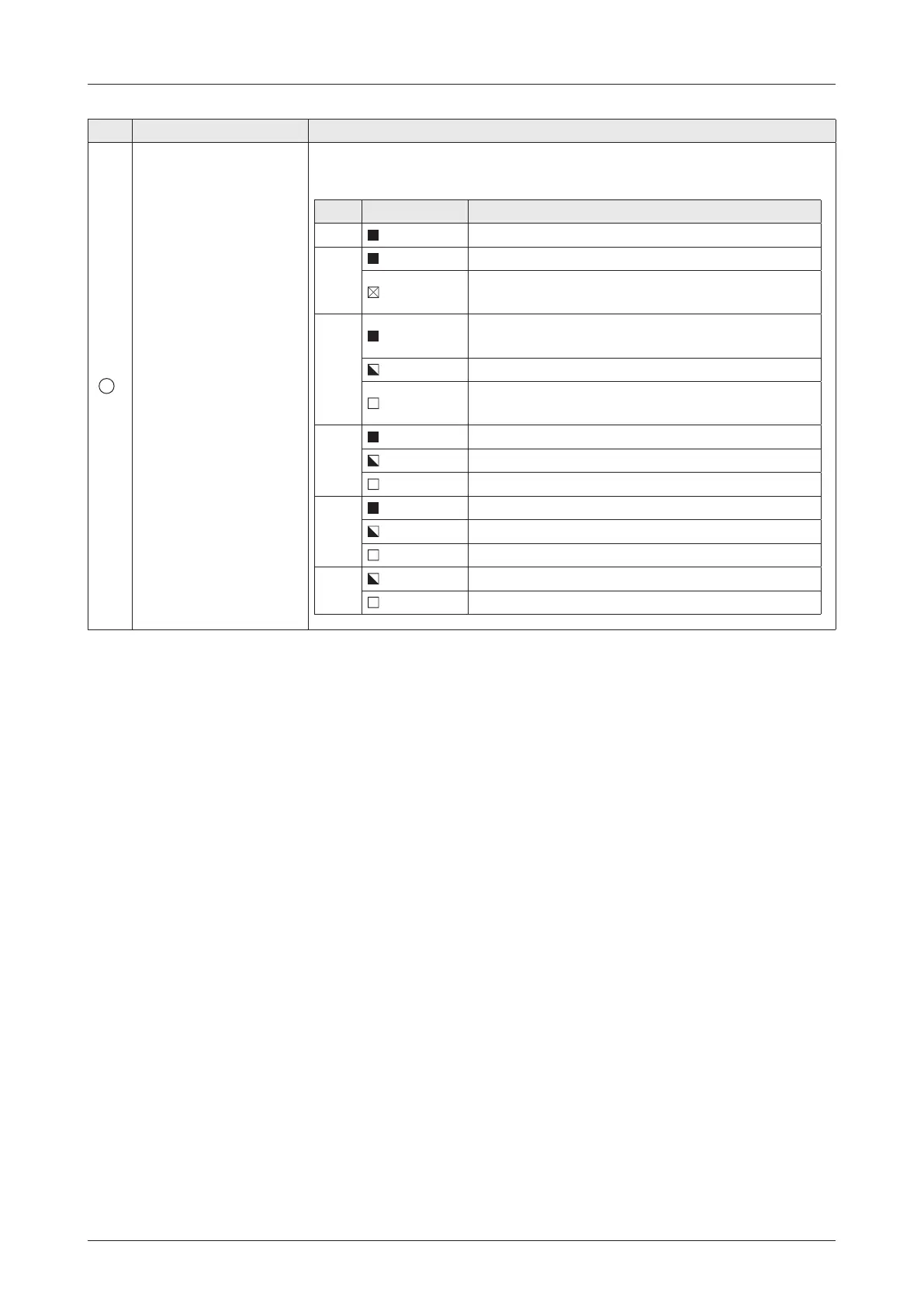55
Operating BDT
No. Item Description
8
Modem Indicator
Below Deck Terminal (BDT) includes built in Satellite Modem.
Displays the modem status.
Item LED Display Description
CM
On
The modem is powered on.
STS
On
The modem is in normal operating conditions.
Warning
The modem has a serious fault or failure in
software, hardware, or conguration.
NET
On
The modem is connected to a target satellite and
acquired a network.
Abnormal
The modem network is in abnormal conditions.
Off
The modem is not connected to a target satellite
and not acquired a network.
TX
On
The modem Tx services are active.
Abnormal
The modem Tx is in abnormal conditions.
Off
The modem Tx services are not active.
RX1
On
The modem Rx 1 services are active.
Abnormal
The modem Rx 1 is in abnormal conditions.
Off
The modem Rx 1 services are not active.
RX2
Abnormal
The modem Rx 2 services are active.
Off
The modem Rx 2 services are not active.
