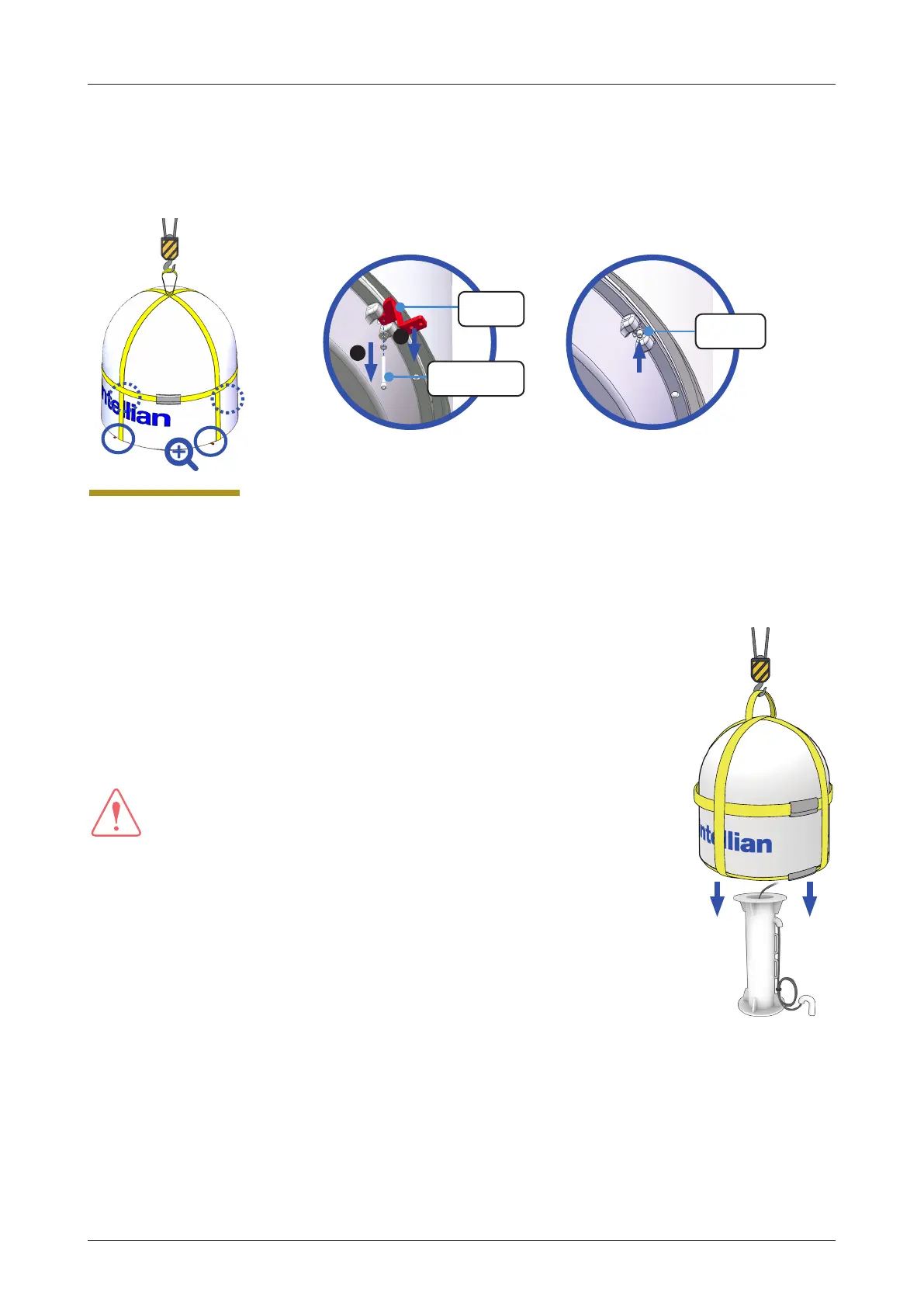29
Installing Above Deck Unit (ADU)
Placing Antenna on Mast
The Intellian antenna comes with the lifting straps pre-mounted from the factory. Check
the condition of the lifting strap ensure the shackle is tightened up. Lift the antenna
above the mast using a crane and carefully put the antenna down on the mast. When
placing the radome, consider that the antenna should be positioned with the BOW
marker aligned as close as possible to the ship's heading.
WARNING
WARNING
The antenna may be subject to swaying motions in windy conditions.
Be careful when handling the antenna.
Fully Tighten Radome Bolt
2
Radome
Bolt
1
Radome
Bracket
Radome
Bracket Bolt
A
B
4. Remove the radome bracket bolt (1 EA) using a wrench, then detach the radome bracket from the radome.
5. After removing radome bracket, apply Loctite #263 to the bolt's threads to ensure the bolts are fastened
rmly. Fully tighten the detached radome bolt (1 EA) using a wrench. Apply the same procedure to all four
parts.