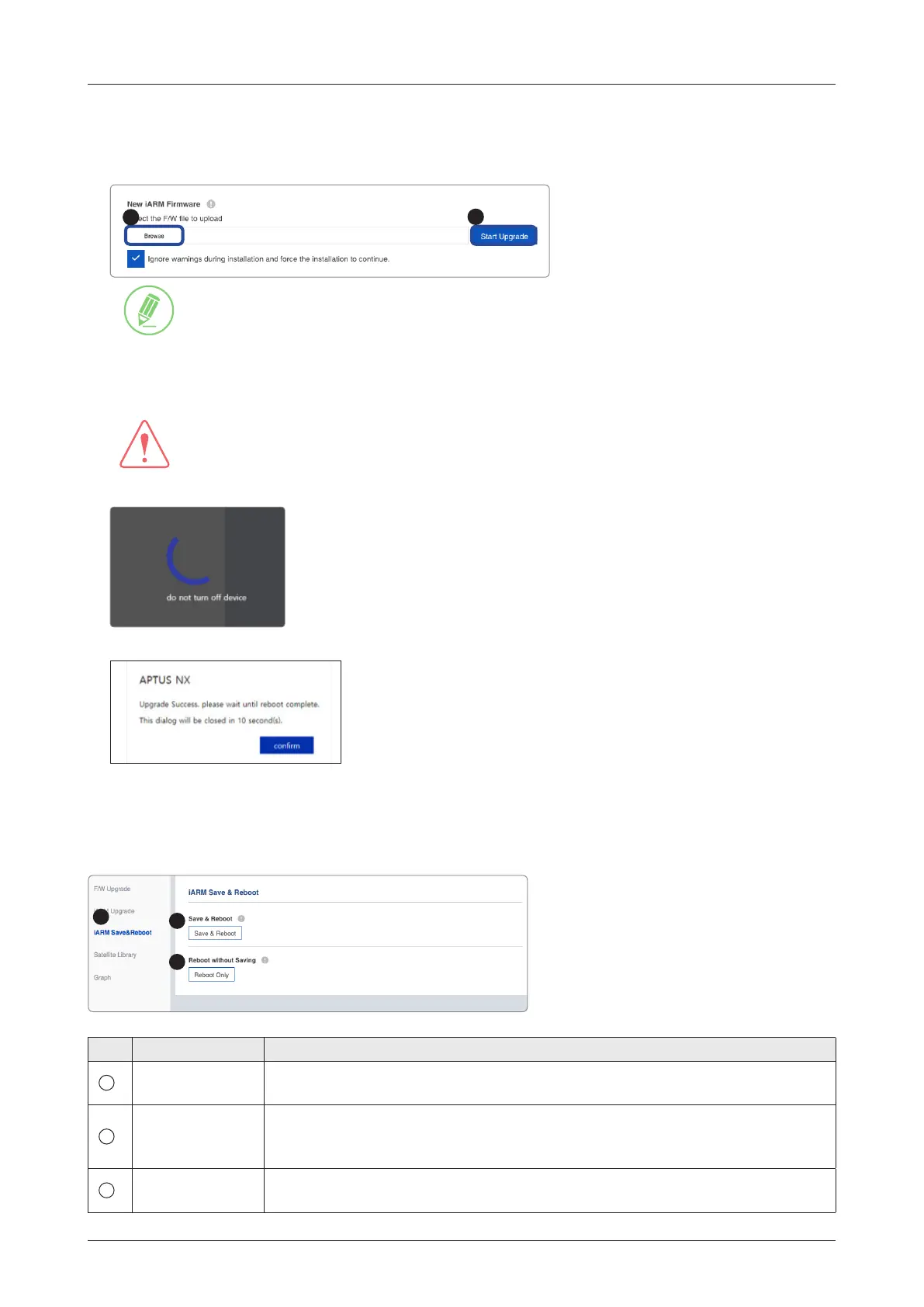93
Using AptusNX
iARM Upgrade Procedures:
1. Browse and select the iARM rmware le (.tgz) that you wish to upgrade. Click on "Start Update" button
to update the iARM rmware. Wait until the page is loaded.
1
2
NOTE
NOTE
When selecting the box "Ignore warnings during installation and force the installation to continue"
before performing the upgrade, the warning messages do not appear during the upgrade.
2. Once the update starts, the update process will be displayed on the screen. It will take about two minutes
to complete the rmware upgrade.
WARNING
WARNING
Do not turn off the device power if the rmware upgrade page is displayed. Failure to comply may
lead to damage and/or malfunction of the system.
3. Once the upgrade is completed, the iARM module will automatically reboot in 10 seconds.
No. Item Description
1
iARM Save &
Reboot
Saves settings to the BDT and reboot or reboot the system without saving.
2
Save & Reboot
Saves the modied settings, and reboots the iARM. All conguration changes
made will be saved in the BDT and effective upon reboot. Click the "Save &
Reboot" button.
3
Reboot without
Saving
Reboots the iARM without saving the modied settings. All conguration changes
made will be lost upon reboot. Click the "Reboot Only" button.
iARM Save & Reboot
1
2
3
