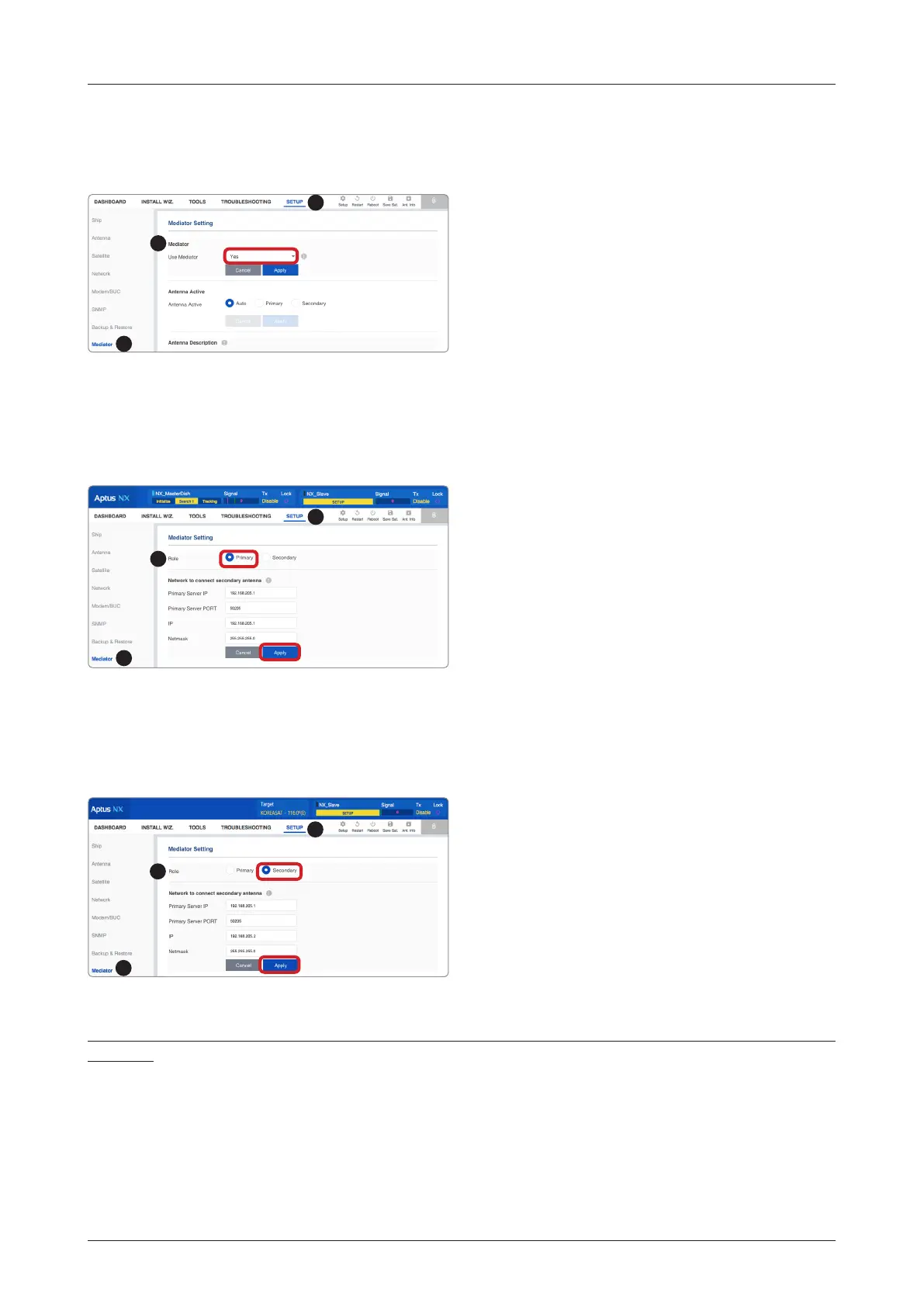A-2
Appendix A. Starting Dual Antenna System (Optional)
2.3 Assigning Antenna Role
Access the AptusNX (IP Address: 192.168.2.1) to manage and control the Dual Antenna System. Go to
SETUP menu > Mediator menu > Mediator setting. Select the "Yes" in the Use Mediator menu.
2
1
3
2.3.1 Assigning Primary Antenna Role
when connecting the master ACU, which is connected to the modem and the gyrocompass, select the
"Primary" role. The master ACU is assigned and operated as the primary antenna, which will communicate
with the target satellite. Click the "Apply" button to apply the settings to the system. Then perform the "iARM
Save & Reboot" on page 85.
2
1
3
2.3.2 Assigning Secondary Antenna Role
when connecting the slave ACU, select the "Secondary" role. The secondary ACU is assigned and operated
as the secondary antenna, which will be on standby and ready to assume primary antenna role to provide
better service in the event of tracking failure or low signal level status. Click the "Apply" button to apply the
settings to the system. Then perform the "iARM Save & Reboot" on page 85.
2
1
3
3. Performing Install Wizard
To control and manage both primary and secondary antenna system, access to the Primary Antenna's
AptusNX. Before starting the dual antenna system, perform the Install Wizard of the primary and secondary
antenna system.
3.1 Performing Install Wizard for Primary Antenna System
To perform the Install Wizard of the primary antenna system, follow the steps below.
3.1.1 Assigning Active Antenna
Select the "Primary" in the Antenna Active menu. Click the "Apply" button to apply the settings to the system.
