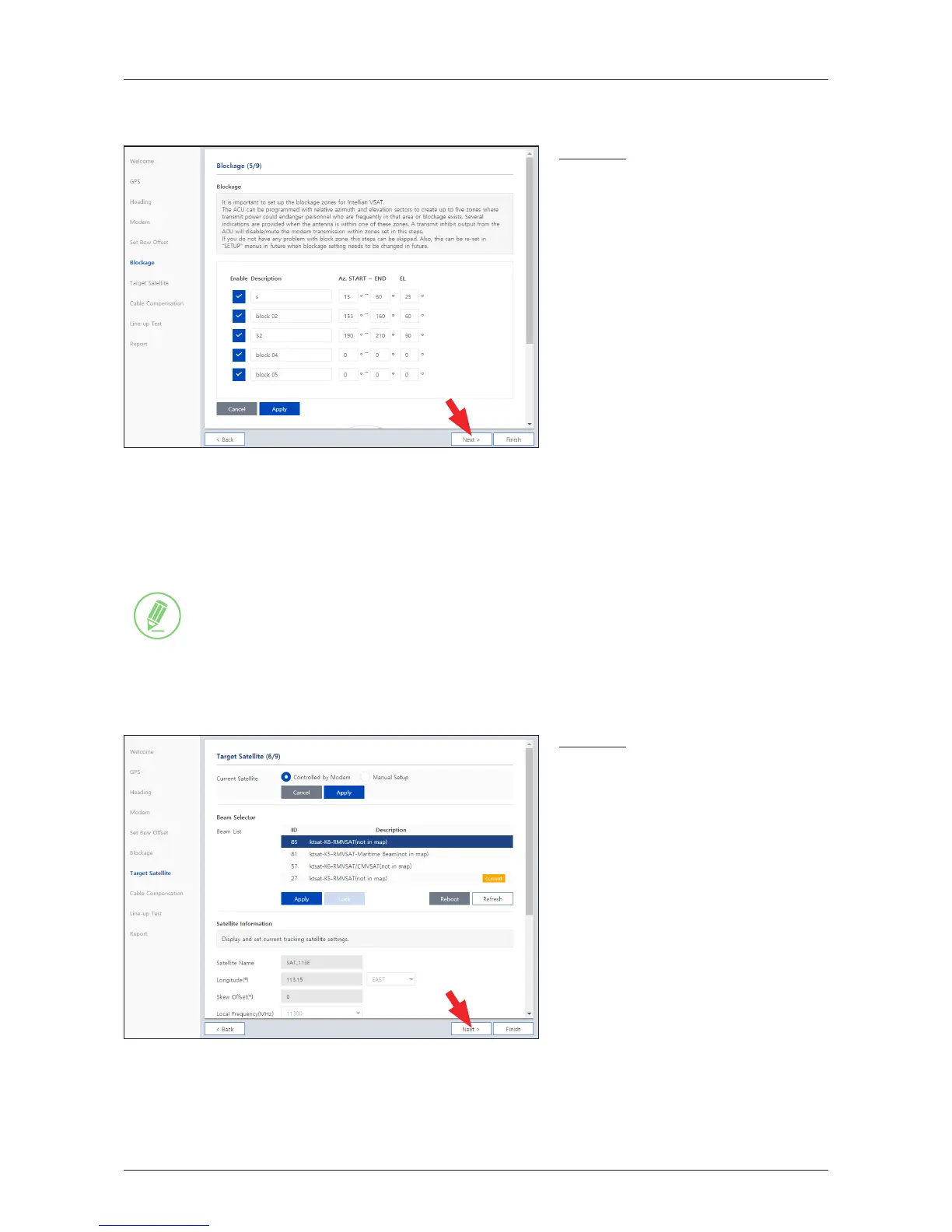ü
Step 5: Blockage
Description
It is important to set up the blockage
zones for Intellian VSAT. The ACU can
be programmed with relative azimuth
and elevation sectors to create up to
ve zones where transmit power could
endanger personnel who are frequently
in that area or blockage exists. The "AZ
Start" is where the relative azimuth starts
and the "AZ End" is where the relative
azimuth ends (Range: 0 ~ 360). The
"EL" is where the elevation block starts
(Range: 0 ~ 90).
If you have no problems, click the "Next"
button.
Description
This method is recommended.
When you already set the modem
connection in the previous step (Step
3: Modem), the "Controlled by Modem"
button on the "Current Satellite" is
selected and current satellite information
and NBD information is displayed
automatically.
If you have no problems, click the "Next"
button.
ü
Step 6: Target Satellite
Sets the target satellite that you want to track. There are two methods for selecting a target satellite.
NOTE
NOTE
The following images in this step show when the system is using the Open AMIP modem. In case of
using other modems, refer to the "Modem/BUC Setting" on page 95 for more details.
(Option 1: Using Controlled by Modem)
