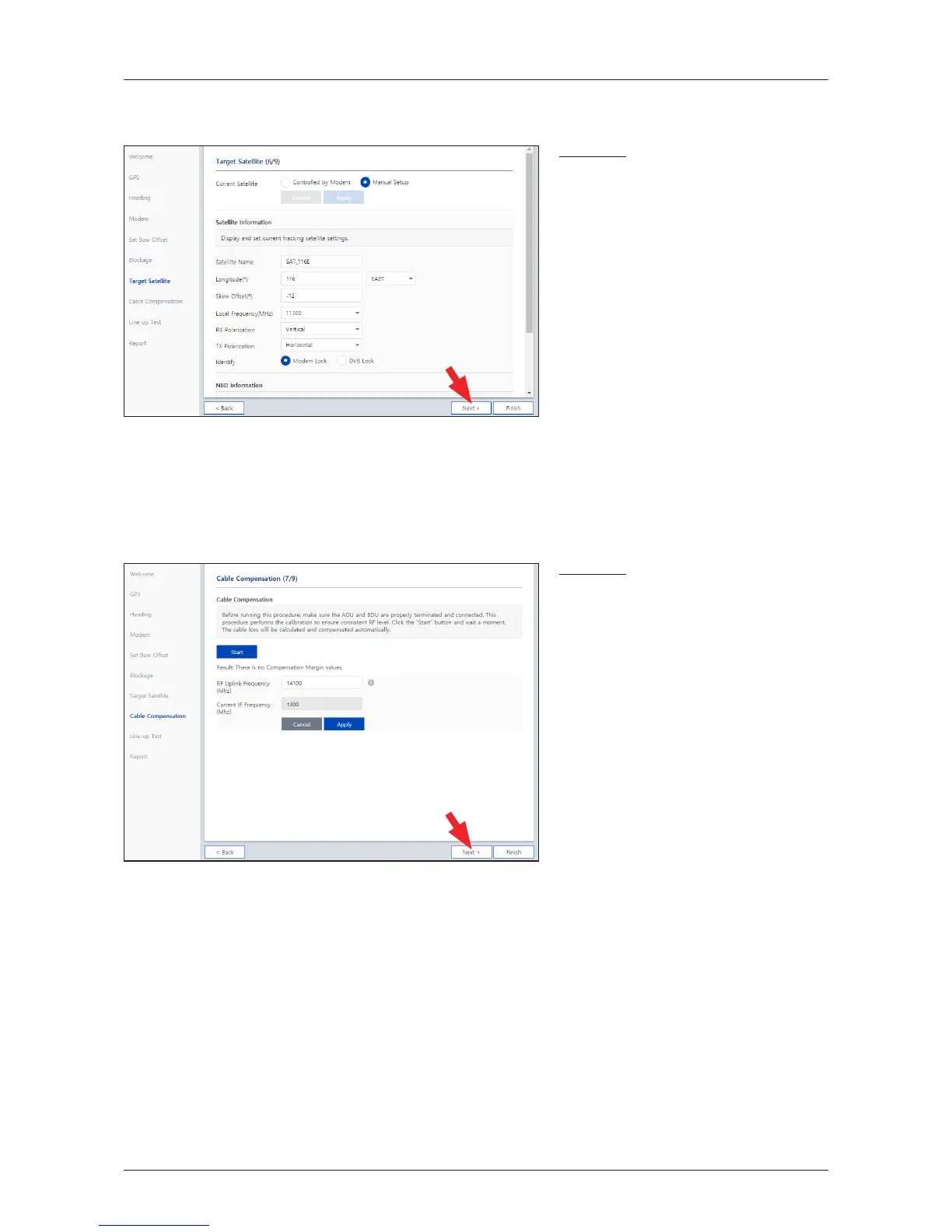Description
Before running this procedure, make sure
the ADU and BDU are properly terminated
and connected. This procedure performs
the calibration to ensure consistent RF
level. Click the "Start" button and wait for a
moment. The cable loss will be calculated
and compensated automatically.
If you have no problems, click the "Next"
button.
ü
Step 7: Cable Compensation
Description
When you did not set the modem
connection, select the "Manual Setup"
button and enter the satellite information
and NBD information manually to track a
satellite. Click the "Apply" button.
If you have no problems, click the "Next"
button.
(Option 2: Using Manual Setup)