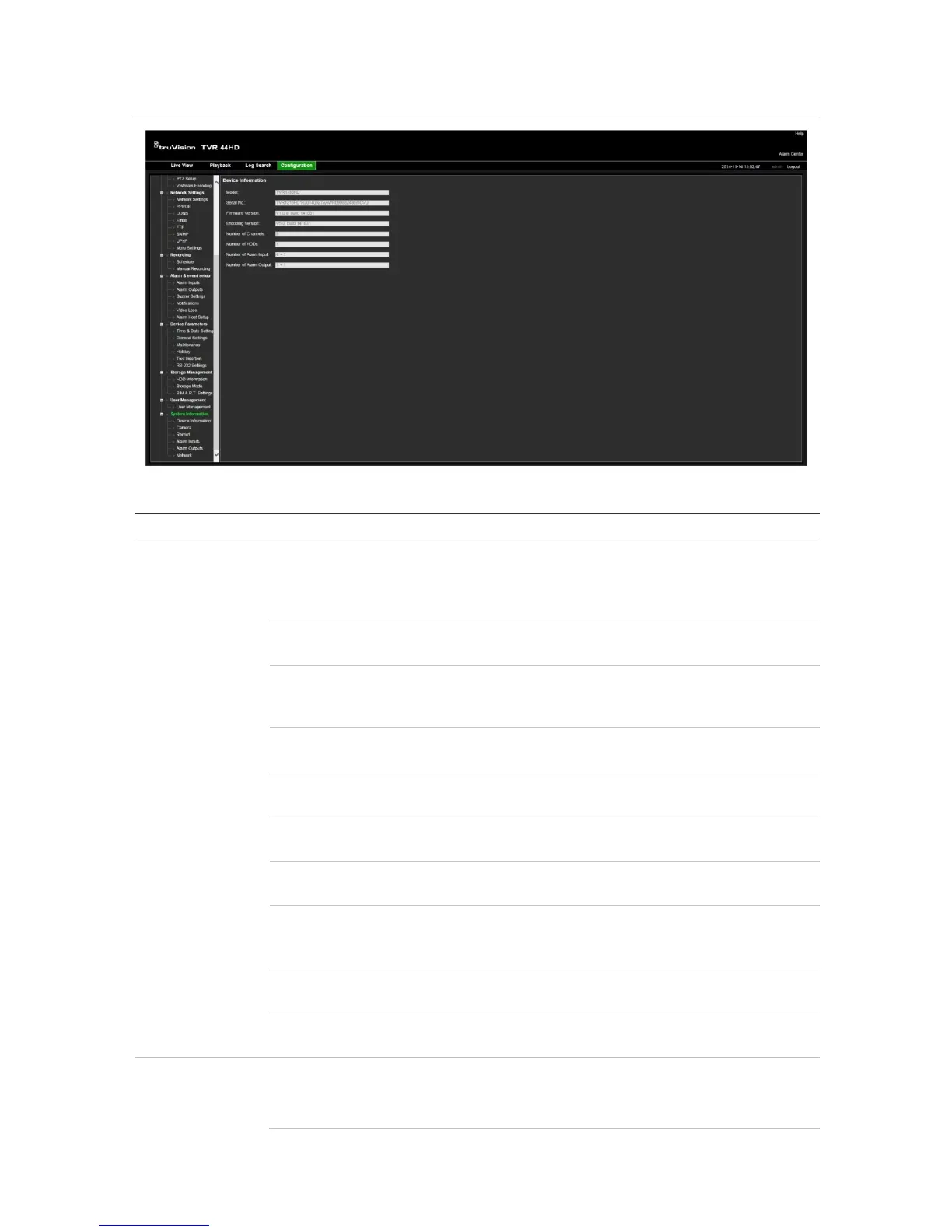17BChapter 18: Using the web browser
128 TruVision DVR 44HD User Manual
Figure 36: Remote browser configuration window (System Information window shown)
Table 19: Description of remote configuration menus
Menu Function Description
Camera Setup Camera Recording
Settings
Define the general camera settings such as camera name, stream
record mode, resolution, frame rate, audio recording, and pre and
post event times. See “Camera recording settings” on page 59 for
more information.
Snapshots Define the image quality of snapshots. See “Snapshots” on page
61 for further information.
Camera OSD Define which information is displayed on-screen. Only applied for
analog cameras. See “Camera OSD” on page 61 for further
information.
Motion Detection Define motion detection parameters. See “Motion detection” on
page 63 for more information.
Privacy Mask Define the on-screen privacy mask areas. See “Privacy mask” on
page 68 for more information.
Camera Tamper Define the video tampering detection settings. See “Camera
tamper” on page 69 for more information.
Text Overlay This function is only available via the browser. See “Text overlay”
on page 130 for further information.
Restricted Access
Camera
Define the cameras whose images cannot be displayed by those
not logged in. See “Restricted access camera” on page 70 for more
information.
PTZ Setup Define the PTZ parameters such as preset and shadow tours. See
“Configure PTZ settings” on page 71 for more information.
V-stream Encoding Define the v-stream parameters. See “V-stream encoding” on page
74 for more information.
Network Settings Network Settings Define the general network settings. See “Network settings” on
page 76 for more information.
PPPoE Define the PPPoE settings. See “PPPoE settings” on page 78 for
