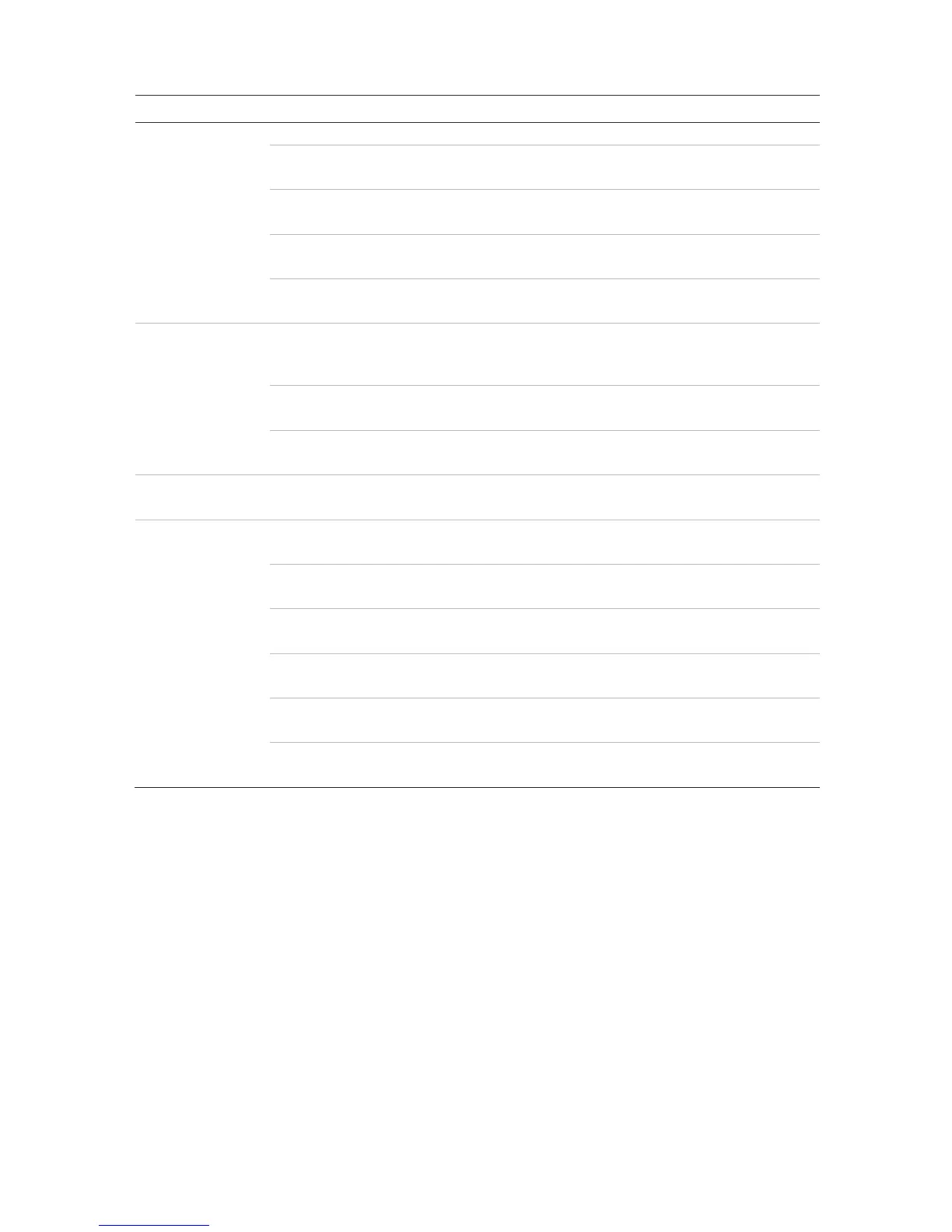17BChapter 18: Using the web browser
130 TruVision DVR 44HD User Manual
Menu Function Description
more information.
Upgrade Firmware Upgrade the recorder firmware. See “Upgrade system firmware” on
page 100 for more information.
Holiday Define how recordings occur during holiday periods. See “Holiday
schedules” on page 100 for more information.
Text Insertion Define access device, access mode, and start string. See “Text
insertion” on page 101 for more information.
RS-232 Settings Define the RS-232 parameters. See “Configure the RS-232 port” on
page 101 for more information.
Storage
Management
HDD Information Define the HDD basic settings and initialize the HDD. See “HDD
information” on page 103 and “Initialize a HDD” on page 103 for
more information.
Storage Mode Define the storage mode of the HDD. See “Managing eSATA” on
page 104 and “Group HDDs” on page 105 for more information.
S.M.A.R.T. Settings List the S.M.A.R.T. information on the HDD. See “S.M.A.R.T.
settings” on page 106 for more information.
User Management Users Define, modify, and delete users. See Chapter 16 “User
management” on page 111 for more information.
System Information Device Info Review the status of the device. See Chapter 17 “information” on
page 115 for more information.
Camera Review the status of the cameras. See Chapter 17 “System
information” on page 115 for more information.
Record Review the status of the recordings. See Chapter 17 “System
information” on page 115 for more information.
Alarm Input Review the status of the alarm inputs. See Chapter 17 “System
information” on page 115 for more information.
Alarm Output Review the status of the alarm outputs. See Chapter 17 “System
information” on page 115 for more information.
Network Review the status of the network. See Chapter 17 “System
information” on page 115 for more information.
Text overlay
You can add up to four lines of text on screen via the browser. This option can be used, for
example, to display emergency contact details. By default these lines of text are positioned
along the top of the screen. The strings follow each other consecutively.
Note: This option is not available via the recorder.
To add on-screen overlay text:
1. Click the Configuration tab in the browser toolbar and then select Camera Settings > Text
Overlay.
2. Select the desired camera.