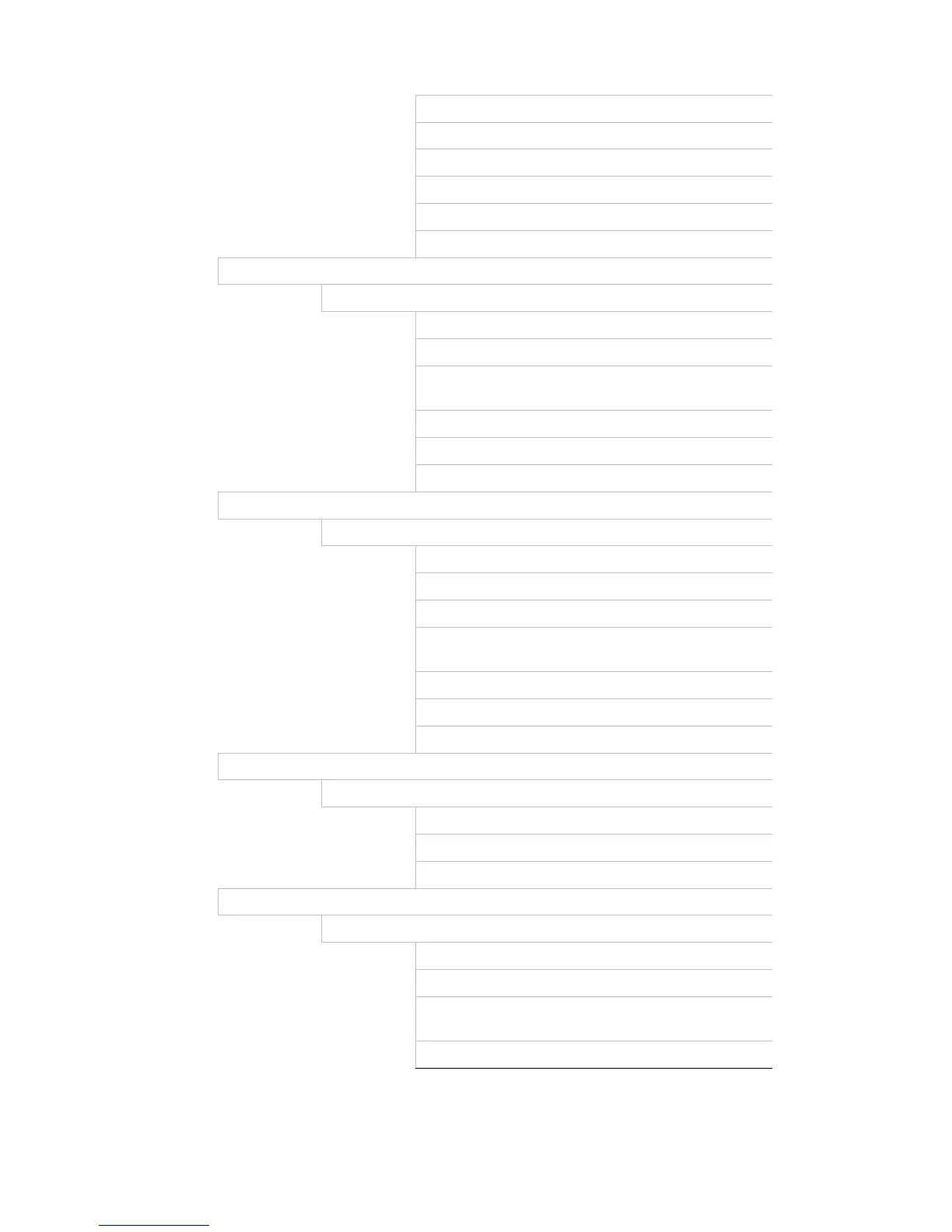Hue: 128
Sharpness: 1
Digital Noise: 2
Motion Detection
Motion Detection Settings
Camera: Analog 1
Enable Motion Detection: No
Actions: Trigger Channel [camera-self]; Arming Schedule -
All day for whole week; Actions: (Null)
Sensitivity: 3
Target size: 1
Zone: Full Screen
VCA (SMD)
VCA
Camera: Analog 1
Type: Line Crossing Detection
Enable: Yes
Actions: Trigger Channel [camera-self]; Arming Schedule -
All day for whole week; Actions: (Null)
Line: Line1
Direction: A<->B
Sensitivity: 99
Privacy Mask
Privacy Mask Settings
Camera: Analog 1
Enable Privacy Mask: No
Zone: (Null)
Camera Tamper
Camera Tamper Settings
Camera: Analog 1
Enable Camera Tamper: No
Actions: Arming Schedule - All day for whole week;
Actions: (Null)
Sensitivity: 0