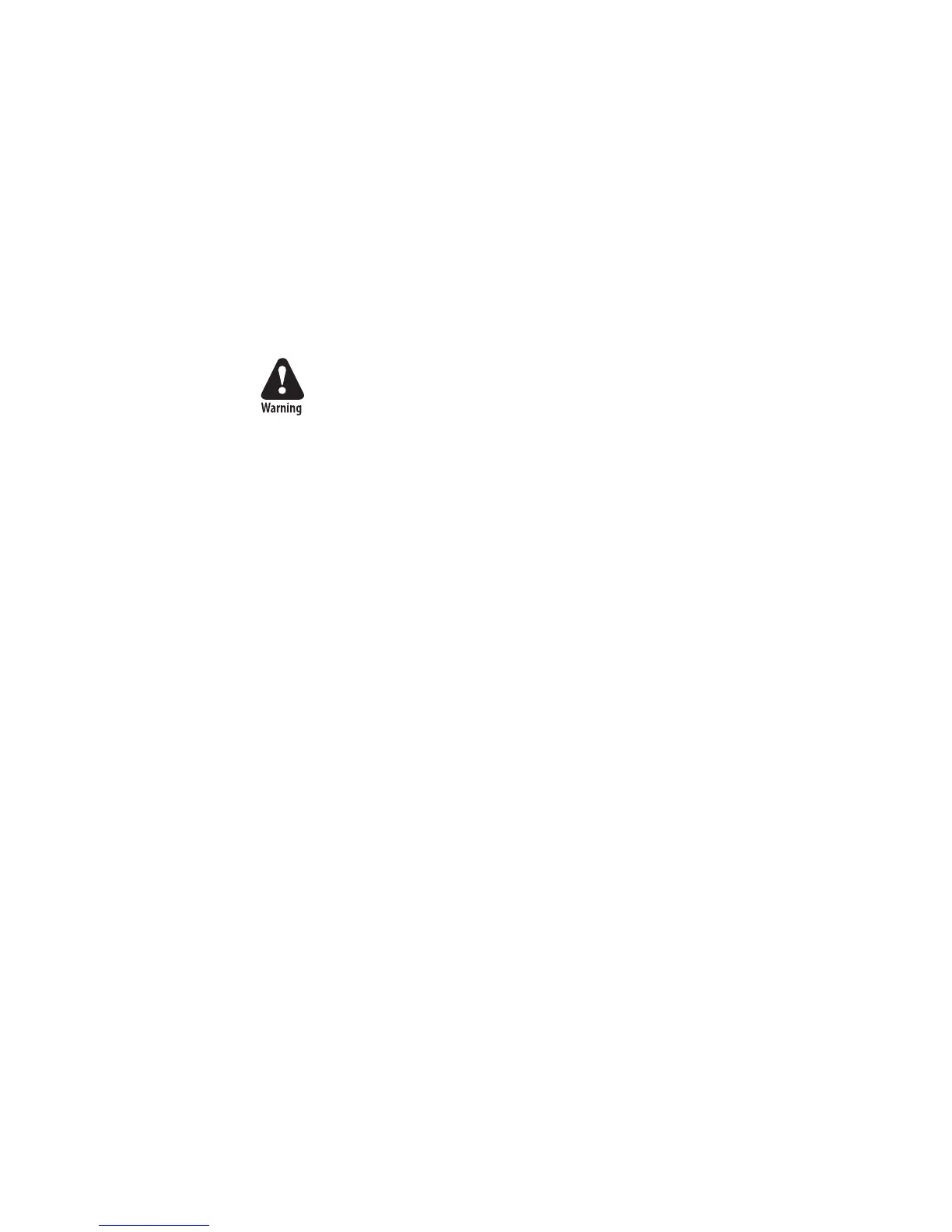Intermec EasyCoder PF2i, PF4i, and PF4i Compact Industrial—Service Manual 195
Chapter 14—Interfaces
14.9 EasyLAN Ethernet Interface Board
Description
This section describes how to install an EasyLAN Ethernet network
interface in an EasyCoder PF2i, PF4i, or PF4i Compact Industrial printer
and how to connect it to a 100base TX Fast LAN, WAN, Intranet, or
Internet network via a wired connection.
The installation instructions describes how to physically install the
interface board in a printer. Confi guration and setup are described in the
EasyLAN Interface Kit, Installation Instructions and the Intermec EasyLAN,
User’s Guide on the attached CD-ROM.
This interface kit must only be physically installed by an authorized
service technician.
Printer Firmware
The printer must either be fi tted with Intermec Fingerprint v8.00 (or
later) or IPL v2.00 (or later). In Intermec Fingerprint, the network port is
addressed as device "net1:" (communication channel #5).
Installation Kit
The EasyLAN kit contains:
• One EasyLAN interface board
• One light guide
• One hexagonal threaded spacer
• One network extension cable
• One cable tie
• One serial number label
• One CD-ROM with software and manuals
• One Installation Instruction booklet
The only tool required for the installation is a #T20 Torx screwdriver.