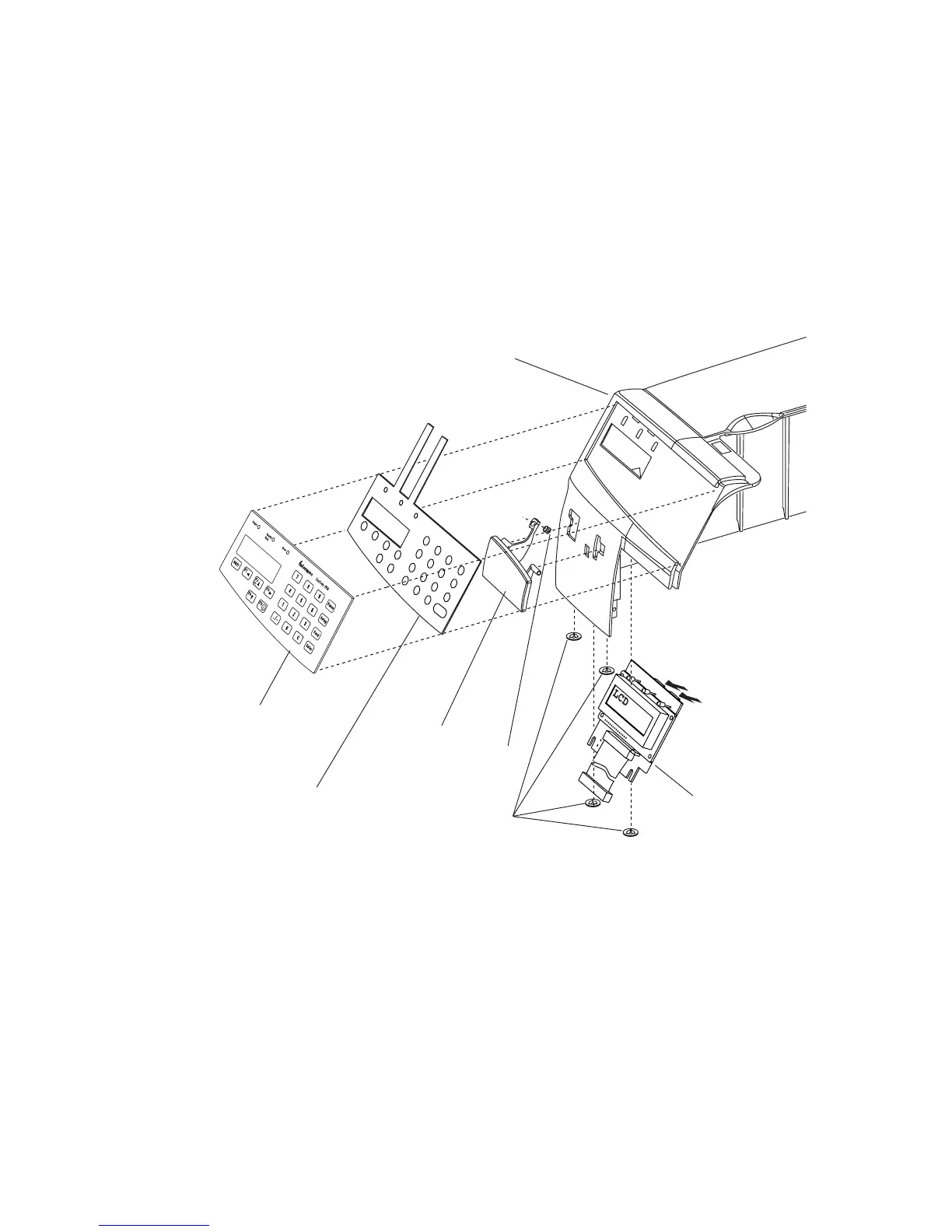36 Intermec EasyCoder PF2i, PF4i, and PF4i Compact Industrial—Service Manual
Chapter 2—Front and Keyboard
2.1 Front
The front and left-hand moulding is made of magnesium as a single inte-
grated unit which covers the front of the printer and the electronics com-
partment. The entire moulding is illustrated in Chapter 3.
The front contains:
• The print button.
• The membrane-switch keyboard with overlay.
• The console pcb.
2.2 Print Button
The print button is mounted so the hinges and the arm are inserted
through slots in the moulding. The hinges are affi xed to pins in the mould-
ing using two self-locking washers. When removing the print button, the
locking washers must be cut apart using a pair of cutting pliers. The arm
goes under the console pcb and activates a switch at the back of the board
when the button is pressed. A grub screw at the end of the arm allows fi ne-
adjustment.
Insert keyboard
cables here
Console pcb.
Print button
Moulding
Grub sScrew
Self-ddhesive overlay
Membrane keyboard
Locking washers