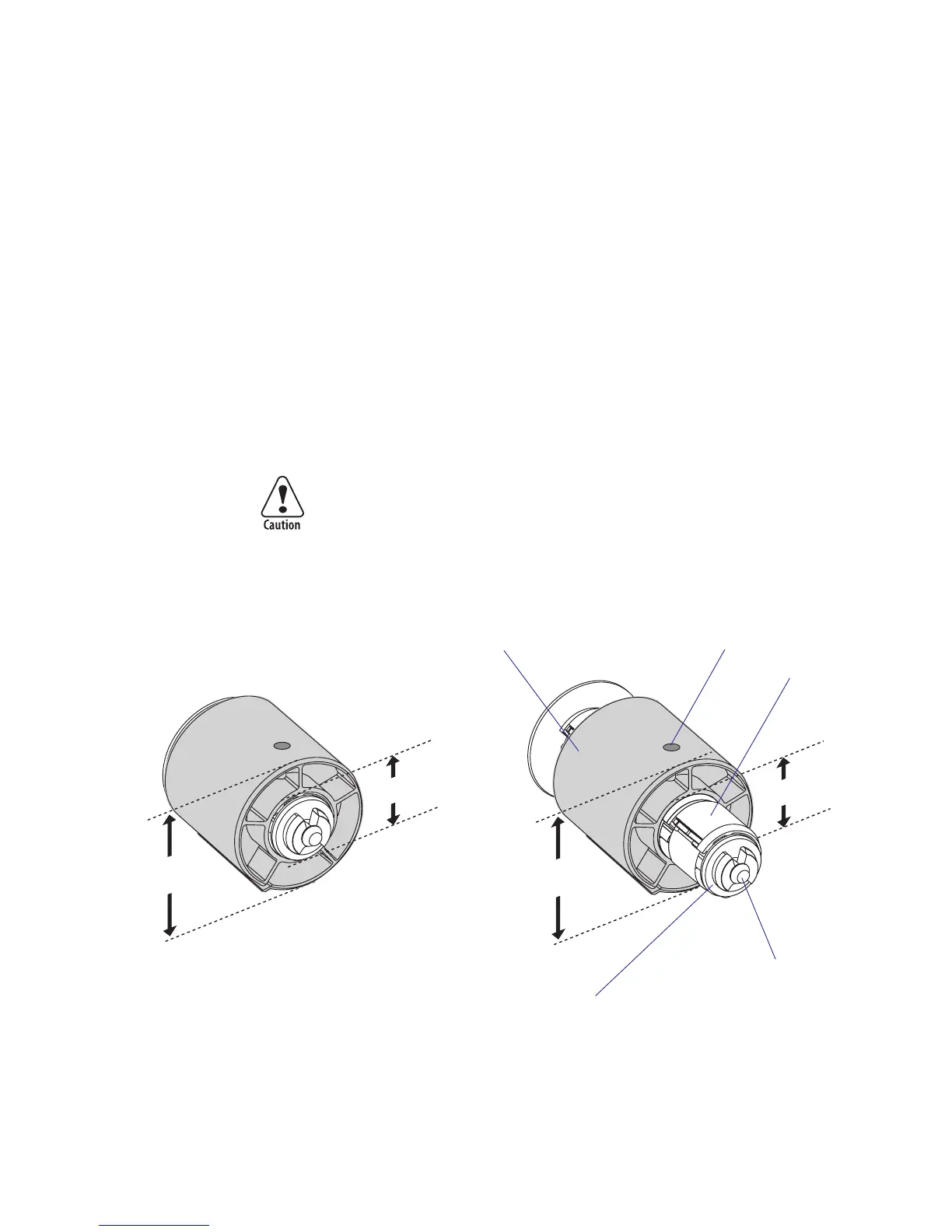Intermec EasyCoder PF2i, PF4i, and PF4i Compact Industrial—Service Manual 55
Chapter 5—Media Supply
76 mm
(3 inches)
76 mm
(3 inches)
38-40 mm
(1.5 inch)
38-40 mm
(1.5 inch)
Media Supply Hub
EasyCoder PF2i, PF4i, and PF4i Compact Industrial
The rotating media supply hub is locked by a clip onto a threaded shaft.
The shaft can be fi tted in a hole below each of the slots for the media roll
supply post. To remove the hub from the shaft, disengage the clip and pull
out the hub. When fi tting or removing the shaft, protect it using a piece of
tape or similar to avoid dents and marks.
The hub is design to fi t media roll cores with an internal diameter of 38 to
40 mm (1.5 inches). 76 mm (3 inches) cores can also be accepted by fi t-
ting an adapter on the hub. Secure the adapter on the hub by means of the
locking screw, making sure that the screw hits an even plastic surface on
the hub (not a metal leaf-spring).
The media supply hub is particularly useful when the printer cannot be
placed on a horizontal surface. If an EasyCoder PF4i printer is installed in
a more or less vertical attitude, the media supply spool should be supple-
mented with an optional spring that prevents the printhead from coming
loose when opened. Refer to Chapters 7.1 and 7.6.
The combination of high print speed and the momentum of large and
heavy media roll may cause slacks and jerks in the media that may
impair the printout quality, especially when printing ladder style bar
codes (that is, with bars running across the media path). Refer to the
chapter “Setting Up the Printer” in the User’s Guide for recommended
maximum print speeds.
3-inch adapter
Hub
Clip
Locking screw
Shaft
Media Supply Hub
for EasyCoder PF2i
Media Supply Hub
for EasyCoder PF4i
and PF4i Compact Industrial