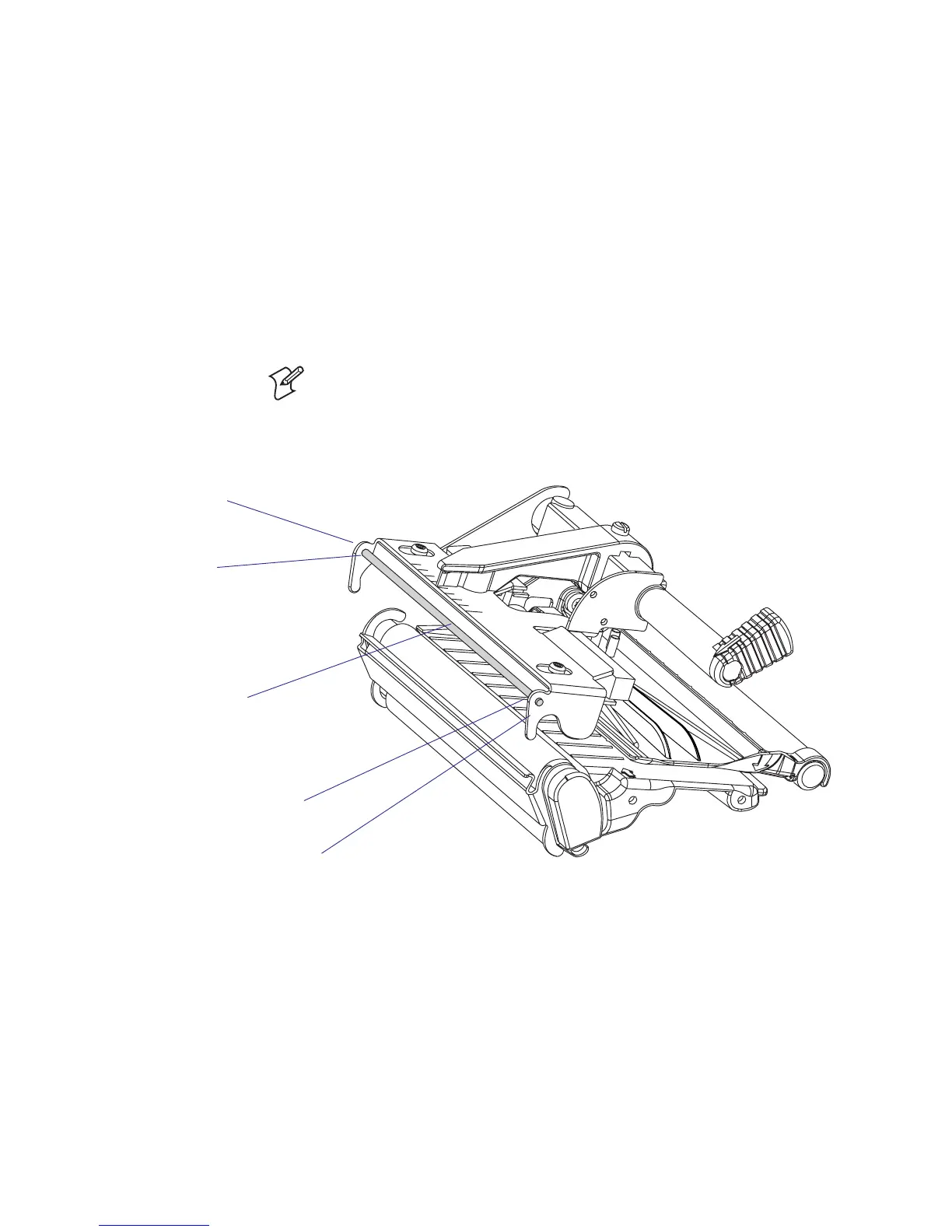Intermec EasyCoder PF2i, PF4i, and PF4i Compact Industrial—Service Manual 71
Chapter 6—Transfer Ribbon Mechanism
6.8 Printhead Ribbon Break Shaft
Description
The printhead ribbon break shaft keeps the ribbon away from the front
edge of the printhead and minimizes the friction. The shaft is fi tted
between the two gables of the printhead bracket. The inner gable has a D-
shaped hole and the outer gable has a round hole. The shaft is held in place
by a plastic clip inside the outer gable.
When a printhead ribbon break shaft is fi tted, you cannot tear off the
media in an upward movement, something that is otherwise possible, even
if it is not recommended unless the printer has a front door.
Note: For logistic reasons, the printhead ribbon break shaft is fi tted on
both thermal transfer and direct thermal models of EasyCoder PF4i. How-
ever, when replacing the printhead of an EasyCoder PF2i with thermal
transfer mechanism, it is necessary to move the printhead riibbon break
shaft from the old to the new printhead.
Replacement
• Pry away the plastic clip, taking care not to lose it.
• Pull the shaft in the direction towards the outer gable until it disengages
from the inner gable.
• Tilt out the inner end so it can bypass the inner gable and pull it out of
the outer gable.
• Reassemble in reverse order taking care so the D-plane on the shaft fi ts
into the D-shaped hole in the inner gable.
D-plane
Inner gable
Outer gable
Break shaft
Plastic clip (hidden)