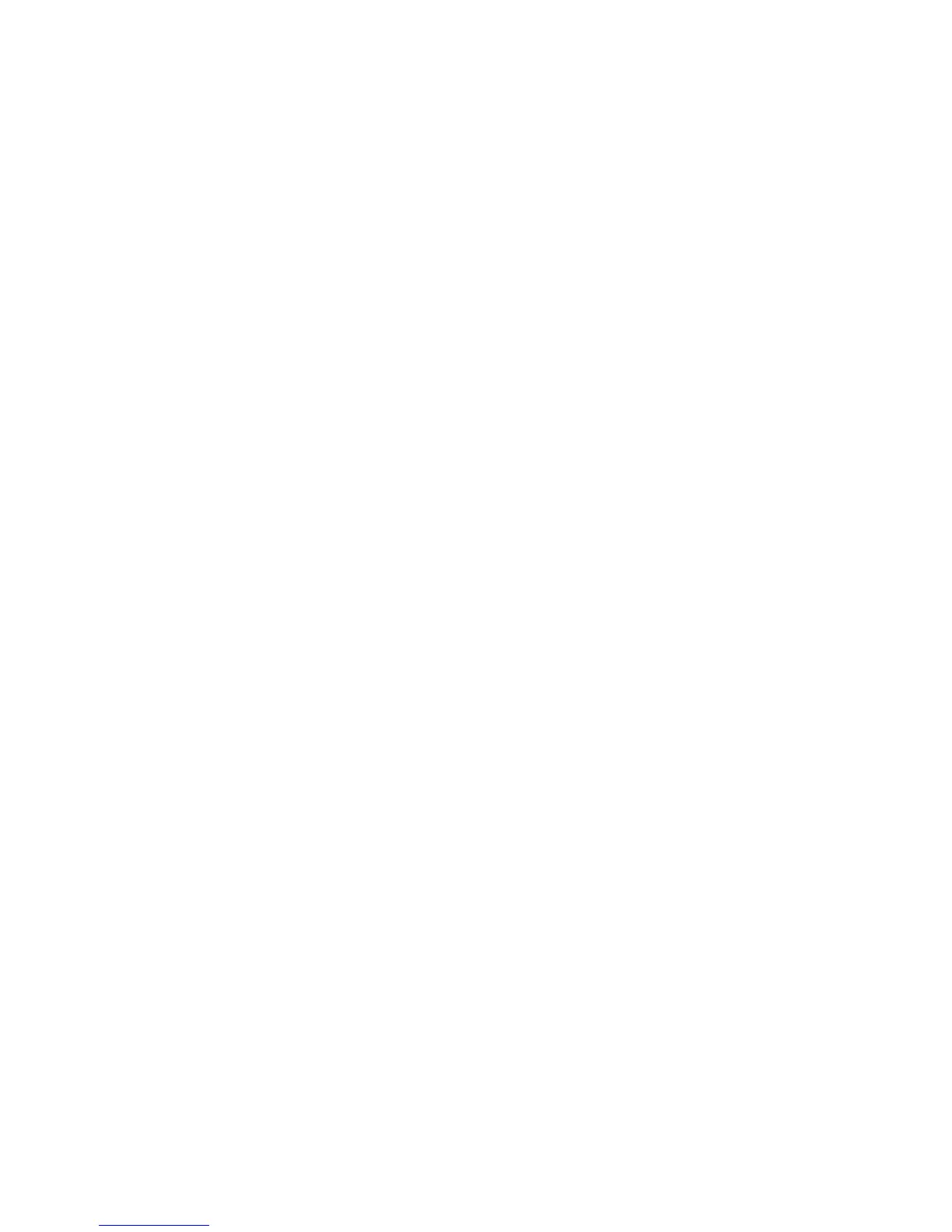Intermec EasyCoder PF2i, PF4i, and PF4i Compact Industrial—Service Manual 235
Chapter 15—Troubleshooting
15.15 Memory Card Troubles
Description:
The printer cannot read a memory card. Note that in IPL, memory cards
are not used to expand the printer’s memory.
Possible Causes and Suggested Remedies:
• Memory card not inserted at startup.
- The card must be inserted before the power is switched on or the
printer is rebooted.
• Memory card incorrectly inserted.
- Check that the card is inserted as far as it goes.
• Bad contact between card and adapter.
- Switch off the printer. Pull out and insert the card a few times to rub
off any oxide on the connectors.
• Wrong type of memory card.
- The memory cards must be Type I CompactFlash cards (thickness 3.3
mm/0.13 in.) commonly used with digital cameras. PCMCIA-cards
or Type II CompactFlash cards (thickness 5 mm/0.20 in.) cannot
be used. If a CompactFlash card is marked CF+, it is probably not a
regular memory card and cannot be used.
• Error in content of the card.
- If you have access to a PC equipped with a CompactFlash card reader,
list the memory content of the PC memory card to see if it is correct.
- If you can communicate with the printer via a PC, you could see
what fi les are stored in the memory card and their sizes with the aid
of Intermec Fingerprint command FILES "card1:".
- Try to format the card in the printer using the Fingerprint instruction
FORMAT "card1:",A. Also see Intermec Fingerprint v8.xx, Program-
mer’s Reference Manual.
• Hardware error.
- Inspect the memory card for mechanical damage.
- Examine the memory card adapter on the CPU board for damaged
card mating pins, breakage, or bad soldering.