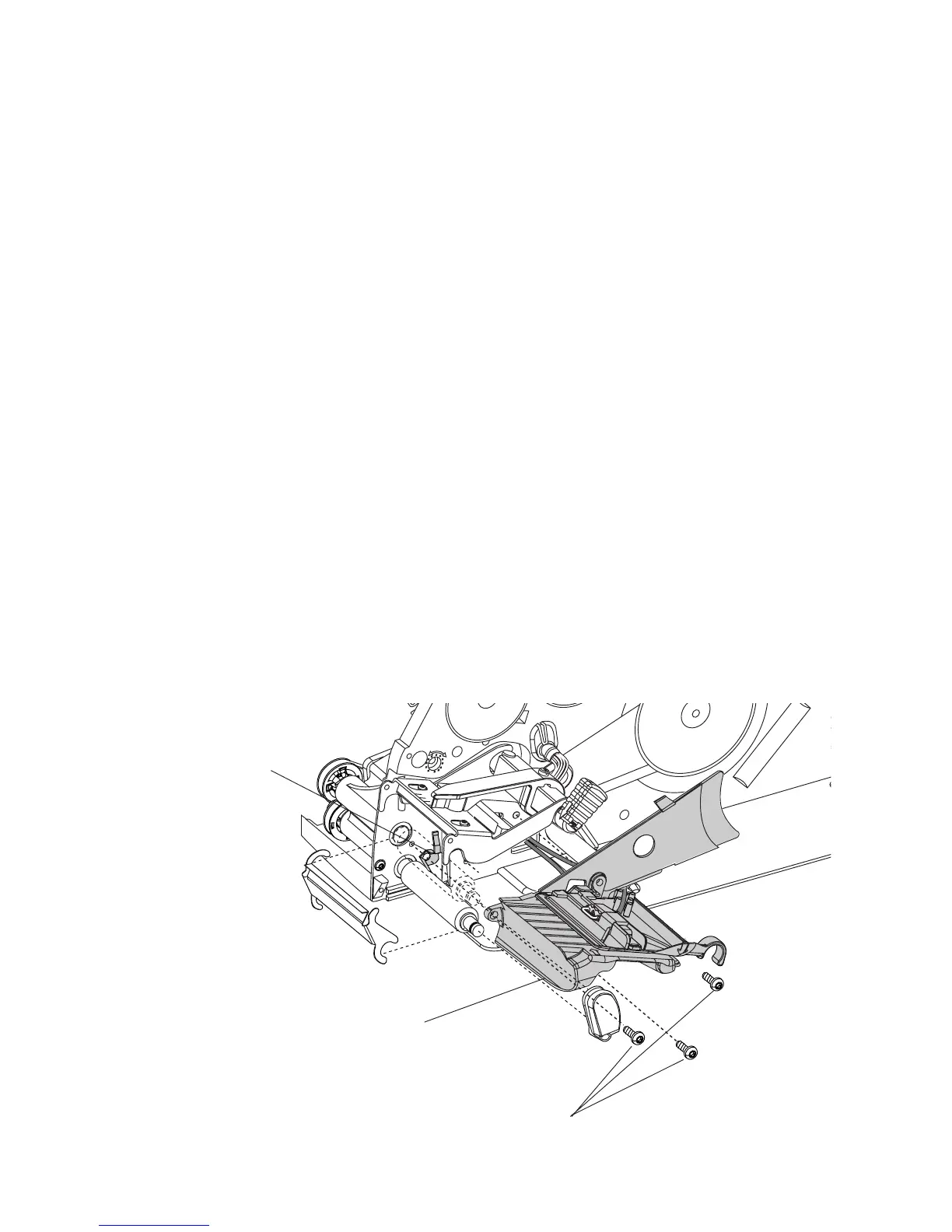Intermec EasyCoder PF2i, PF4i, and PF4i Compact Industrial—Service Manual 89
Chapter 7—Print Mechanism
Replacing the Sensors
To replace the LSS sensors, proceed as follows:
• Switch off the power and disconnect the power cord.
• Remove the front/left-hand cover, see Chapter 3.2.
• Remove the tear bar and the guide link, see Chapter 7.2.
• Thermal transfer models except EasyCoder PF4i Compact Industrial:
From the electronics compartment, disengage the snap-lock that holds
the cable guard and pull it out along the shaft.
• Pull out the standard edge guide or the two quick-load guides.
• Disconnect the cables from connectors J54 and J55 on the front edge of
the CPU board.
• Remove the three #T20 Torx screws that hold the media guide assembly
and pull it out while carefully manipulating the cable/connector through
the slot in the center section. Be careful not to lose the grounding spring
at the front tip of the assembly.
• Separate the upper and lower parts of the media guide assy.
• Push out the sensors while disengaging the snap-locks.
• Replace the sensors with a new set. Normally, connect the cable from
the lower part (marked “BM”) to J54 on the CPU board and the one
from the upper part (marked “GAP”) to J55. The cables can be switched
in order to detect black marks on top instead of the back of the media.
• Reassemble in reverse order making sure that the grounding spring is
fi tted straight up.
bw
fw
Media guide assy.
#T20 Torx screws (×3)
Grounding spring
EasyCoder PF2i