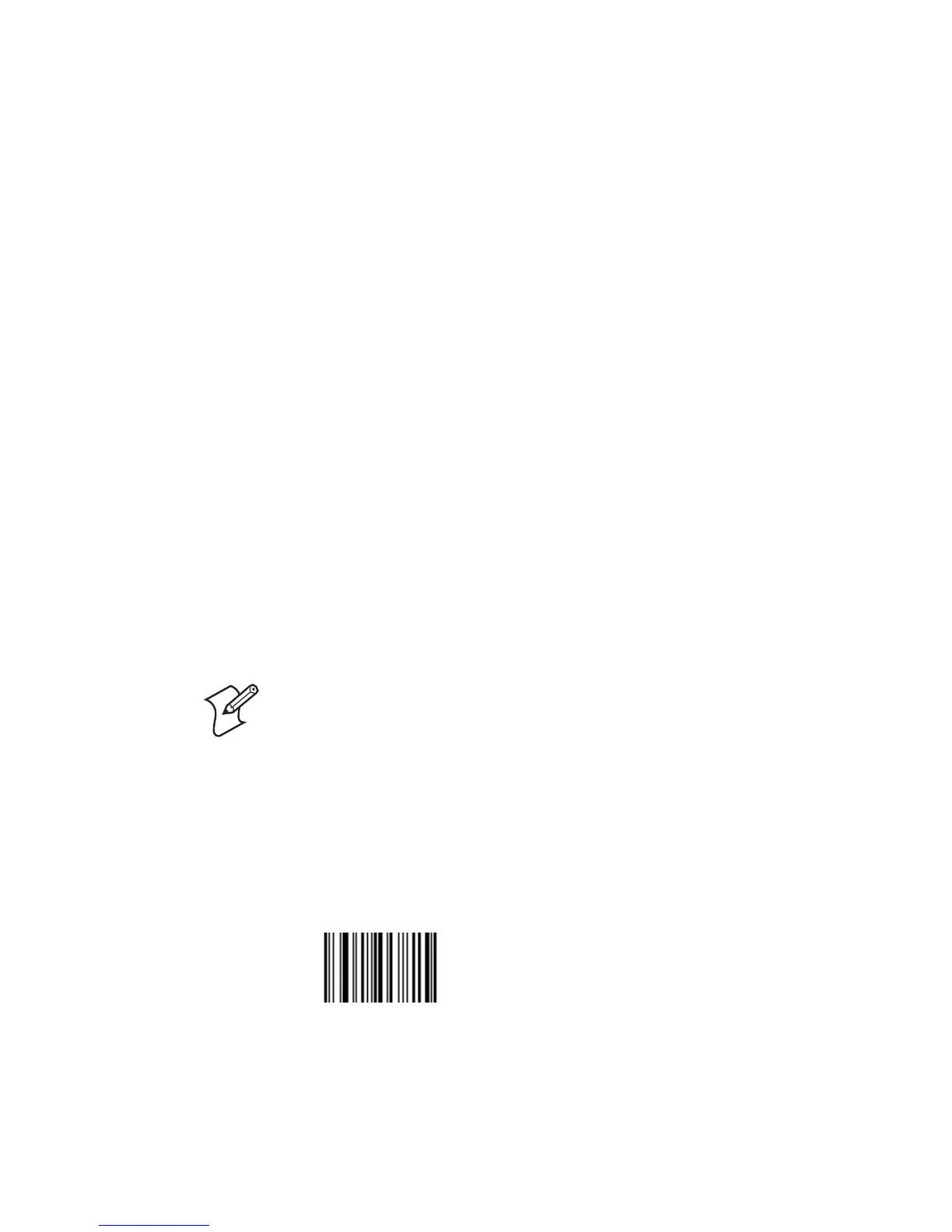Chapter 1 — Learning About the SR61
4 SR61 Cordless Scanner User’s Manual
For more information, see the instructions that ship with the
charger.
Checking the Battery Status
You can check your battery status at any time.
To check the battery status
• Pull the trigger.
If the status light on the SR61 turns red, the battery is low
(less than 20% battery capacity remaining). You need to
charge the battery now.
How to Turn On the SR61
You use the trigger to turn on the SR61.
To turn on the SR61
• Pull the trigger.
When you pull the trigger to turn on the SR61, the scanner
enters a discoverable state and remains discoverable for about 5
minutes. While the SR61 is discoverable and in communications
range, your host Bluetooth device can discover your SR61 and
establish a Bluetooth connection.
If the status light on the SR61 turns red when you try to turn on
the scanner, you need to charge the battery. For help, see
“Charging the Battery” on page 3.
To turn off the SR61
•Scan this bar code:
Scanner Power Down
\60\08\2A\46
Note: If you have a near-far range imager, it may take up to 3
seconds for the status light to turn on after you pull the trigger.