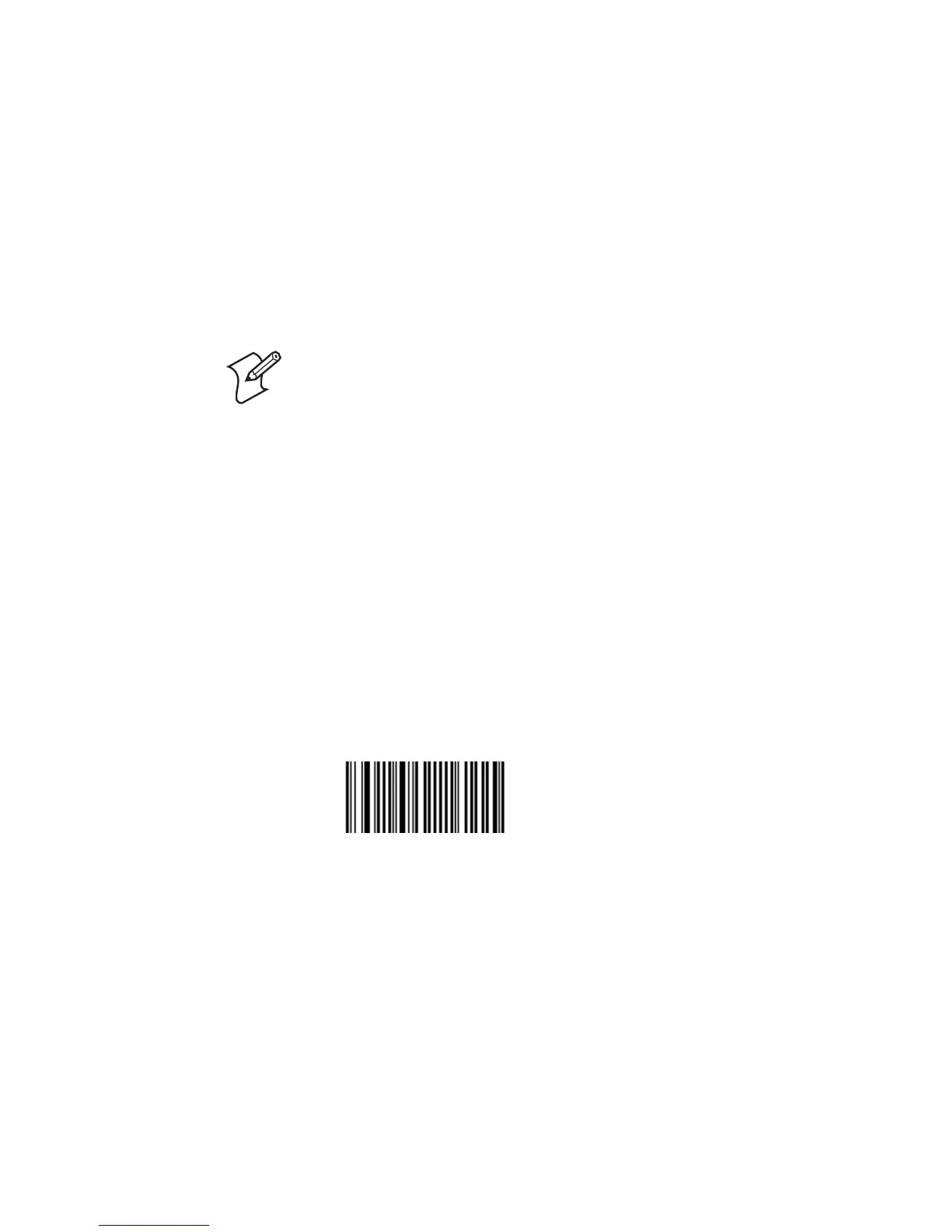Chapter 2 — Connecting and Configuring the SR61
SR61 Cordless Scanner User’s Manual 23
To configure a Bluetooth PIN for your SR61
1 Start EasySet.
2 In the Commands window, select Data transmission settings
> Bluetooth parameters > security.
3 Select active.
4 Select compose PIN and create a Bluetooth PIN that is up to
16 characters in length. The default Bluetooth PIN is 0000.
5 Scan both the active and compose PIN configuration bar
codes onscreen with your SR61xA, SR61xV, o r S R 6 1 xE, or
print the bar code setup sheet and scan both bar codes.
Configuring the Discoverable State of the SR61
By default, the SR61 is always discoverable. For enhanced
security, you should configure your SR61 for limited
discoverability, which allows the SR61 to be discoverable by
Bluetooth management applications for only 30 seconds. For
more information, see “Bluetooth Discoverable” on page 41.
To configure your SR61 for limited discoverability
•Scan this bar code:
Bluetooth parameters - discoverable - limited
\60\02\50\41\00\02\40
The SR61 is discoverable for 30 seconds.
Note: For security reasons, you can only change the Bluetooth
PIN by scanning a bar code.