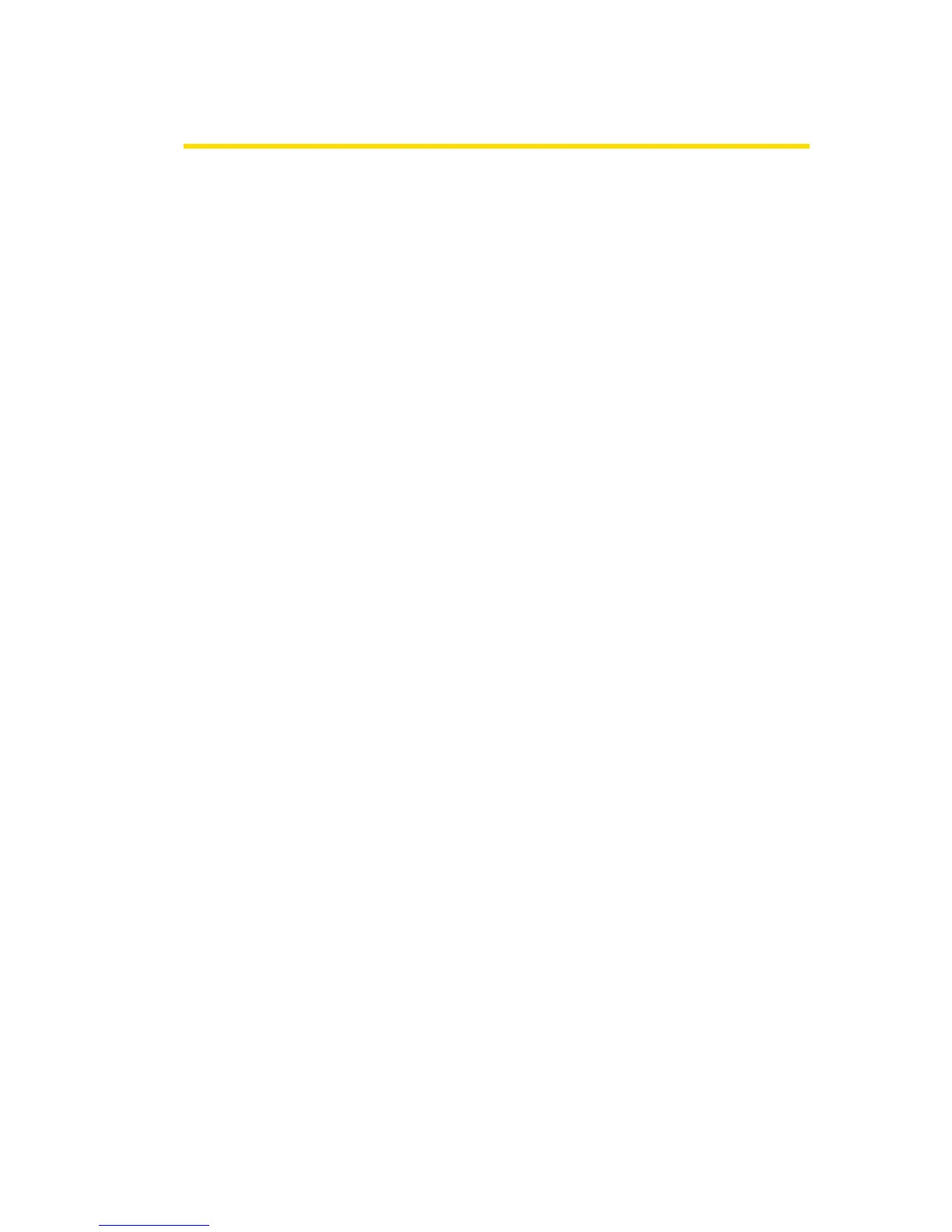Initial start up and operation
Version 3.0 (08/2018)
Translation of original instruction manual 25
6 Initial start up and operation
6.1 Initial start up
Check before initial start up
➢ Make sure that the base plate of the MultiControl has been properly fastened to the
profile, that the MultiControl has been correctly fixed to the base plate and that all screws
have been tightened properly.
➢ Ensure that the interfaces to other components do not create any additional danger areas.
➢ Ensure that the wiring complies with the specification and legal requirements.
➢ Check all safety devices.
➢ Make sure that there are no persons in the danger areas of the conveyor system.
6.2 Configuration options
To commission the MultiControl, it must first be configured. This can be done in different ways:
• All settings can be configured via a web-based user interface on a computer connected to
the MultiControl.
• Directly on the MultiControl via the built-in magnetic sensor (see supplementary document
"Interroll MultiControl - Operating and Programming").
• Service Data Objects (SDO) written by a higher-level controller can be used to configure
all settings except the bus type (see supplementary document "Interroll MultiControl -
Operating and Programming").
• The station name, IP configuration and connection settings can be changed via a PLC
development environment.