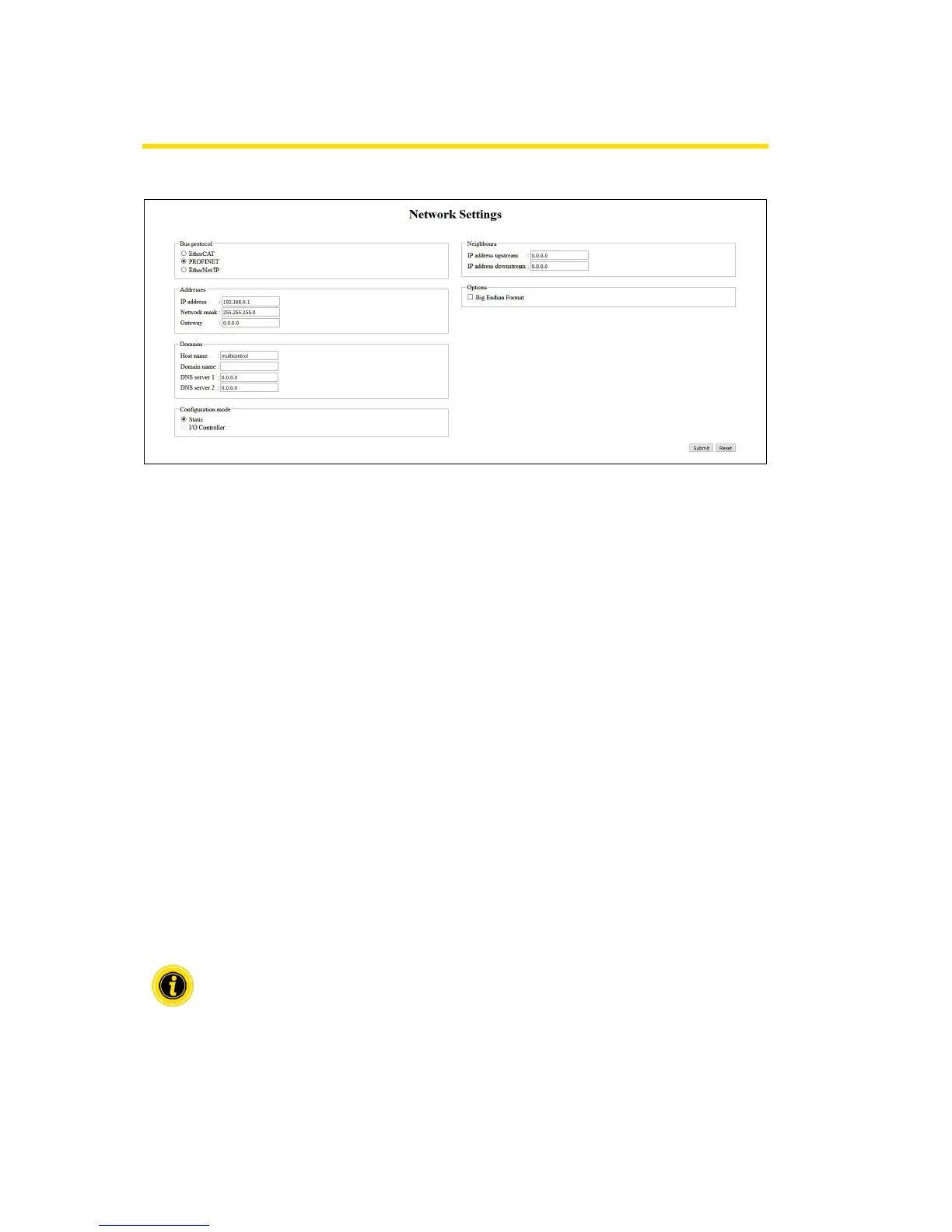In order for the MultiControl to be integrated into an automation system, bus parameters may
need to be changed. These include the setting of the bus type used and an addressing.
The MultiControl supports the following bus types:
• PROFINET I/O Device - Conformance Class B
• EtherNet/IP Slave
• EtherCAT Slave
The following parameters can be changed to address the MultiControl:
• IP address and subnet mask
• Gateway
• Host name: When using the MultiControl with PROFINET, the unique PROFINET name of
the MultiControl must be entered here
• Domain name and DNS server 1 and 2
• Configuration mode of the address:
Static: The IP address is assigned by the user
I/O controller: The IP address is assigned by the PLC (input field is grayed out)
To avoid communication problems in the bus system, we recommend changing the
default IP address 192.168.0.1.