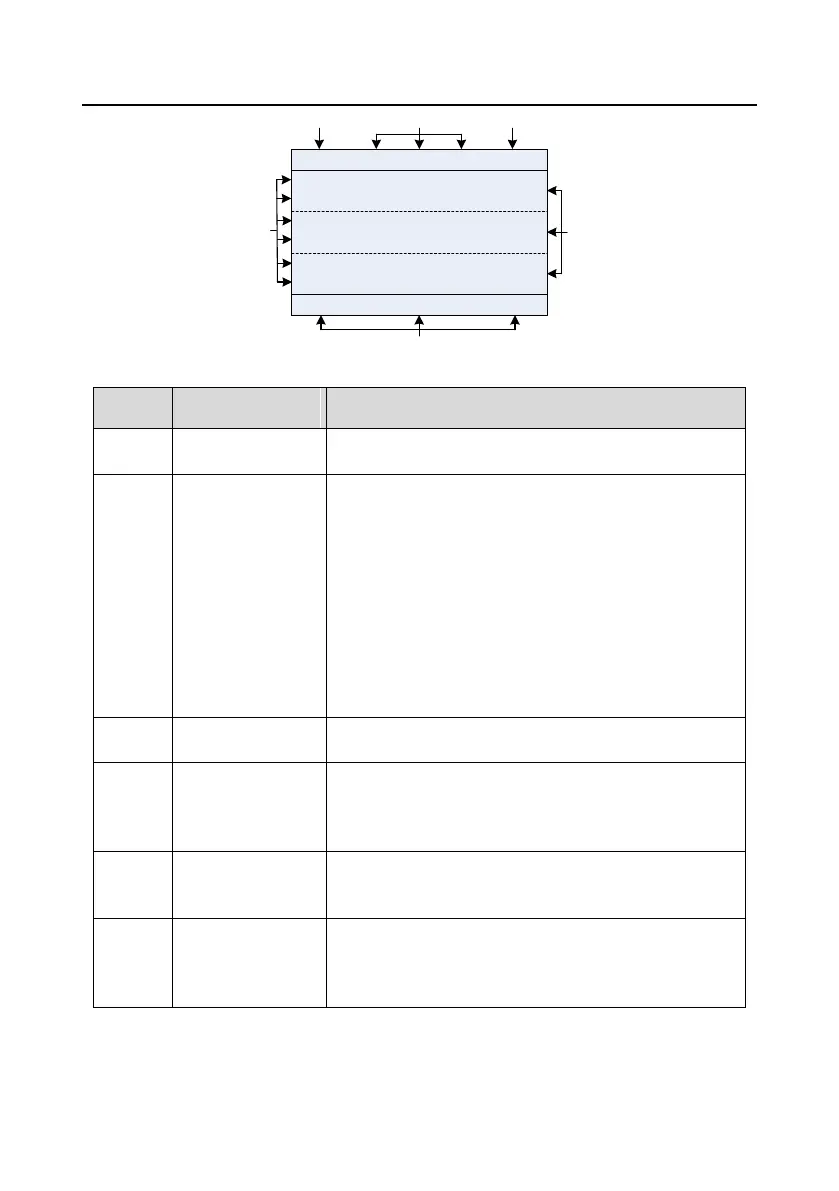Goodrive270 series VFD for fan and pump Basic operation guidelines
-49-
01: GD270
16:02:35
Fwd
Local Ready
Set Freq
P17.00 Hz
50.00
DC Bus Volt
P17.11 V
540.0
0x0000
AboutMonitor
Menu
DigiInputTrmlState
P17.12
A B C
D
E
F
Figure 5-8 Main interface of LCD
Display the real-time; clock battery is not included; the time
needs to be reset when powering on the VFD
VFD running state
display area
Display the running state of the VFD:
1. Display motor rotating direction: "Fwd" – Run forward
during operation; Rev – Run reversely during operation;
"Disrev" – Reverse running is forbidden;
2. Display VFD running command channel: "Local" – Keypad;
"Trml" – Terminal; "Remote" - Communication
3. Display current running state of the VFD : "Ready" – The
VFD is in stop state (no fault); "Run" – The VFD is in running
state; "Jog" – The VFD is in jogging state; "Pre-alarm" – the
VFD is under pre-alarm state during running; "Fault" – VFD
fault occurred.
VFD model display: "GD270" – current VFD is GD270 series
VFD
Parameter names
and function codes
on the VFD
homepage
Display a maximum of three parameter names and function
codes on the homepage. The parameters displayed on the
homepage can be managed.
Values of parameters
on the VFD
homepage
Display the values of parameters on the VFD homepage,
which are updated in real time.
Corresponding
menus of function
keys (4), (5) and (6)
Indicate the menus corresponding to function keys (4), (5)
and (6). The corresponding menus of function keys (4), (5)
and (6) vary with interfaces, and the content displayed in this
area varies also.
The VFD keypad can display the stopped-state parameters, running-state parameters, function
parameter editing status, and fault alarm status.
