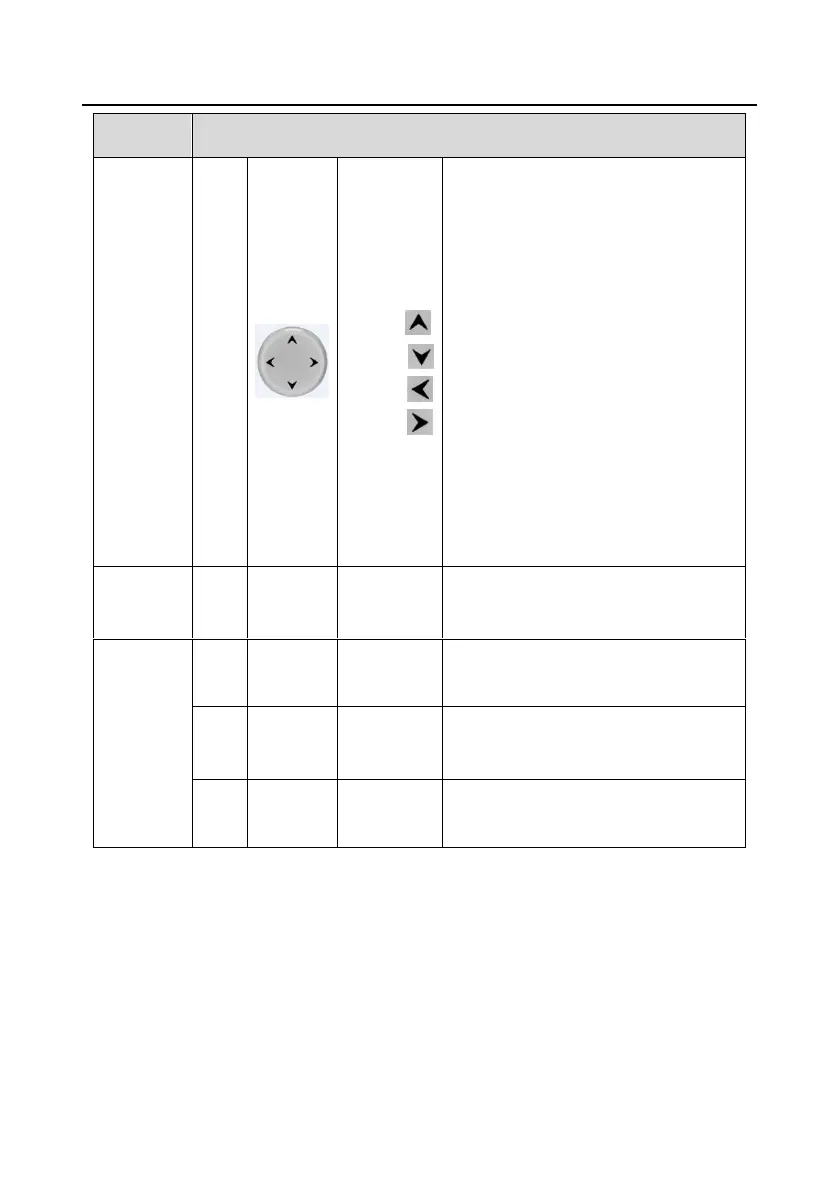UP: The function of UP key varies with
interfaces, such as shifting up the displayed
item, shifting up the selected item, and
changing digits;
DOWN: The function of DOWN key varies
with interfaces, such as shifting down the
displayed item, shifting down the selected
item, changing digits;
LEFT: The function of LEFT key varies with
interfaces, such as switch over the
monitoring interface, such as shifting the
cursor leftward, exiting current menu and
returning to previous menu;
RIGHT: The function of RIGHT key varies
with interfaces, such as switch over the
monitoring interface, shifting the cursor
rightward, and entering the next menu.
Remove this cover when replacing or
installing clock battery, and close the cover
after battery is installed
