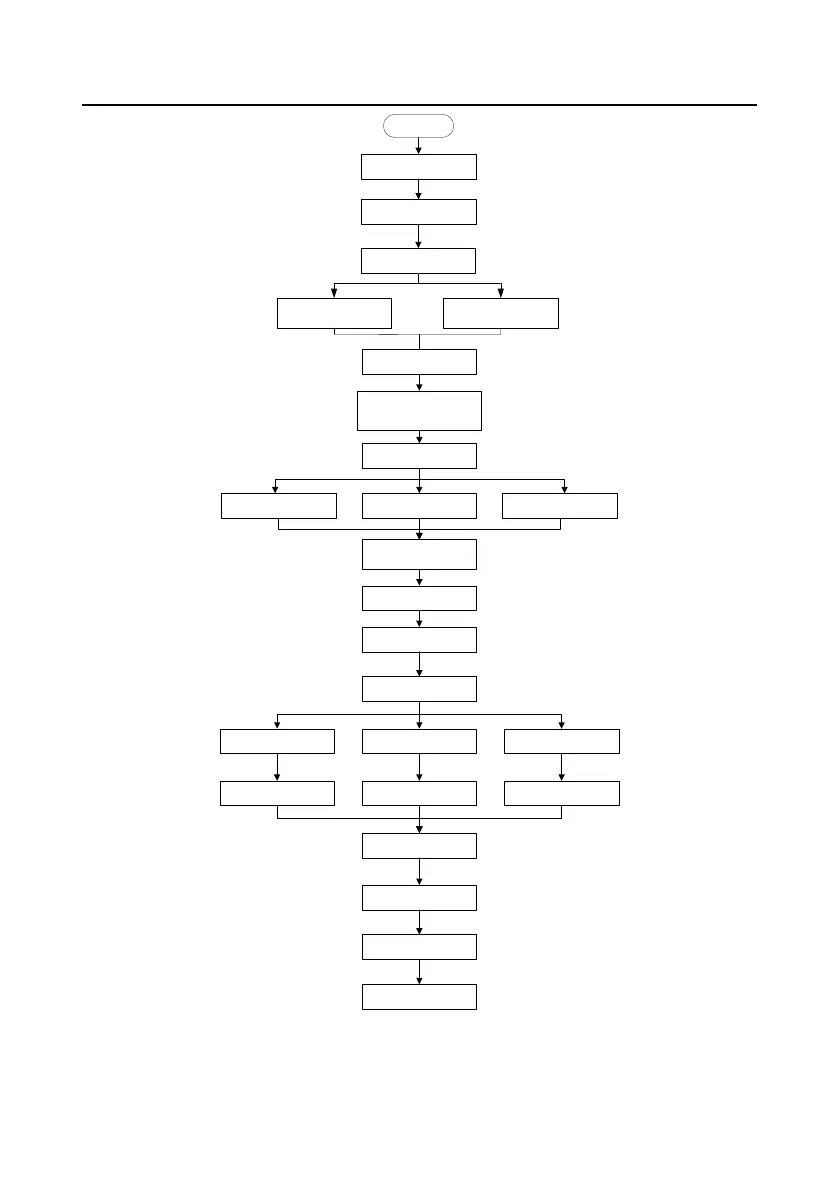Start
Power on after confirming the
wiring is correct
Restore to default settings
Set the motor parameters of
P02.01–P02.05 as per the
motor nameplate
Set the motor parameters of
P02.15–P02.19 as per the
motor nameplate
Press QUICK/JOG to jog
If the motor rotates in an incorrect
direction, power off and exchange
the motor wires of any two
phases, and power on again
Set the autotuning mode
Complete parameter rotary
autotuning
Partial parameter rotary
autotuning
Start autotuning by pressing
RUN, and stop after
autotuning is done
Set running frequency
Set speed running control
mode (P00.00)
SVC 1 (P00.00=0) SVC 2 (P00.00=1)
Space voltage vector control
mode (P00.00=2)
Set vector control parameters
in P03
Set vector control parameters
in P03
Set V/F parameters in P04
Set start/stop control
parameters in P01
Run after the run command is
given
Stop after the stop command
is given
End
Set running command channel
(P00.01, P00.02)
Complete parameter static
autotuning
Set P02.00 according to
the motor type
