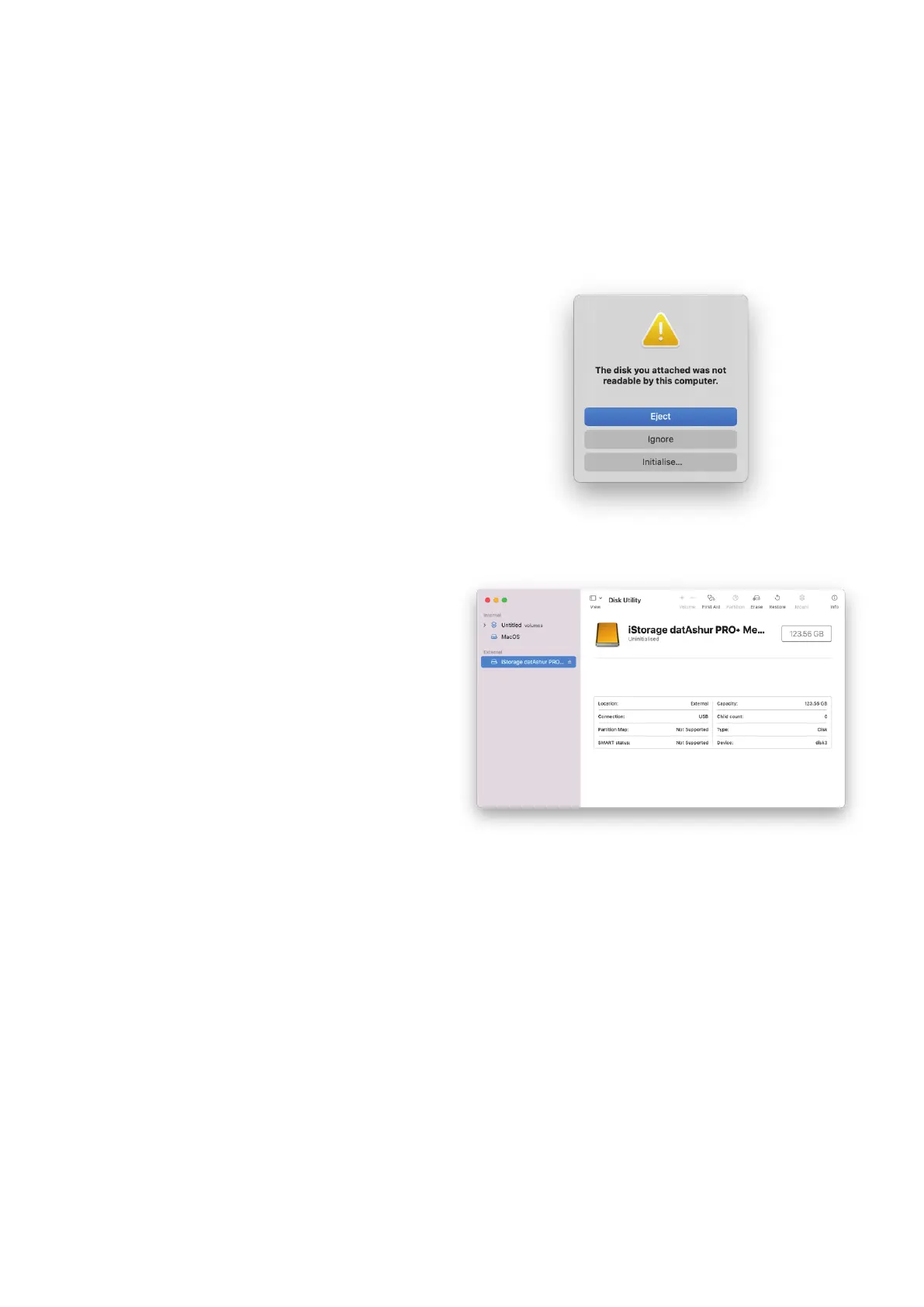iStorage datAshur® PRO
+
C
User Manual v1.0
163
29. Cómo formatear datAshur PRO
+
C para macOS
Para formatear la datAshur en macOS,
siga los pasos siguientes:
1. Desbloquee y acople la datAshur PRO
+
C a su máquina macOS.
2. Aparecerá un mensaje de aviso. (Imagen 1).
Pulse "Initialise" (Inicializar).
3. Seleccione el volumen externo llamado “iStorage datAshur PRO
+
C…”
(Imagen 2) y presione “Erase” (borrar).
4. Introduzca un nombre para la unidad. El nombre de la unidad apa-
recerá nalmente en el Escritorio. El menú desplegable Formatear
volumen enumera los formatos de unidad disponibles compatibles
con macOS. El tipo de formato recomendado es macOS Extended
para macOs y MS-DOS o exFAT para plataformas cruzadas, entre
ellas Windows. Seleccione Scheme como GUID Partition Map.
5. Haga clic en Erase.
6. La unidad formateada aparecerá en la venta Disk Utility y se
montará en el Desktop.
Imagen 1
Imagen 2