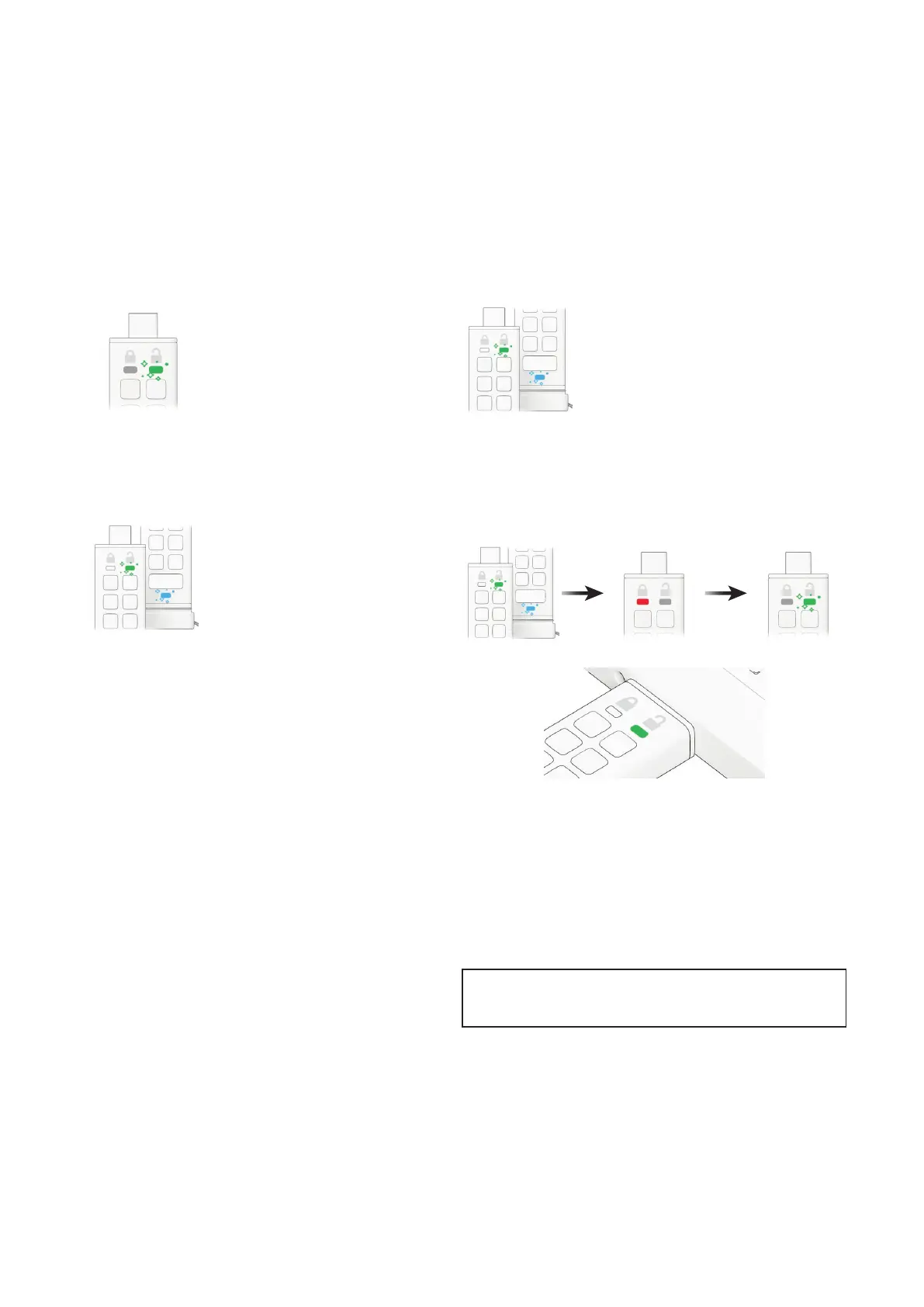iStorage datAshur® PRO
+
C
User Manual v1.0
185
datAshur PRO
+
C を読み取り/書き込みに設定する場合は、次のステ
ップ を 実 行してくださ い 。
datAshur PRO
+
C のバージョン番号をデバイスで
表示するには、以下を実行してください。
1. datAshur PRO
+
C のロック解除を管理者 PIN で行う
緑のLEDがチカチカ点滅し、管理者PINが入力されたことを示します
2. キーボタンを 3 回押します ( トリプルクリック)
緑と青のLEDが同時にチカチカ点滅します
4. キーボタンを 1 回押します
緑と青のLEDが赤のLEDの点灯に切り替わり、その後チカチカ点滅する緑のLED
に切り替わります。datAshurPRO
+
CがUSBポートに差し込まれている場合、緑の
LEDが点灯し、datAshurPRO+Cが読み取り/書き込みが有効であることを示します
3. 数字の 7 のボタンを押して、その後に 9 のボタンを押します (79)
緑と青のLEDが同時にチカチカと点滅し続けます
19. 管理者モードでデバイスのバ
ージョン番号を決定する
注意: ロックされたドライブへアクセスするために管理者 PIN
を入力するとユーザー PIN が削除されます。