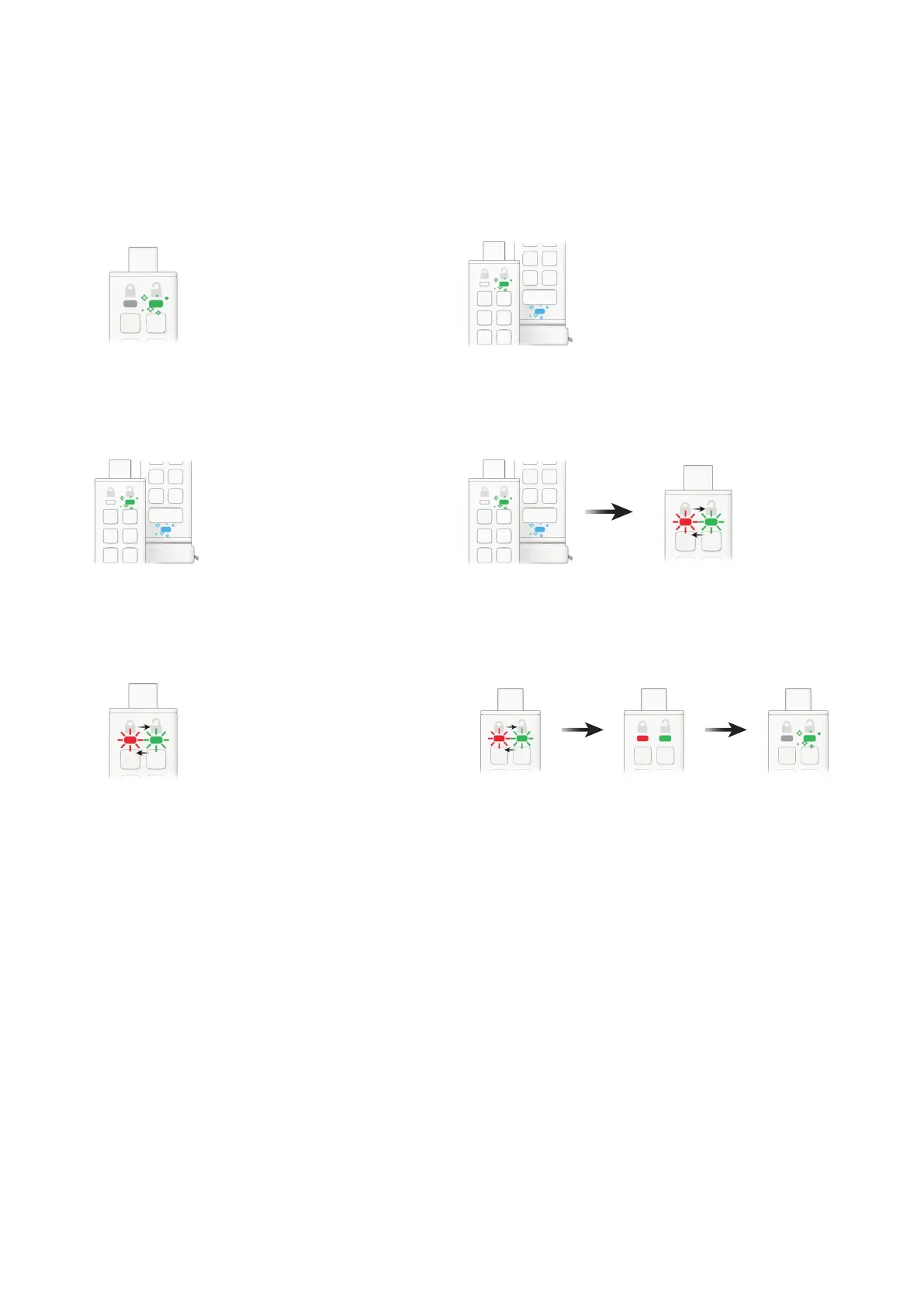iStorage datAshur® PRO
+
C
User Manual v1.0
29
1. Unlock the datAshur PRO
+
C with your Admin PIN
GREEN LED will icker indicating successful Admin PIN entry.
2. Press the KEY button THREE times (triple-click)
GREEN and BLUE LEDs icker together.
4. Press the KEY button once
GREEN and BLUE LEDs will switch to RED and GREEN LEDs alternating
on and off.
6. Press the KEY button once
Alternating RED and GREEN LEDs switch to solid RED and GREEN LEDs and
nally to a ickering GREEN LED indicating that all data has been deleted.
3. Press button number 3 followed by the number 2 button (32)
GREEN and BLUE LEDs continue to icker together.
5. Enter your Admin PIN
RED and GREEN LED continue to alternate on and off.
23. Brute Force hacking detection
If both Admin and User PINs have been created and a User
enters an incorrect User PIN ten (10) consecutive times, the
datAshur PRO
+
C’s brute force mechanism will trigger and the
User PIN will be deleted. All data will remain on the datAshur
PRO
+
C and can only be accessed by the Admin entering the
correct Admin PIN.
If Admin enters an incorrect Admin PIN ten (10) consecutive
times, then both the User and Admin PINs, the encryption key
and all data will be deleted and lost forever.