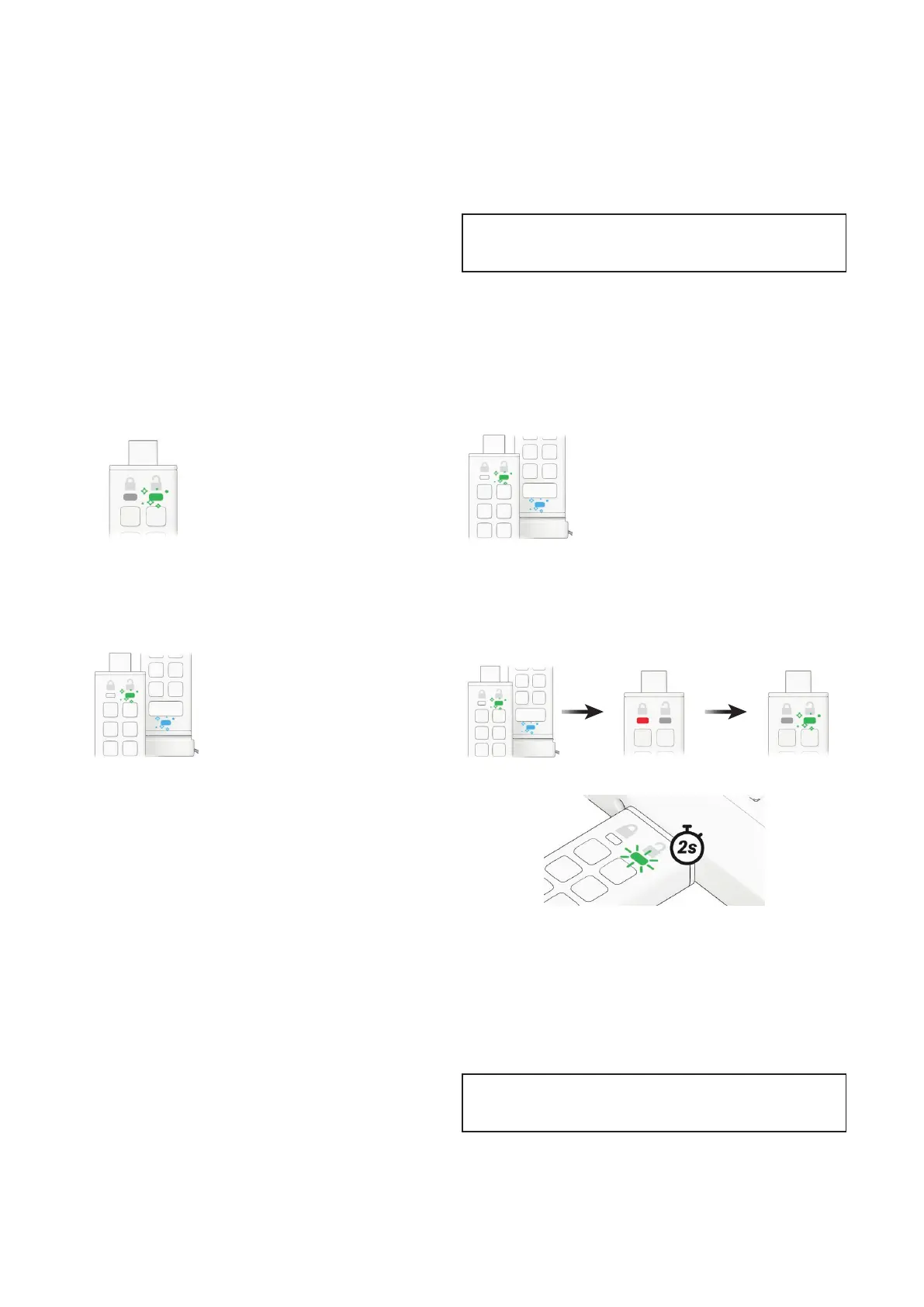iStorage datAshur® PRO
+
C
User Manual v1.0
24
17. How to enable Read-Only in Admin mode
18. How to enable Read/Write in Admin mode
When Admin writes content to the datAshur PRO
+
C
and restricts access to read-only, the User cannot
change this setting in User mode.
Admin can override User set Read-Only by enabling
Read/Write using the Admin PIN.
Caution: Entering the Admin PIN to access a locked drive will
clear (delete) the User PIN.
Caution: Entering the Admin PIN to access a locked drive will
clear (delete) the User PIN.
To set the datAshur PRO
+
C to Read-Only,
please follow the steps below.
1. Unlock the datAshur PRO
+
C with your Admin PIN
GREEN LED will icker indicating successful Admin PIN entry.
2. Press the KEY button THREE times (triple-click)
GREEN and BLUE LEDs icker together.
4. Press the KEY button once
GREEN and BLUE LEDs change to a solid RED LED and then switches to a ickering
GREEN LED. When the datAshur PRO
+
C is inserted into a USB port the GREEN LED
blinks every two seconds indicating the datAshur PRO
+
C is in Read-Only mode.
3. Press button number 7 followed by the number 6 button (76)
GREEN and BLUE LEDs continue to icker together.
