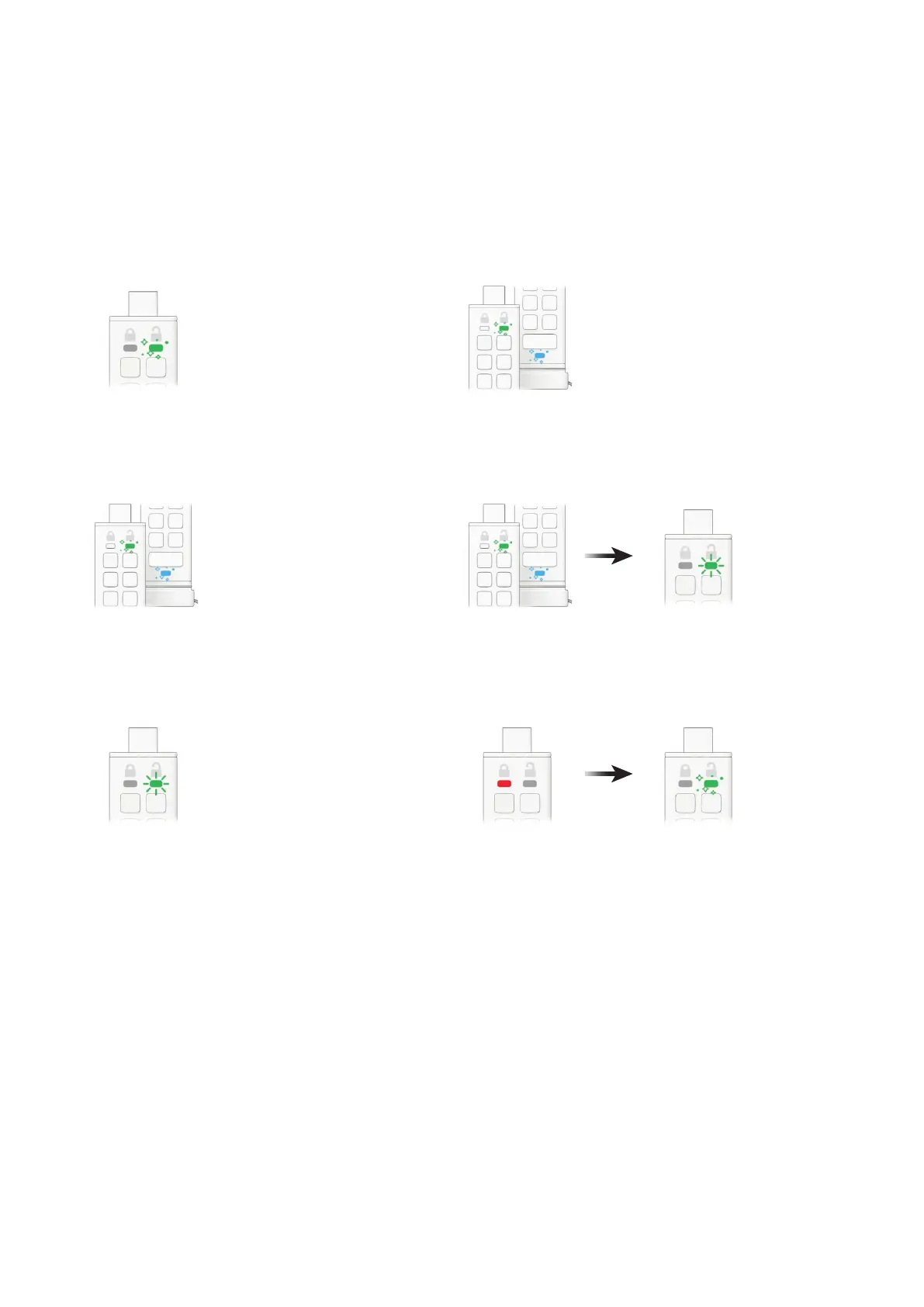iStorage datAshur® PRO
+
C
User Manual v1.0
27
To set the Timeout Lock, please follow steps in the table below.
1. Unlock the datAshur PRO
+
C with your Admin PIN
GREEN LED will icker indicating successful Admin PIN entry.
2. Press the KEY button THREE times (triple-click)
GREEN and BLUE LEDs icker together.
4. Press the KEY button once
GREEN and BLUE LEDs will switch to a blinking GREEN LED.
6. Press the KEY button once
RED solid LED will switch to a ickering GREEN LED indicating the Auto-
Lock time out has been successfully congured.
3. Press button number 8 followed by the number 5 button (85)
GREEN and BLUE LEDs continue to icker together.
5. Enter the length of User Timeout: 0 = 0 minutes (default) /
5 = 5 minutes / 15 = 15 minutes / 99 = 99 minutes etc.
GREEN LED continues to blink.
To disable the Timeout Lock, please
follow steps in the table below.
21. How to disable the Timeout Lock
in Admin mode