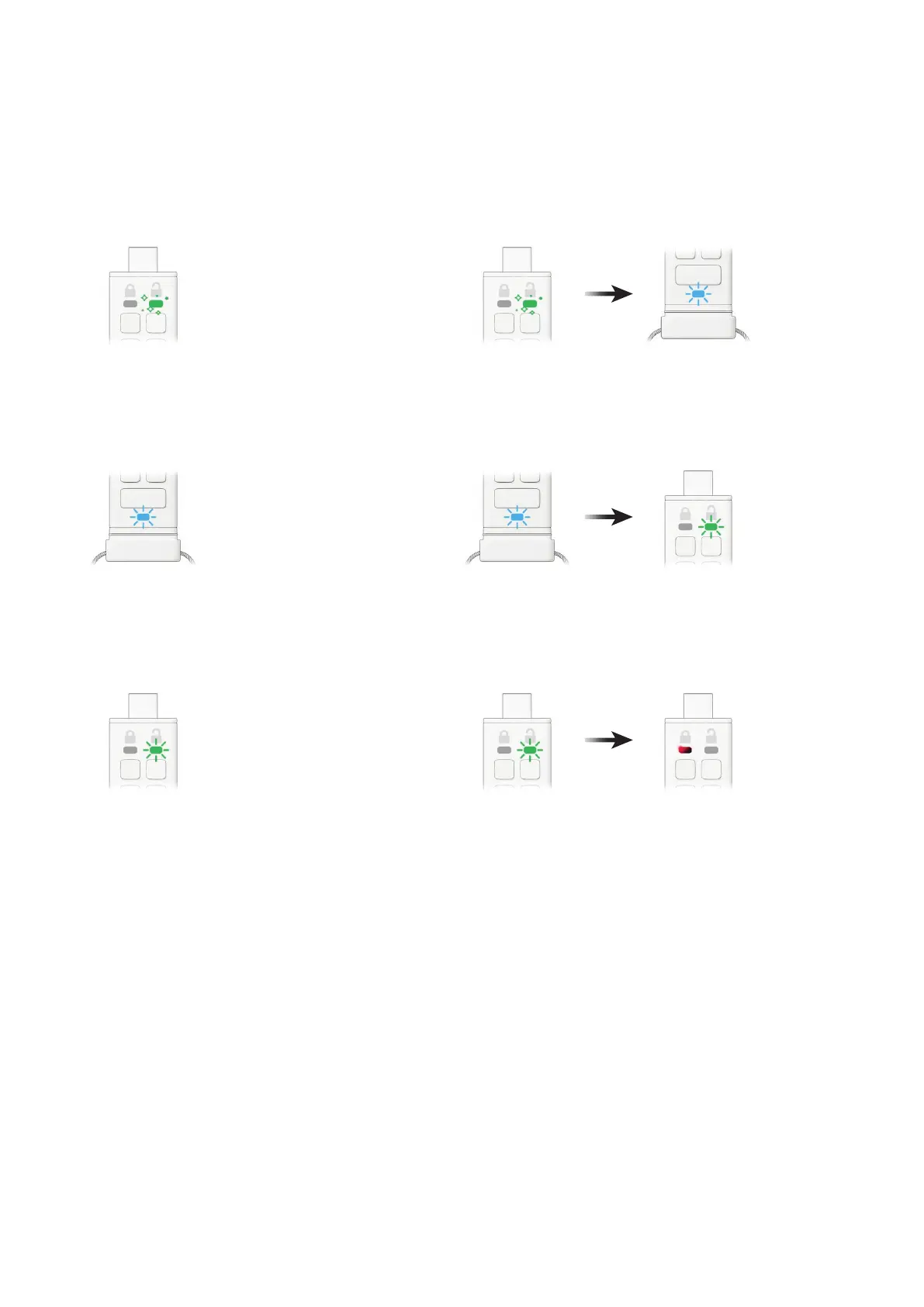iStorage datAshur® PRO
+
C
User Manual v1.0
85
1. Sbloccare la datAshur PRO
+
C con il proprio
PIN amministratore
Il LED VERDE emetterà una luce intermittente, e ciò indica l’immissione
corretta del PIN amministratore.
2. Premere il pulsante CHIAVE DUE VOLTE (doppio clic)
Il LED VERDE a luce intermittente si trasforma in BLU lampeggiante,
pronto a ricevere un nuovo PIN utente.
3. Immettere il nuovo PIN utentea 8-15 cifre
Il LED BLU continua a lampeggiare.
4. Premere il pulsante CHIAVE DUE VOLTE (doppio clic)
Il LED BLU lampeggiante diventa VERDE lampeggiante.
5. Re-immettere il nuovo PIN utente
Il LED VERDE continua a lampeggiare.
6. Premere il pulsante CHIAVE DUE VOLTE (doppio clic)
Il LED VERDE lampeggiante si trasforma in un LED ROSSO e poi si dissolve
rapidamente no a spegnersi (spento) per indicare la corretta creazione
di un nuovo PIN utente.
Per modicare il PIN utente in modalità amministratore,
osservare le istruzioni riportate di seguito.
14. Come modicare il PIN utente
in modalità amministratore
