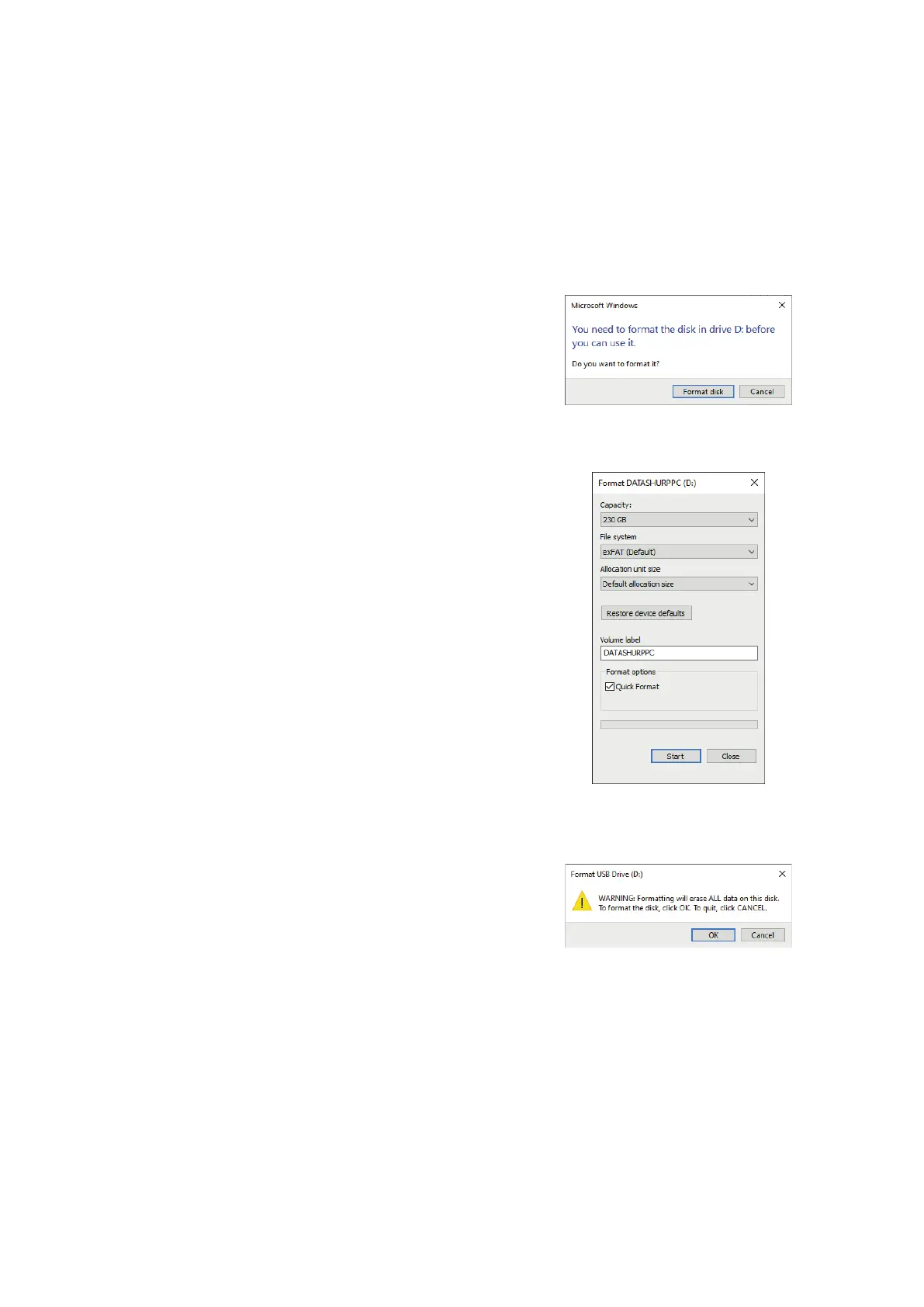iStorage datAshur® PRO
+
C
User Manual v1.0
98
28. Come formattare la datAshur PRO
+
C per Windows
Per formattare la datAshur PRO
+
C per Windows, osservare
le indicazioni riportate di seguito:
1. Sbloccare e collegare la datAshur PRO
+
C al computer Windows.
2. Il sistema mostrerà la nestra Formattazione (Immagine 1).
3. Premere Formatta disco e si aprirà la nestra Formatta unità USB
(Immagine 2).
4. Immettere un nome per l’unità nell’etichetta Volume. Il nome
dell’unità alla ne apparirà sul desktop. Il menu a discesa File System
elenca i formati di unità disponibili per Windows. Selezionare NTFS
per Windows o selezionare FAT32 o exFAT per la compatibilità mul-
tipiattaforma, che include macOS.
5. Fare clic su OK per continuare con la formattazione dell’unità
(Immagine 3).
6. La procedura terminerà la formattazione dell’unità con la conferma
che la formattazione è stata completata.
Immagine 1
Immagine 3
Immagine 2