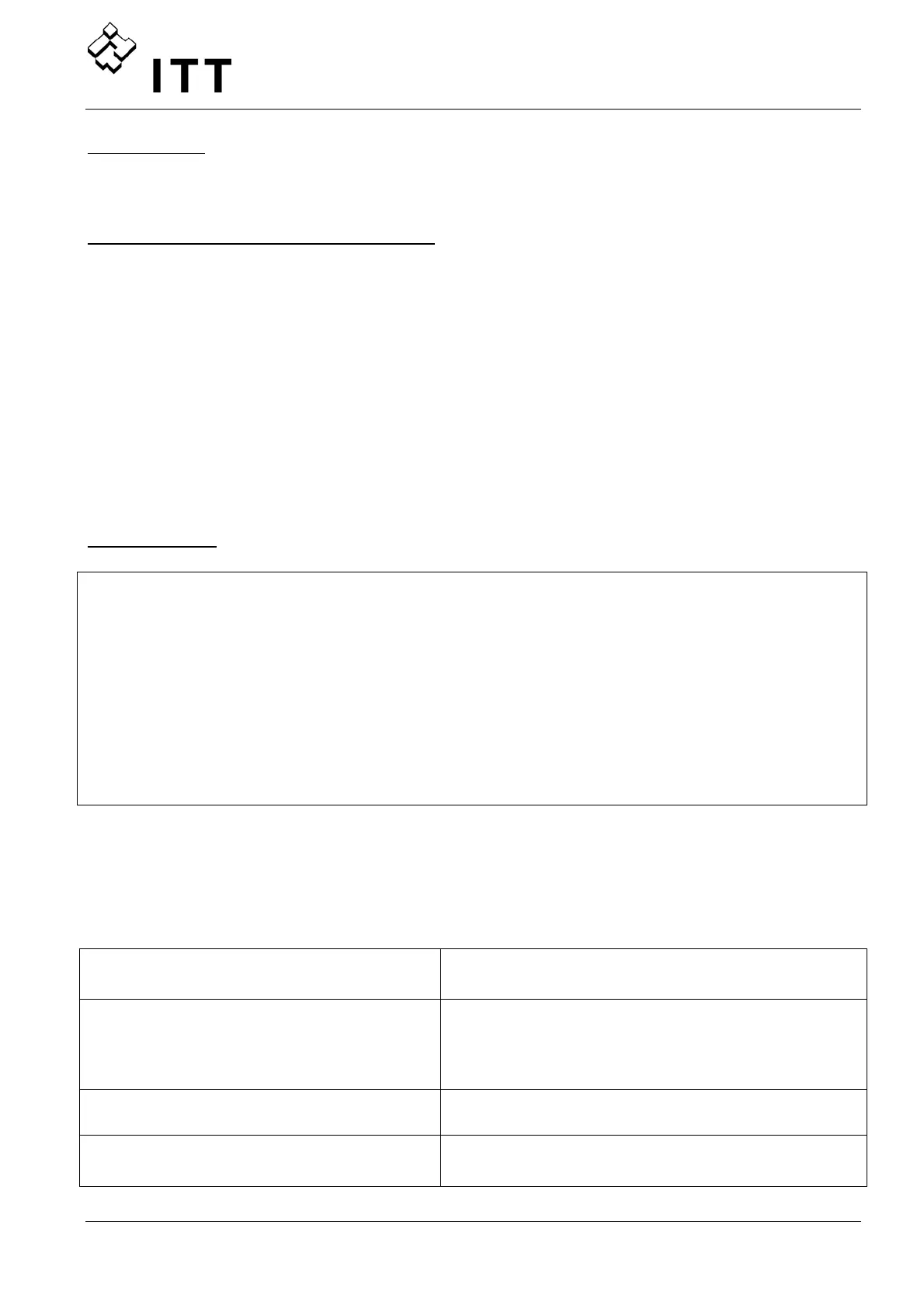26
Motor cables
To ensure the EMC compatibility and minimize noise level and leakage currents, keep the
motor cable as short as possible.
Additional component line choke (coil)
Line coils are available as an option and should be mounted between the HYDROVAR and
the main fuse. The Line coil should be as near as possible to the HYDROVAR.
Advantages:
• better efficiency
• reduction of harmonic currents
For the following applications additional line chokes are strongly recommended:
• high short circuit currents
• compensation-plants without a coil
• asynchronous motors which are responsible for a voltage drop >20% of the line
voltage
EMC summary
• Install potential equalization according local regulations
• Don’t install the power-cable in parallel to signal-cables
• Use screened signal-cables
• Connect only one end of the screen of a signal-cable to ground
• If screened motor-cables are used, both ends of the screen have to be connected to
ground
• Motor-cable as short as possible
• “Pigtails” should be prevented
9.3 Recommended Cable Types
To ensure the above mentioned points to guarantee EMC compatibility and a correct
function of the HYDROVAR the mentioned cable types should be used.
Application Recommended Cable-Type
- Motor-cables HV 2.015-2.022
HV 4.022-4.040
HV 4.055-4.075
HV 4.110
4G1,5 + (2 x 0.75) FDF
4G1,5 + (2 x 0,75) FDF
4G2,5 + (2 x 0,75) FDF
4G 4 + (2 x 0,75) FDF
- Control- and Signal- Cables
JE-Y(ST)Y … BD
JE-LiYCY … BD
- Cables connected to RS485 interface JE-Y(ST)Y 2 x 2 x 0,8 BD
