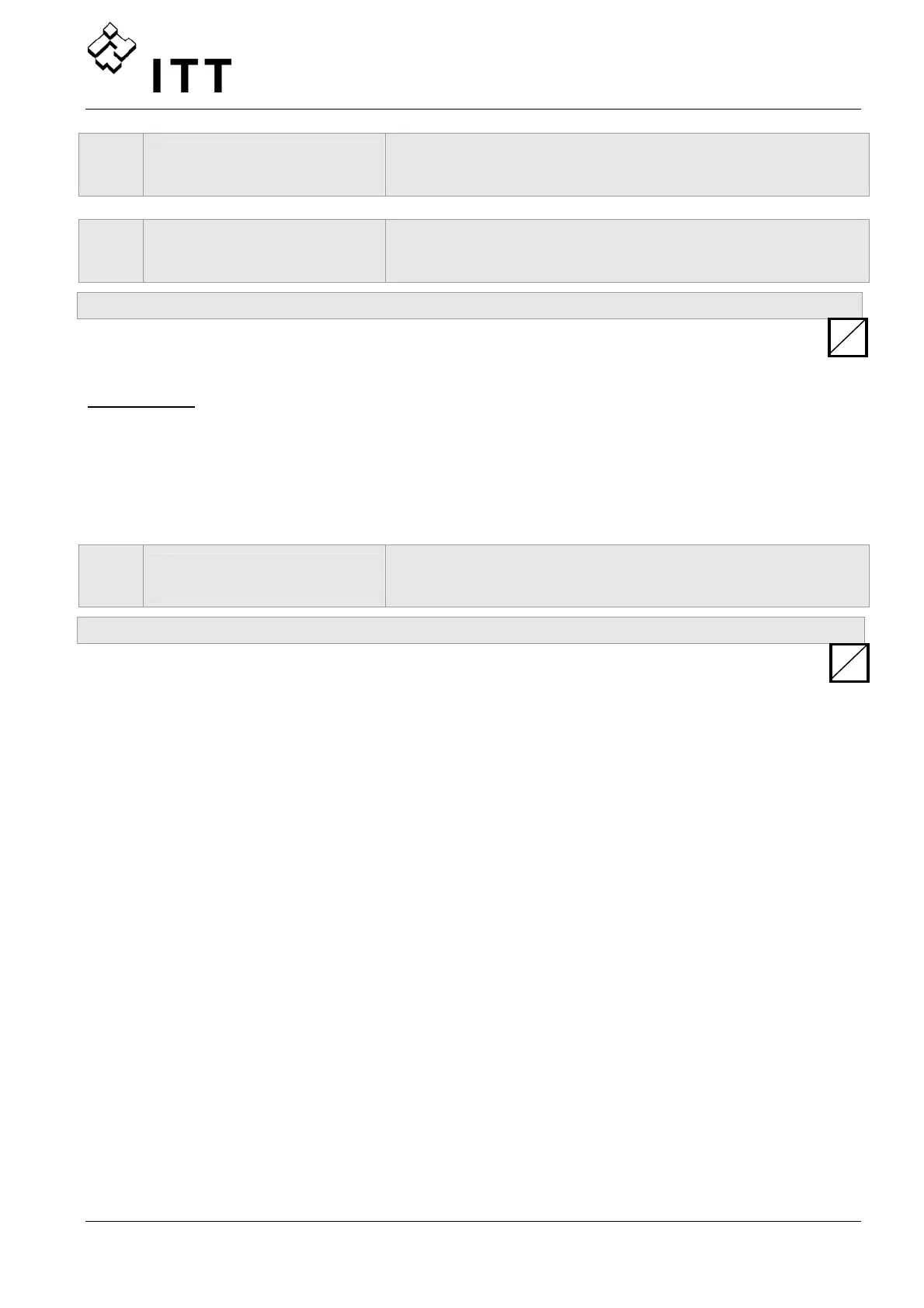62
0200
0200 SUBMENU
CONF INVERTER
0205
0205 MAX. UNITS
01
Maximum number of units
Possible settings: 01 - 08
Select: The maximum number of units which can operate at the same time.
For example:
Cascade Serial:
1 Master- and 2 Basic Inverters are installed in a multi-pump-system -> Max. Units = 3
Cascade Relay:
1 Master Inverter and 3 fixed speed pumps -> Max. Units = 4
0210
0210 INVERTER
ALL
Selection of the Power Unit for parameterizing
Possible settings: ALL, 1-8
If several HYDROVAR Master Inverters and even Basic Inverters are connected via the
RS-485 interface, the parameterizing could be done on one unit and will be adopted to all
other units in this group (ALL – Default setting).
If only a specific unit has to be programmed you have to push the ► button for approx.
3sec. and chose afterwards the specific unit (1-8) for which the parameterizing should be
done.
Be careful, if you change back to ALL the configuration of this set would be reloaded!
The parameterizing and the adoption of the pre-set parameters is only valid for the
parameters in this submenu.
S
S
