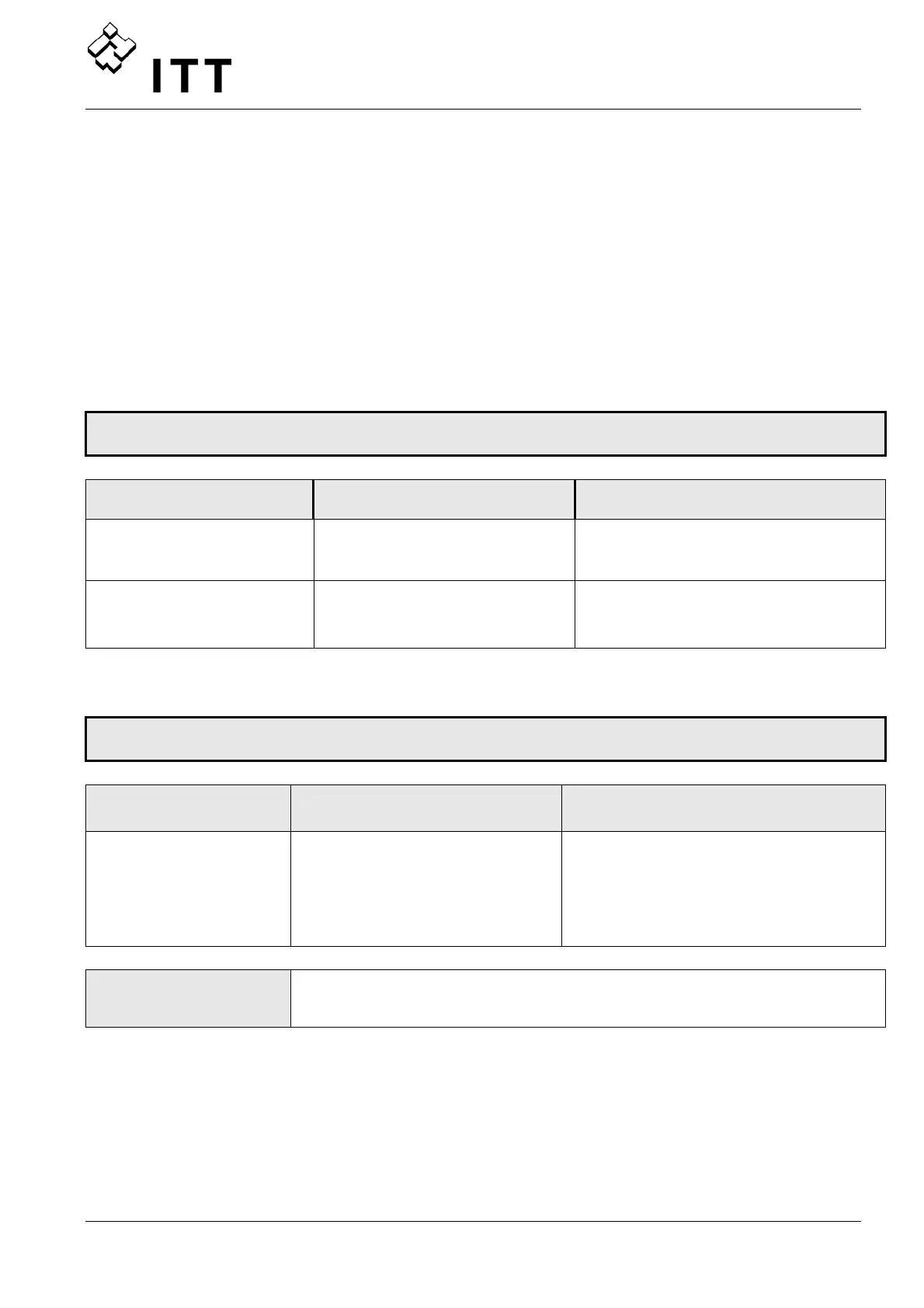91
11.2 Master / Single Inverter
Each error is shown on the display in plain text and saved in the Error Memory including
date and time when the failure occurred.
The errors can be reset automatically, depending on the setting in parameter ERROR-RESET
[0615], or manually after the cause has been remedied in different ways:
o cutting the power supply for > 60 seconds
o by pressing ◄ and ► simultaneously for about 5 seconds
o via External ON/OFF (Terminals X3/7-8)
No error-message on the display - No red LED
Error Probability cause Solution
no AUTOSTART after
power failure
Parameter AUTOSTART is set
to “OFF”
Check Parameter AUTOSTART [08]
No operation even system
pressure < set pressure
Pressure higher than the start
value or REGULATION MODE
has been changed to INVERS.
check parameter START VALUE [04]
and/or REGULATION MODE [0320]
Error-message on the display - red LED on
Error Probability cause Solution
OVERCURRENT
ERROR 11
Current rise at the output too
high
• check connection-terminals of the
HYDROVAR
• check the connection-terminal of
the motor and the motor-cable
• check the windings of the motor
Reset:
o cutting off the power supply for >60 seconds.
o an automatic Error-reset isn’t possible for that kind of failure!
