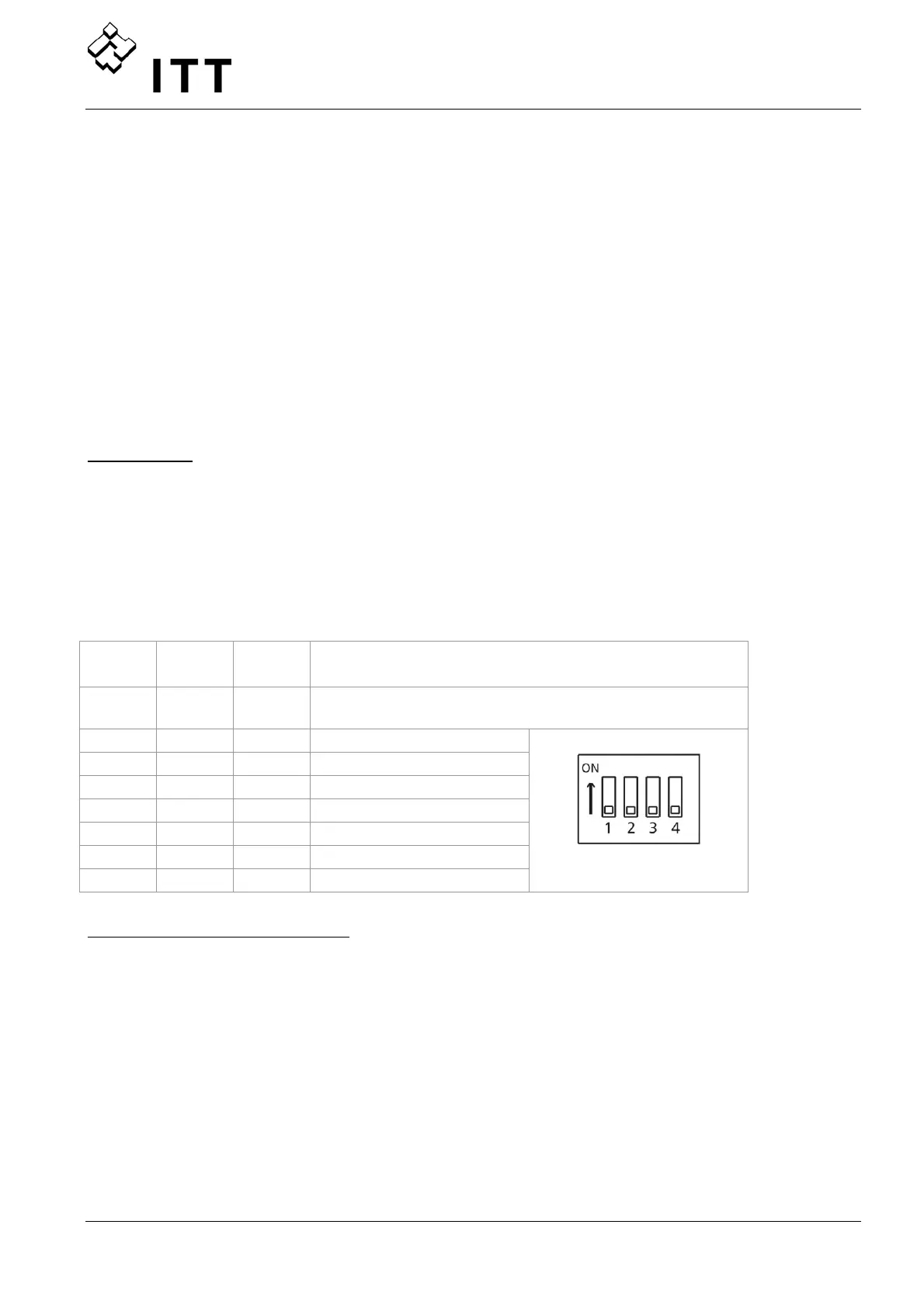33
9.4.3.2 Addressing
When using the Cascade Serial Mode in a Multi-pump-application where more than one
Master Inverters, or additional to Master Inverters also Basic Inverters are used, the right
Address must be set to guarantee the correct function of this system.
Master Inverter – The desired Addresses of the Master Inverter have to be set via
HYDROVAR-Software. So for all Master Inverters the below shown Dip-Switch on the Power
Unit must be set to Address 1 (Default setting).
Basic Inverter – When using a Basic Inverter in a Multi-pump-system it is necessary to set
the Dip-Switches on the Power unit in order to get a separate address for each Inverter
within your pump group. (pls. consider reserved Addresses for the Master Inverters)
for example:
Multi-pump-system with 3 Master and 4 Basic Inverters
• Set Address 1-3 for the Master Inverters via appropriate Software Parameters
(See Submenu RS485-INTERFACE [1200])
• Address 4-7 for the Basic Inverters via Dip-Switch
The pre-selected Address is also responsible for the pump sequence.
Setting of the correct Address:
o The HYDROVAR must be disconnected from power supply at least for 8 minutes
before removing the top-cover (open four fastening screws)!
o Find the Dip-switch which is placed on the power unit (see Picture next page!)
o Set the desired address for each Inverter
e.g. Address 4 -> Switch 1 is set to OFF
Switch 2 and 3 are set to ON
o Mount the cover on the HYDROVAR and tighten the four fastening screws
o Reconnect HYDROVAR to power supply
Switch
1
Switch
2
Switch
3
Address
OFF OFF OFF
Address 1 (Default Setting)
(Required setting for the use with Control Card)
OFF OFF ON Address 2
OFF ON OFF Address 3
OFF ON ON Address 4
ON OFF OFF Address 5
ON OFF ON Address 6
ON ON OFF Address 7
ON ON ON Address 8
Switch 4 is not used!
