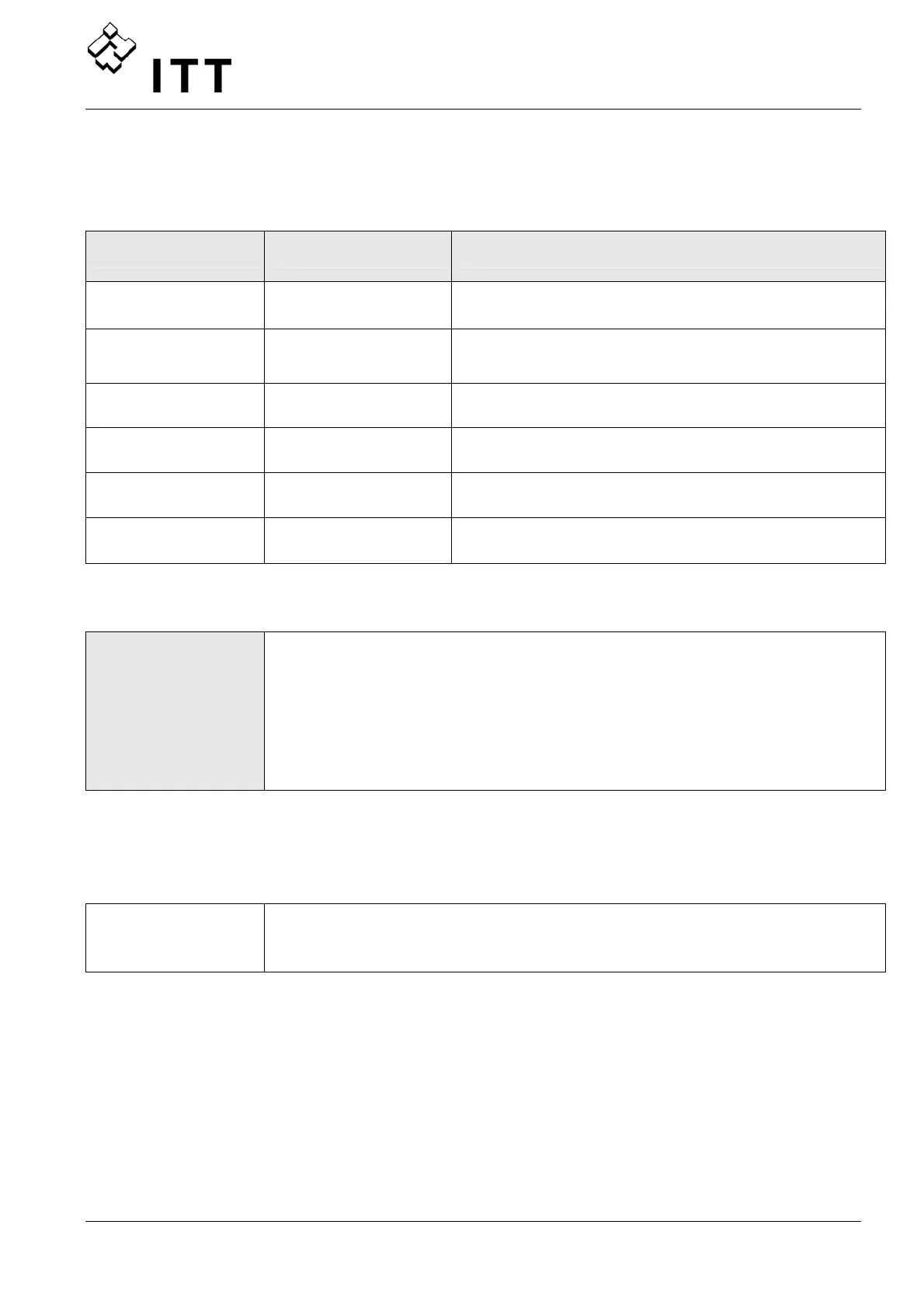90
11.1 Basic Inverter
If the HYDROVAR is used as Basic Inverter (consists only of the Power unit), the following
errors are indicated by a failure code:
Red Led Code Error Probability cause
1 blink UNDERVOLTAGE DC voltage of the HYDROVAR too low
2 blinks
OVERCURRENT or
OVERLOAD
Current rise at the output too high or
power limit of the HYDROVAR is exceeded
3 blinks INVERTER OVERHEAT
Too high temperature inside the HYDROVAR
4 blinks OVERVOLTAGE DC voltage of the HYDROVAR too high
5 blinks CODE ERROR Internal Error (see chapter 11.3)
6 blinks
MOTOR OVERHEAT
EXTERNAL CONTACT
PTC in the conduit box has reached its release
temp. or external contact is open
How to remedy the failure cause, see chapter 11.2!
Reset:
To Reset the CODE ERROR and the OVERCURRENT ERROR it is necessary
to cut the power supply for > 60 seconds.
A reset of all other errors can be done by open/close the START/STOP
PTC
input (X1/SL) on the power unit.
If the Basic Inverter is used in combination with a Master Inverter, each failure can be
indicated on the Master Inverter too and will be saved in the failure memory including date
and time when the failure happened.
FAULT DEVICE X
Indication on the Master Inverter!
For detailed failure information on the specific unit, SUBMENU STATUS
[20] has to be entered and the affected device has to be selected!
When a Master Inverter is used in such a system, it is also possible to reset the errors which
occurred on the Basic Inverter by the Master without interfere the operation of the other
Inverters in the system (also the automatic Error-reset is active if parameter ERROR-RESET
[0615] is set to ON).
