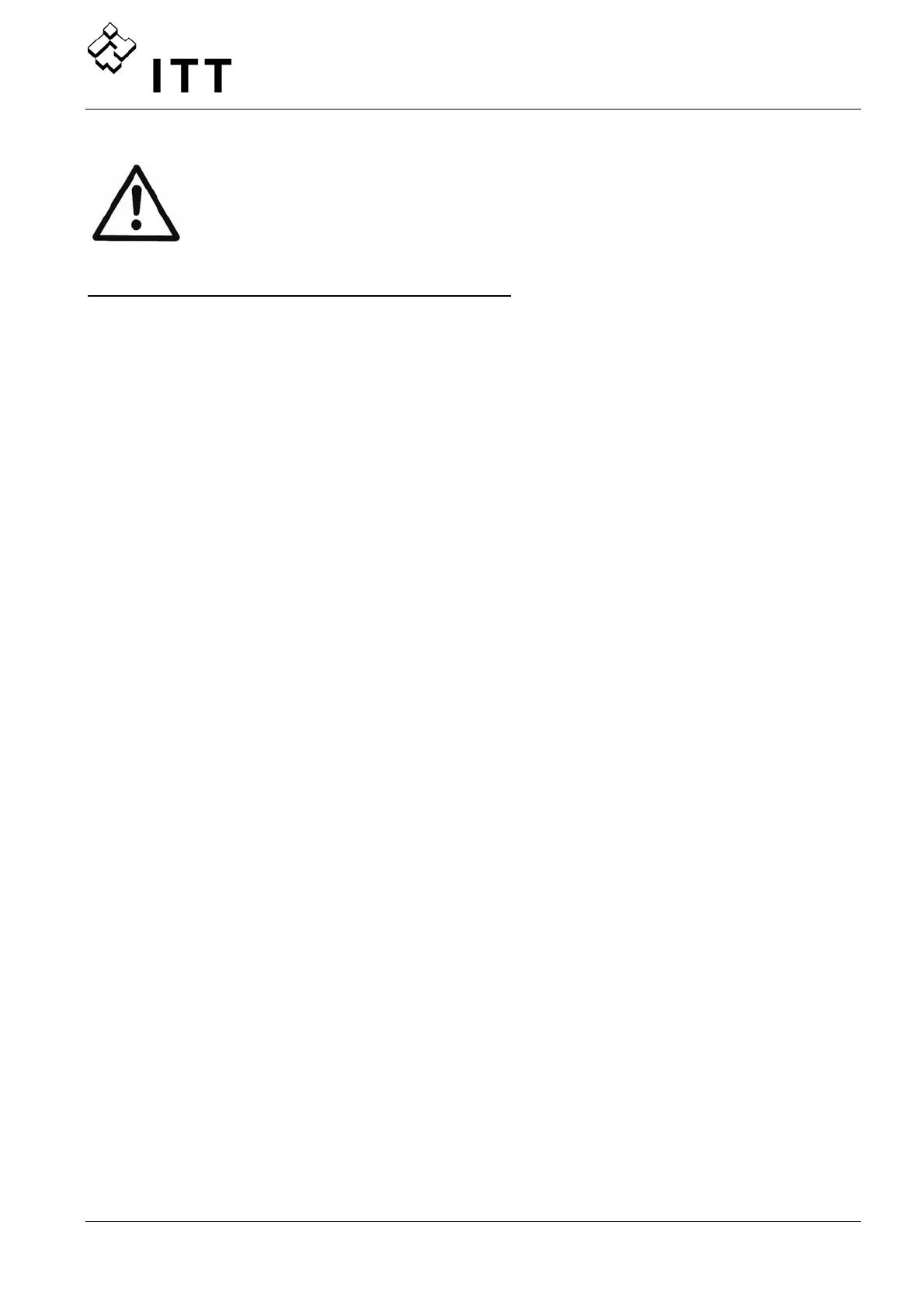89
11 Failure Messages
If the HYDROVAR is being stopped by an error (warning), both the
HYDROVAR and the motor remains under voltage.
So before any work can be carried out on the electrical or mechanical part of
the system, the HYDROVAR must be disconnected from power supply.
It has to be differed between warnings and errors:
• Warnings are shown on the display (and even by the red failure led) but it is possible
that the HYDROVAR keeps running (depends to the different warnings).
If a warning is active and the cause can’t be remedied during 20 seconds in most cases
an error will be shown.
• Errors are indicated on the HYDROVAR and by the red failure LED placed on the
control panel, and the connected motor is stopped immediately. All errors are shown
on the Display and saved in the Error Memory including date and time when the
failure happened.
The below mentioned points describe each error which can occur on the HYDROVAR (even
on the Master and the Basic Inverter). Also the possible countermeasures to reset these
errors are described.
• Please notice that an automatic error-reset can be activated in SUBMENU ERRORS to
reset an occurred failure automatically for 5 times. For more information about this
function see parameter ERROR-RESET [0615].
• All error signals and warnings can be also indicated at the two Status-Relays on
terminals X5/1-2-3 or X5/4-5-6 depending on the configuration.
(How to program see Parameter CONF REL 1 [0715] and CONF REL 2 [0720])
