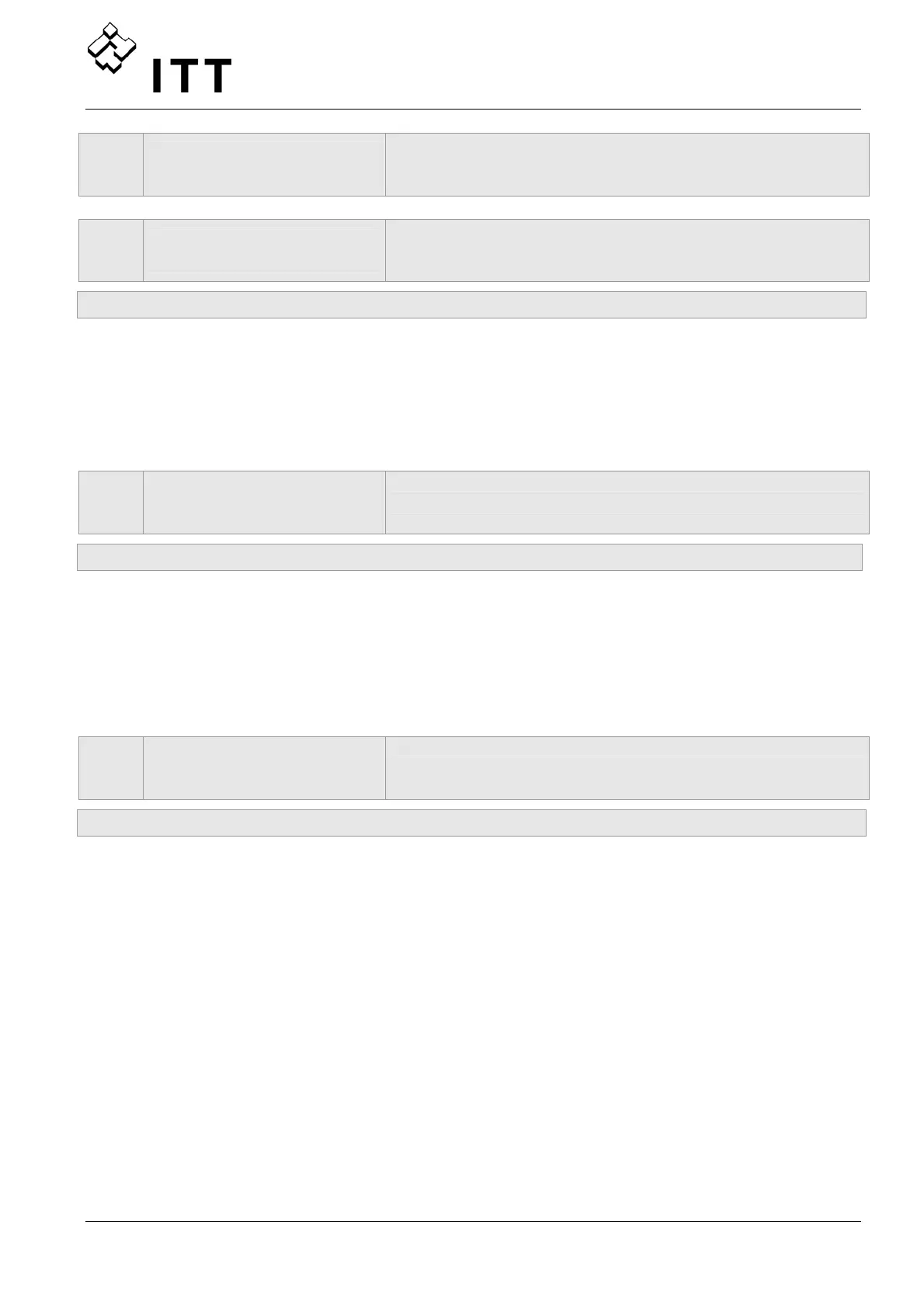78
0600
0600 SUBMENU
ERRORS
0605
0605 MIN. THRESH.
disabled
Minimum Threshold limit
Possible settings: disabled - max. SENSOR RANGE
• An adjusted value >0.00 has to be reached within the programmed DELAY TIME [0610]
• If this value can’t be reached, the HYDROVAR stops and indicates the Failure Message
”MIN. THRESHOLD ERROR”.
• To disable the Minimum Threshold limit, press ▼ till “disabled” is shown on the
display.
0610
0610 DELAY - TIME
2 Sec
Minimum Threshold limit delay time
Possible settings: 0 – 100 sec
Delay time to switch-off the HYDROVAR in case the actual value drops below the Min.
Threshold limit or a connected external low water protection at terminals X3/11-12 have
been opened.
Notice: The Min. Threshold function is also active during start up of the pump!
Therefore the delay time has to be set higher than the duration that is needed, to reach a
value higher than that.
0615
0615 ERROR RESET
ON
Automatic Error reset
Possible settings: ON – OFF
ON: Allows an automatic restart for 5 times in case of a failure. If the failure is still active
after the 5
th
restart, the HYDROVAR will shut off and the appropriate error message is
shown.
The internal counter of the automatic error reset is being decreased after each operating
hour, so if an error could be reset after 3 restarts, there are 3 further restarts possible after
one hour, 4 after two hours and 5 automatic restarts after 3 operating hours.
A manual reset can be done by switching the External ON/OFF (X3/7-8).
Not each error can be reset automatically.
(For detailed information see chapter 11 Failure Messages)
OFF: if the ERROR RESET is set to OFF, each failure would be shown on the display directly
and must be reset manually.
