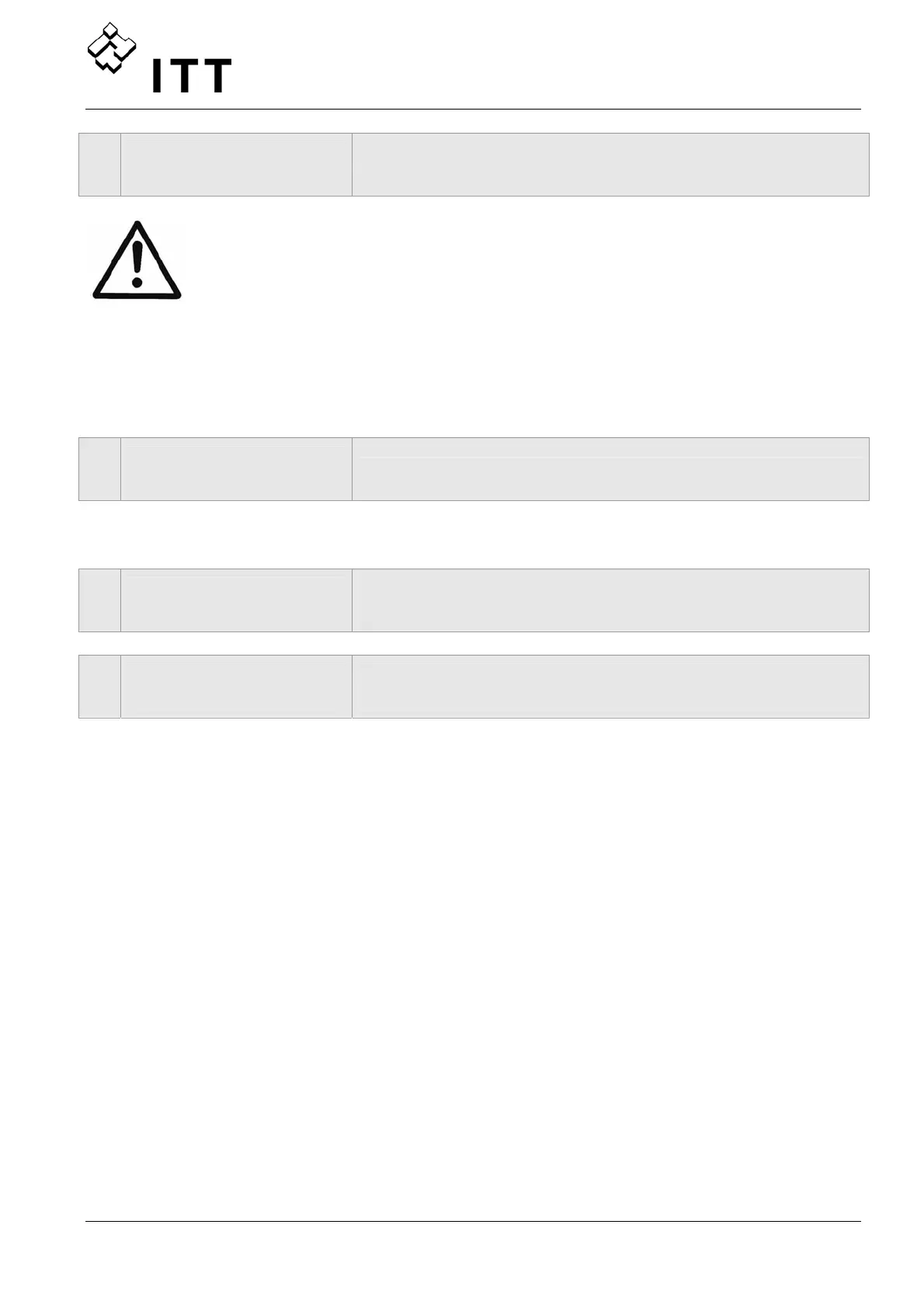58
60
60 SUBMENU
SETTINGS
Before entering the submenu Settings these instructions must be read
carefully to prevent incorrect settings which will cause malfunction.
All parameters can also be set during operation. Therefore different parameters in the
extended submenu should be used only by trained and qualified persons.
It is suggest stopping the HYDROVAR by pressing ▼ in the main menu during the first
start-up.
61
61 PASSWORD
0000
Select Password (0066 = Default) by pressing ▲ or ▼
NOTICE: The password must be entered at each entry into the submenu
61 PASSWORD
0066
Confirm by pressing ► and the first window of the sub
menu is shown
62
62 JOG 0.0Hz
X.XX Bar
Both current output frequency and actual value are
shown.
• By pressing ▲ or ▼ in this menu, the internal controller of the HYDROVAR will be shut
off and the inverter changes to manual mode.
• Using the
▲ and ▼ buttons any constant speed can be set without influence of the
actual value of the control signal!
• If this value becomes 0.00 Hz the HYDROVAR stops.
• As soon as the window will be left by pressing
◄ or ►, the HYDROVAR restart its
normal mode.
